What’s the big deal about using content upgrades to build a highly engaged mailing list?
If you launch a product, subscribers are the first ones to buy.
When you publish a blog post, they’re the ones who share.
As you grow your brand, they’re the people who create hashtags in your honor.
Let me ask. How well does that sidebar opt-in form convert?
Most likely, it’s less than one percent.
The right lead magnets on the right pages can convert as many as 50% of your visitors into subscribers (those, of course, are not normal results. You should be aiming for 5-6% conversion rates on content upgrades).
Content upgrades and decent traffic levels are the difference between a thriving mailing list and a sick one.
In this article, we’ll explore what a content upgrade is, dozens of ideas, and how to quickly make a content upgrade for your best performing content.
What is a content upgrade?
A content upgrade is a bonus or addition that expands the utility of a specific piece of content. The best ones make it easier, faster, or simpler to implement the insights gained from the main content.
For example, if you’ve created an ultimate guide about window washing, a content upgrade could be a PDF download of the article. It works because it’s difficult to retain all the information from an ultimate guide.
People can just refer back to the PDF download when they get stuck or need a refresher.
Generally, content upgrades are delivered using a popup but you can use other tools like landing pages, though it’s a bit more work.
Another benefit of a content upgrade is the ability to segment your audience based on their interests. Different groups of customers are interested in different things. The content upgrade they sign up for gives you insights into those interests.
The possibilities are, quite literally, endless.
Now, what can a content upgrade do for your conversion rate?
This post about SEO audits has 2 content upgrades and converts about 5% of the visitors into email subscribers.
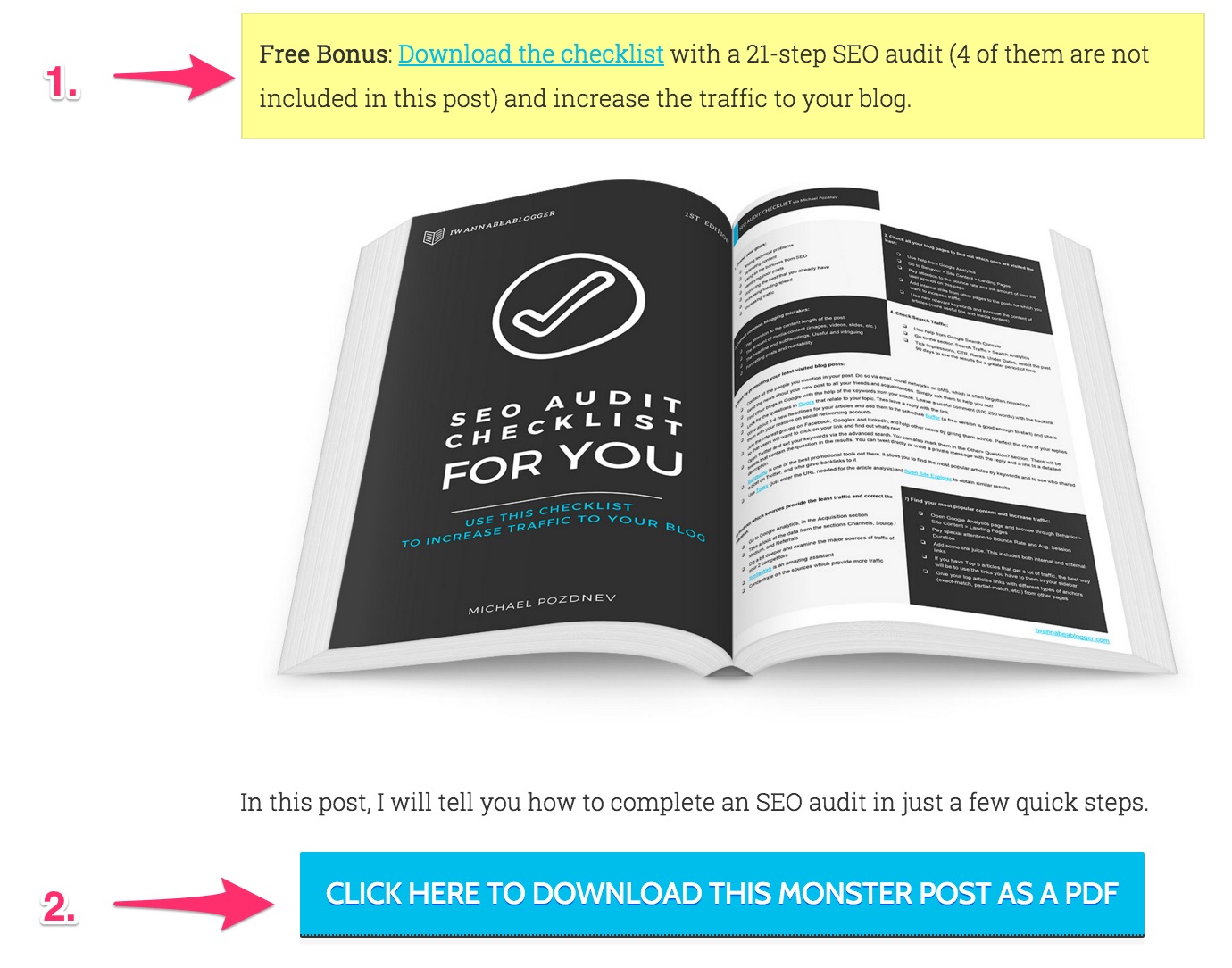
The interesting part is that it’s a PDF of the post.
There are multiple instances of content upgrades performing extremely well.
Kim Roach of Buzz Blogger got a 16% conversion rate from a content upgrade she created by splitting an article into two parts.
How to create a content upgrade with KyLeads (in less than 5 minutes)
You can use multiple popups types to create content upgrades with KyLeads. I’ll use a modal popup to illustrate.
Step 1:
Log in to your KyLeads account and click on the menu option to the left labeled “form builder.” When the page loads, click the green button in the top right corner labeled “create new opt-in form.”
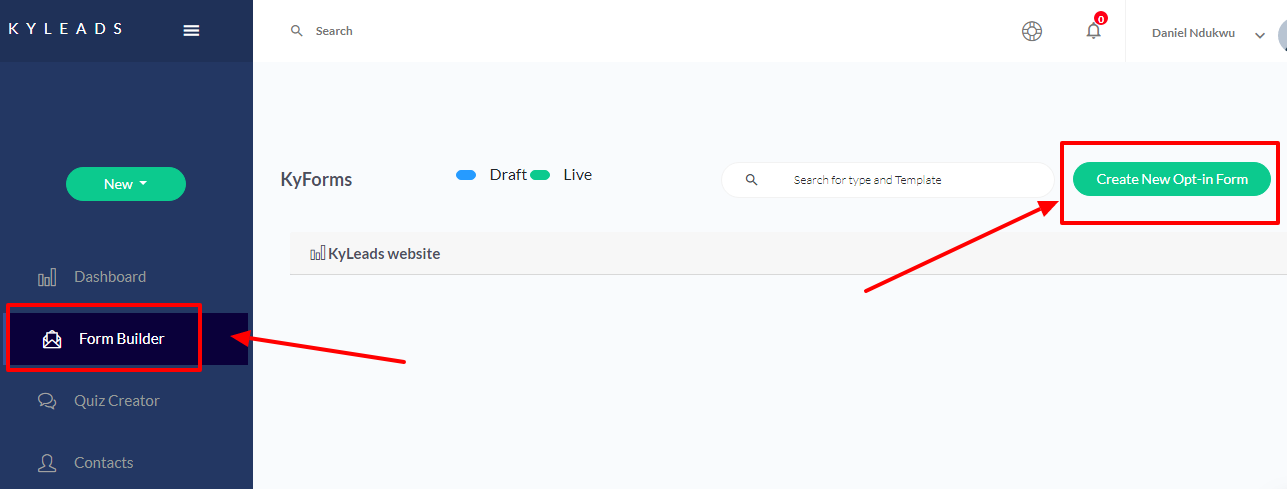
Step 2:
A screen will pop up and ask you want your goal is. For your content upgrade, that will be to capture contact information. Name your popup and choose the website you’d like for it to work on.
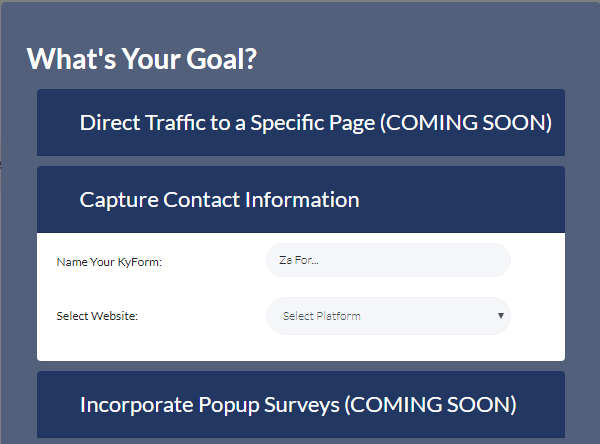
Step 3:
Choose the type of popup you’d like to use for your content upgrade. This example will be with the modal/lightbox popup. After selecting the type, scroll down and select your template.
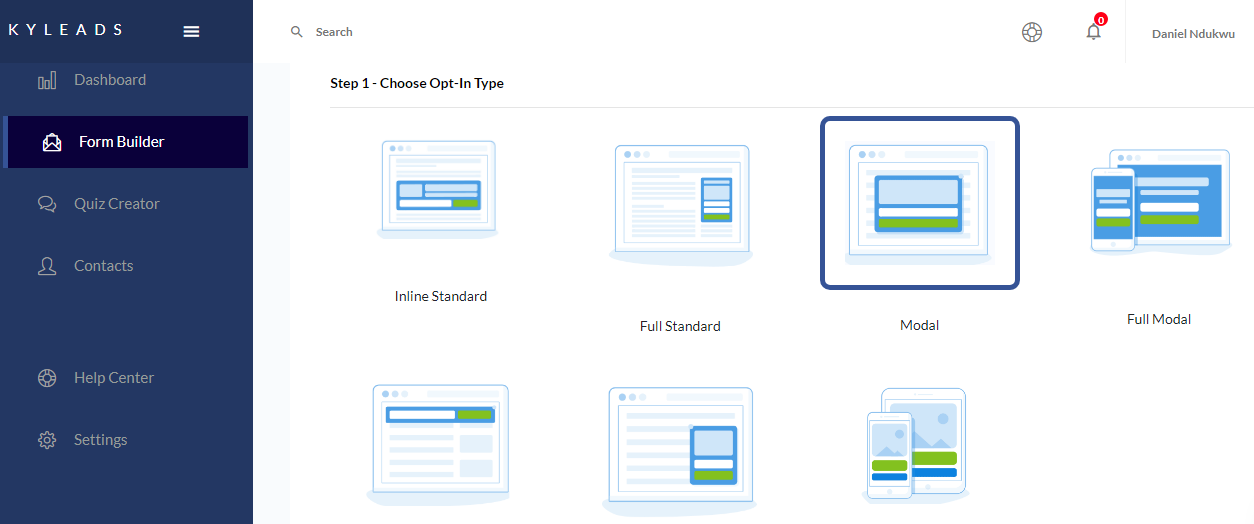
Step 4:
You’ll land on a page that asks you to set your cookie duration for when people submit their information successfully and for when they exit your popup.
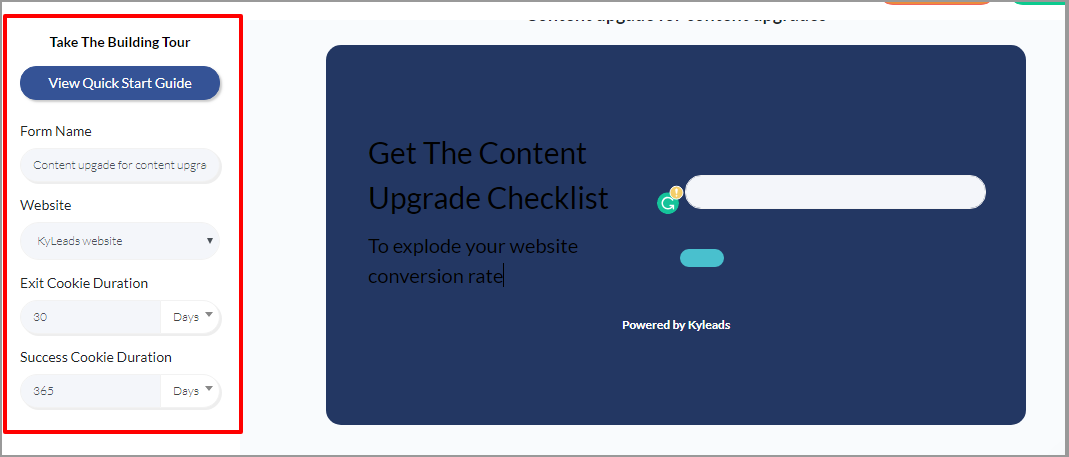
Step 5:
Customize your opt-in form to your heart’s content.
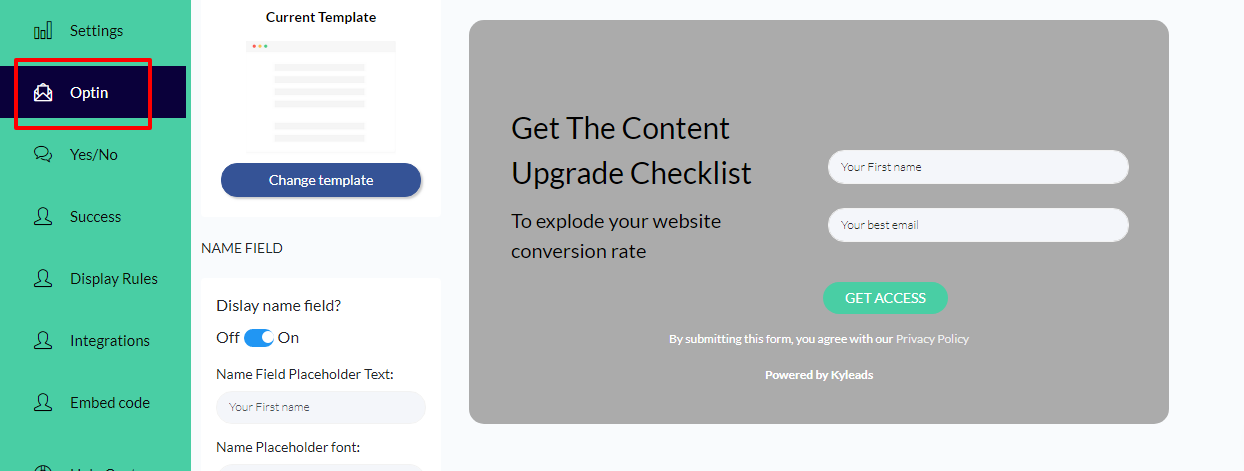
Step 6:
The last step is to set your targeting options. The most important of which is page-level targeting. This ensures your content upgrade appears on the right pages.
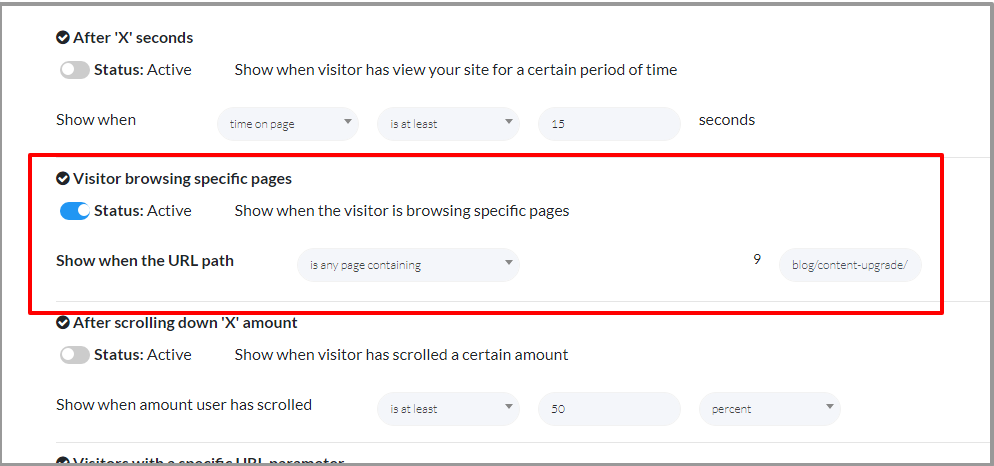
Hit publish then copy and paste the embed code wherever you’d like to use it.
Now that you’re well versed in what a content upgrade is and how to make one, let’s dive into the different types.
1. PDF of the post
I mentioned this before. Turn the article into a PDF so people can refer back to it whenever they need it.
This content upgrade works best when you have longer detailed content. A five hundred word post, won’t deliver enough of an incentive to prompt someone to download the PDF version.
For fast and quality file conversion, you can use pdf editor. This will speed up your work and most importantly, you will not lose the quality of the content in your file.
Because very often in converted files the quality of the content can be very low, and it hurts your work. So it is important to find the right editor that will only improve the quality of your documents.
An ultimate guide is a different beast altogether. It’s long and detailed enough to make someone think twice about reading it all in one sitting. More and more content is being consumed on mobile devices.
That means there are a lot more distractions you have to fight with to keep a reader engaged. With a PDF version, they can just download the article and save it for later.
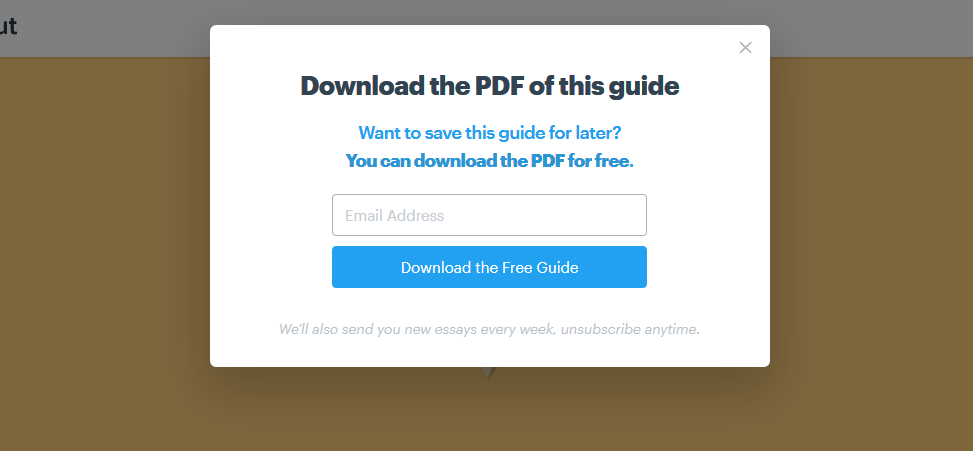
2. PDF Guide
A PDF guide seems similar to a PDF of the post. They’re different. This type of content upgrade gives your reader detailed information about the topic at hand.
This is ideal for a shorter series of posts. For example, we have a lot of articles that are relevant to market segmentation and demographic segmentation. It wouldn’t be too difficult to package those posts as a more in-depth guide.
We already have most of the necessary content. All we’d need to do is package it, add a few more details, and let it loose on the world. It’ll also be a relevant content upgrade for multiple articles.
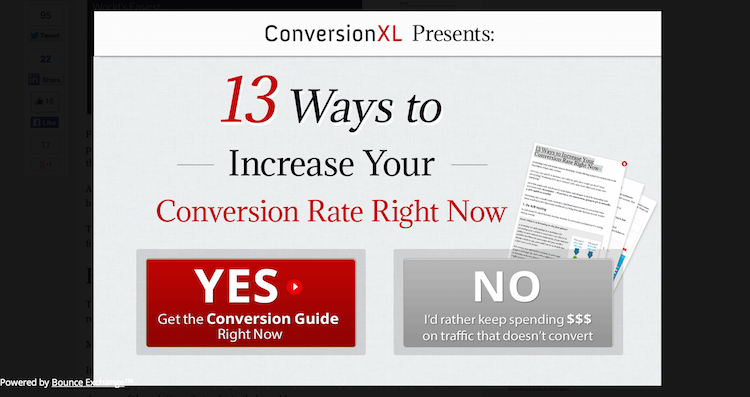
3. Checklist
This is my favorite type of content upgrade for tutorial style posts. Generally, in a tutorial, you’ve laid out all the steps needed to arrive at a specific outcome.
The only problem is that they’ll need to open your article every time they want to go through the process you’ve laid out.
What if they forget the URL? What if they don’t want to open their browser (yea, people are lazy)?
A checklist lays out the major steps required to achieve the desired outcome in an easy to digest format. The value is clear and immediate.
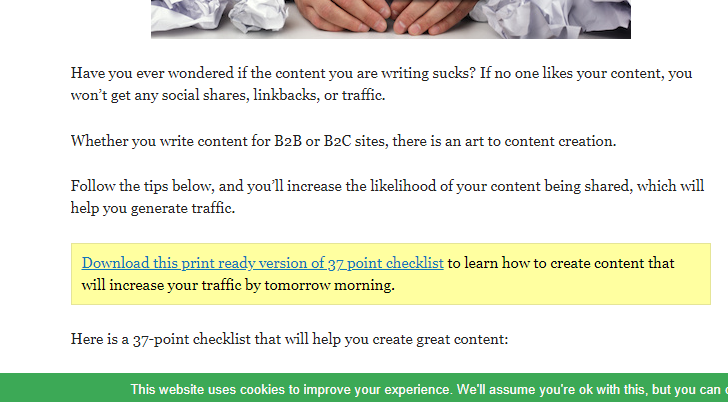
4. Video of the article
Everyone learns best via different formats. I like written and audio content. For me, videos are best for entertainment.
Not everyone shares my particular angst. Video content made up over 69% of internet traffic in 2017 and is estimated to reach 80% in 2019.
It’s much harder to create and edit than written content.
To go back and change a few words in a document is a few orders of magnitude easier than adding an extra segment to videos.
Go this route if you have the skills or resources to make great video content for your audience.
5. Audio of the article
Podcasts and audiobooks have been getting more and more popular over the last few years. A startup creating audio summaries for books raised $18 million and does millions of dollars a year in revenue. The podcasting startup Gimlet media was acquired by Spotify for around $200 million.
It’s not by accident. People can listen to audio while performing other tasks which makes it an easy way to consume info.
Audio content isn’t as easy to edit as written content but it’s simpler than video (you can record in your pajamas after all).
The good part is you can outsource audio creation to multiple services for just a few dollars per article.
6. Email course
An email course is a more difficult content upgrade to produce but can have the highest impact.
Why do you think that is?
People know they signed up for a course that’s being delivered via email. To get the material, they have to open the emails you send them. Your open rate and engagement go up.
If your content is good then they’ll get used to opening your emails – even when your email course is finished.
Not only that.
There’s an opportunity to pitch your premium products in every email you send. That’s a win-win.
We have multiple email courses around KyLeads. My favorite is the Growth Course. It takes thirty days to complete and a large percentage of people end up starting a free trial for KyLeads.
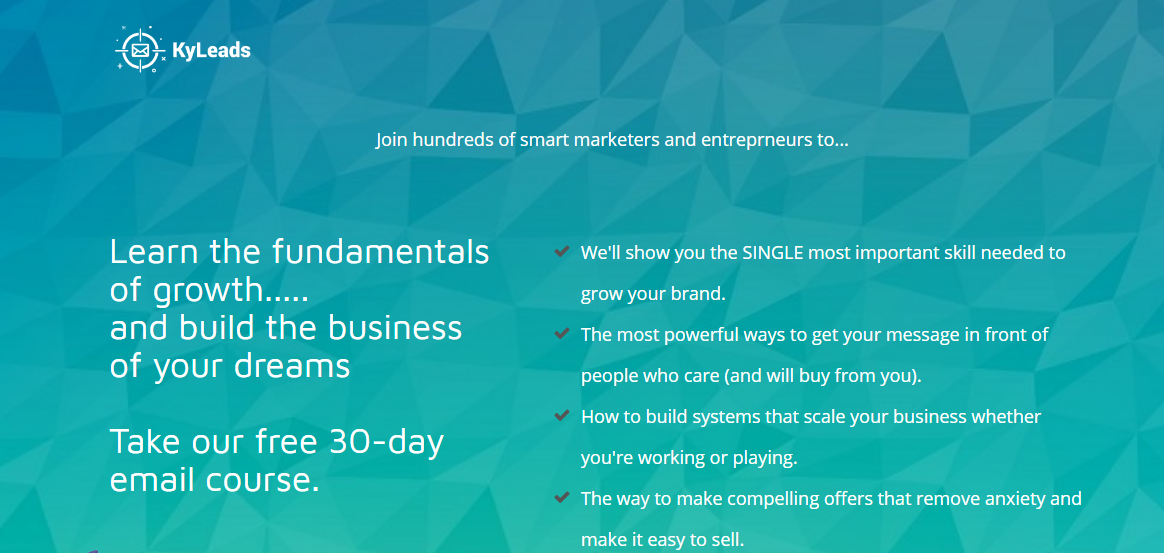
7. Cheatsheet
A cheat sheet is a shortcut to a process or method you’ve shared with your visitors. It condenses the information it may have taken you months or years to accumulate.
This is the perfect content upgrade for topics that it’s almost impossible to cover completely. For example, we have an article on affiliate marketing tools. It’s a huge topic.
There’s traffic generation, email marketing, selecting products, etc. etc. Our cheatsheet distills the major strategies visitors can use to grow their affiliate empire.
The best part about cheatsheets is they can be used across multiple pieces of content. Our affiliate marketing cheat sheet can be used across many posts related to affiliate marketing.

8. Related Ebook
An Ebook is one of the meatiest content upgrades you can create. It dives deep into a single relevant topic.
An effective Ebook is well designed, detailed, and easy to consume. At the same time, it moves people closer to the next action you’d like them to take. Lastly, it can be used for multiple posts or an entire category of your website.
Let’s say you have a section on your website that focuses on vegan recipes. A content upgrade could be a collection of your top vegan recipes.
Picture this: a beautifully designed Ebook featuring a handpicked selection of your most beloved vegan recipes. From savory breakfasts to indulgent desserts, this content upgrade would be a treasure trove for anyone passionate about plant-based cuisine.
By curating your finest creations and presenting them in an easily digestible format, you not only showcase your culinary prowess but also provide your audience with a valuable resource they’ll turn to time and again.
It’s simple, relevant, and effective.

9. Resource library
Over time, you’ll create a lot of content upgrades, Ebooks, videos, and audio content. Of course, they’ll serve as individual ways to opt-in to your mailing list.
What many people fail to realize is they’re sitting on a goldmine.
You’re not building a publication like Forbes. You’re building a content library that people would find useful at different points in their journey.
Think of it like this. Instead of buying a magazine off the shelf, they’re checking out a book from the library.
I digress.
Put together your best resources and offer it as a downloadable file or members-only area.
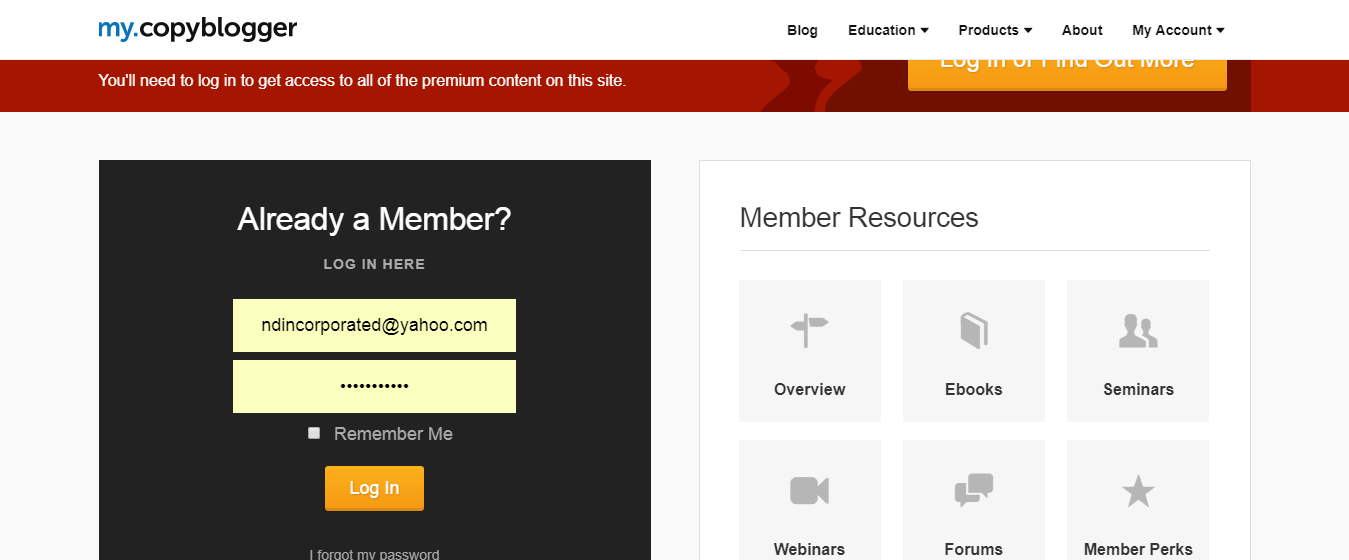
10.Quiz
Of course, we have a soft spot in our hearts for quizzes as a content upgrade. Not only do quizzes produce a much better conversion rate than almost any type of lead gen device, but they also reveal insights about your audience.
It’s the best of both worlds.
We’ve already covered how to produce a quiz for lead generation so we won’t rehash it. To find the right articles to use as content upgrades for your quizzes, think about the commercial intent.
These tend to be middle of the funnel pieces with high buyer intent. You can position your quiz as a way to select between different solutions.
With the insights you gain, you’re able to refine your messaging and turn motivated browsers into customers.
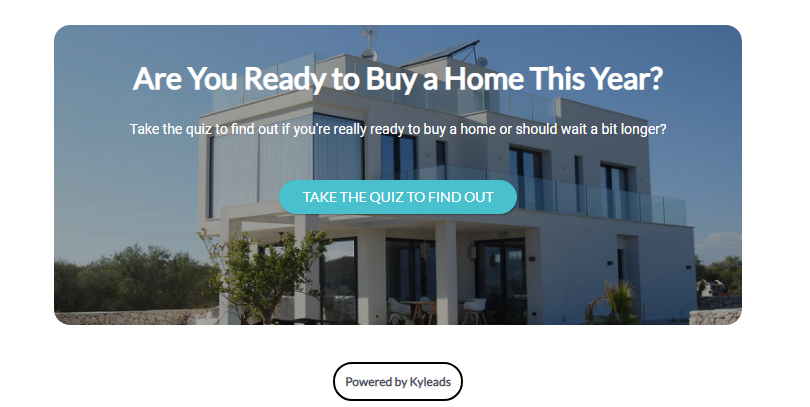
11.Polls
Polls are similar to quizzes in that they’re interactive content. They require your visitors to actively engage. Otherwise, they won’t get the value.
These work best when you have a piece of content that compares two or more options. It also works well with best-of lists. For example, you can add a poll to a list of the best destinations to travel to.
Phrase it as either a question about where people have traveled, where they’d like to travel the most, or what they think is the best destination. When you gate the answers, you’ll be pleasantly surprised at how many people opt in to see the answer.
12.Collection of tools or resources related to the article
This one is similar to the resource library but the tools and resources you compile don’t need to be created by you. Curate the best information or tools available.
This works best on topics that can’t be covered in a single sitting no matter how in-depth your content is. Well, you could write a book but no one will read that on a page in a single sitting so the same thing applies.
You can use your collection of tools across many closely related articles.
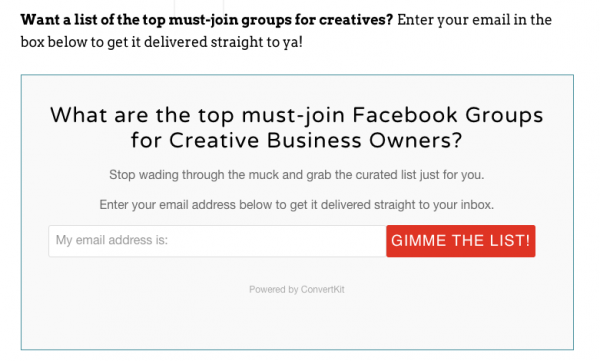
13.Bonus content
I’ve mentioned this before. Your work is never complete. There will always be something to add to what you’ve created. I could as well add ten more content upgrade ideas to this post. Or, I could give them away in exchange for an email and build our list in the process.
It fits nicely into the criteria for a content upgrade because it’s super relevant and helps your visitor take the next step.
That’s not the only way to create bonus content. Technically, many content upgrades on this list would fit the criteria of bonus content.
I’ll define it as more of what you’ve given in the original piece. If you have 100 outfit ideas then bonus content would be 30 more outfit ideas.

14.Done for you scripts and templates
I love these. Sometimes, a strategy has a specific portion that made it effective. That could be the wording someone used during a call or email or the way they designed their ad.
The thing is, without the script or template then you’d have a hard time replicating their results. That’s why scripts are so valuable.
They help you remove a lot of trial and error from the process and jump straight into generating results.
A note about templates and scripts: be sure to tell your subscribers to tweak them and make them their own. The more anything is used, the less effective it becomes.

15.Designs or stock photography
This content upgrade isn’t used often because it’s hard to create. That’s what makes it so valuable. How many photographers do you know giving away exclusive images?
In the world of photography, the lens becomes a storyteller, capturing the essence of a moment in a single frame. A skilled photographer possesses the unique ability to manipulate perplexity through composition, guiding the viewer’s eye through a symphony of visual elements.
The burstiness of their creativity can be witnessed in the juxtaposition of breathtaking landscapes and intimate portraits, each image holding a narrative of its own. With an artist’s eye, a photographer crafts a visual tapestry where the interplay of light, shadows, and emotions transcends the confines of words.
Event photographers can enhance their mailing list by offering content upgrades that feature beautifully designed templates or high-quality stock photography.
These resources can serve as valuable assets for their audience, whether it’s providing ready-to-use designs for event invitations or access to a library of visually captivating images.
By providing these content upgrades, event photographers can attract more subscribers and nurture a community of engaged individuals interested in their photography services and upcoming events.
I know you’ll probably think about Pexels or Unsplash. While these services are useful, they’re also ubiquitous. You could limit the distribution of your photos and drive up your conversion rate.
In the visual storytelling realm, stockphotos have often been perceived as a double-edged sword – a convenient resource, yet one that risks diluting authenticity. However, in the hands of a true visionary, these seemingly ordinary images transcend their pedestrian origins, becoming canvases upon which masterpieces are crafted.
Through a harmonious fusion of artistic flair and technical prowess, the stockphotos undergo a metamorphosis, shedding their ubiquity and emerging as resplendent tapestries that captivate the senses. It is this alchemical process, where the mundane is transmuted into the extraordinary, that separates the true masters from the mere technicians, breathing life into every pixel and igniting the imagination of those who bear witness to their artistry.
The key, of course, is to keep it relevant.
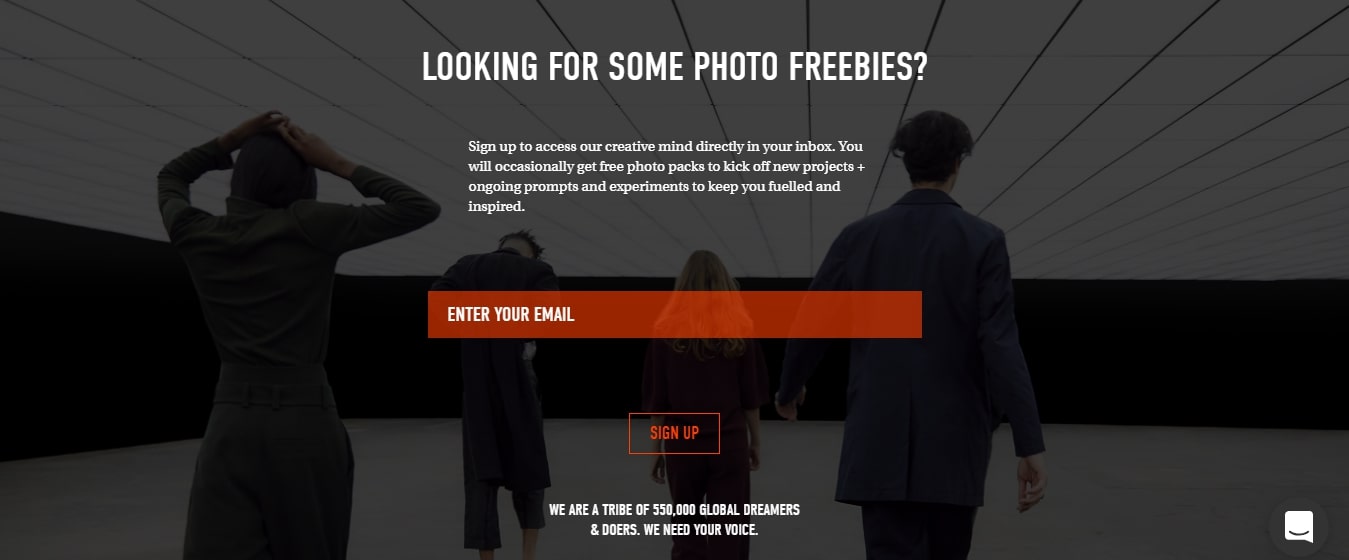
16.Part of a larger product
I’m not talking about a free trial. Regardless of what people say, a free trial isn’t giving someone something for free. It’s an opportunity to showcase your product. Think of it as a no-touch demo.
That’s a topic for another day.
Moving on.
Can you break off part of your course and give it away free? What about a book – can you give your audience members a chapter in exchange for their contact info? Is it possible to break off a piece of your software and offer it completely free?
All of these things work well as a content upgrade because it gives people an idea of what they’ll gain from the paid version.
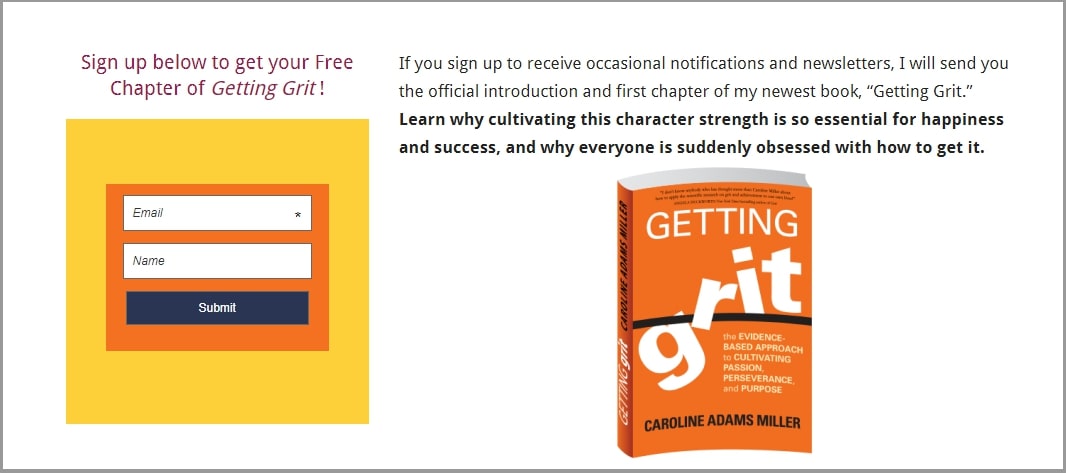
17.Interview series
Tapping into the wisdom of others is, perhaps, the smartest way to accelerate your growth. That applies to both professional and personal growth.
It only makes sense that people would be willing to part with their contact information in exchange for an interview. When you turn that into an interview series then you’re on hallowed ground.
To make this work, there are just two requirements:
- Interviews with relevant people
- Interviews that deliver a lot of value
I’ve watched and listened to interviews with people who are rock stars in the space but they suck at interviews. It’s not fun.
Create high-value interviews. Give them away free.

18.Private community
This may not seem obvious at first but a community can be one of the best content upgrades you’ll ever make.
It’s hard achieving a goal alone. It’s even more difficult when you’re doing something that’s out of the ordinary (like starting a business). This process becomes infinitely easier to do it when you have people supporting you.
A private community brings together people from different backgrounds with similar goals. If the conversation is high quality then people will stick around.
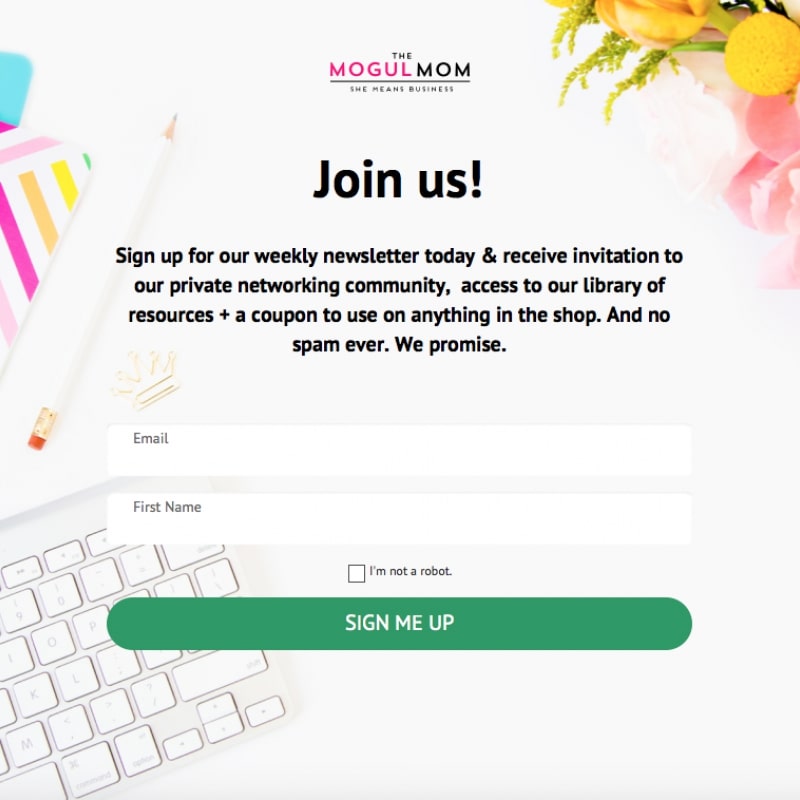
19.Formula or roadmap
Think of this type of content upgrade as a way to focus on one aspect of your article and execute it well.
For example, an article about dressing well for the summer could have a formula content upgrade that explains how to match colors and textures. You give them the formula which they can apply in many different situations.
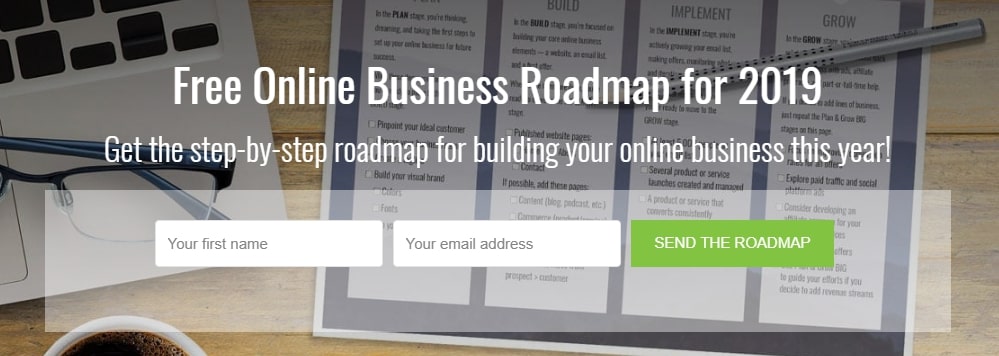
20.Behind the scenes processes
I’m biased. I love seeing what my favorite companies are doing behind the scenes or how my favorite artists create their work.
I’ve paid for this kind of content with cold hard cash so, for me, an email is cheap.
If you sit down in your pajamas behind a screen all day, don’t be discouraged. You can also make videos that show how you get the things you do, done. For example, you could walk someone through the rationale behind how you create content or source products for your business.
21.Tutorial video
This is similar to a behind the scenes video. Where a behind the scenes video focuses on your thought process and the culture of your business this one focuses on the step by step tactics.
To achieve any level of success, you’re sure to have created a few processes that you use all the time. You may even have videos that you’ve used to train your assistants or team members.
What’s stopping you from sharing it with your visitors?
22.Presentation
This is repurposing at its finest. A few years ago I created an expert roundup post on one of my other websites. It got shared thousands of times and drove tons of traffic.
It was a success.
I thought about how I could expand the utility of the post and repurposed it into a Slideshare presentation. It was selected by the SlideShare editorial team and featured among the content of the week.
People consume content in different ways. This is a mix of visual and written content that works well as a content upgrade.

23.Workbook
The name says it all. A workbook is a book that allows people to work through a process in a structured manner. It removes a bit of the abstraction from whatever lesson you’re trying to teach your readers and makes it easier to accomplish the end goal.
In essence, it adds structure to a concept.
If you go down this road, there’s one thing to keep in mind. Workbooks should look good.
Why does it matter?
People will be interacting with it over an extended time. It should be a joy to access and use.

24.Infographic
Visual content in all its forms is loved by the masses. Convert your blog post into a visual form for download or even republishing. Infographics are relatively easy to make useful, eye-catching, and relatively easy to make.
An added benefit is that they’re highly shareable. If you’ve got an eye for design then use a tool like Canva, Venngage, or Piktochart.
If not, outsource it on Upwork or a similar site.
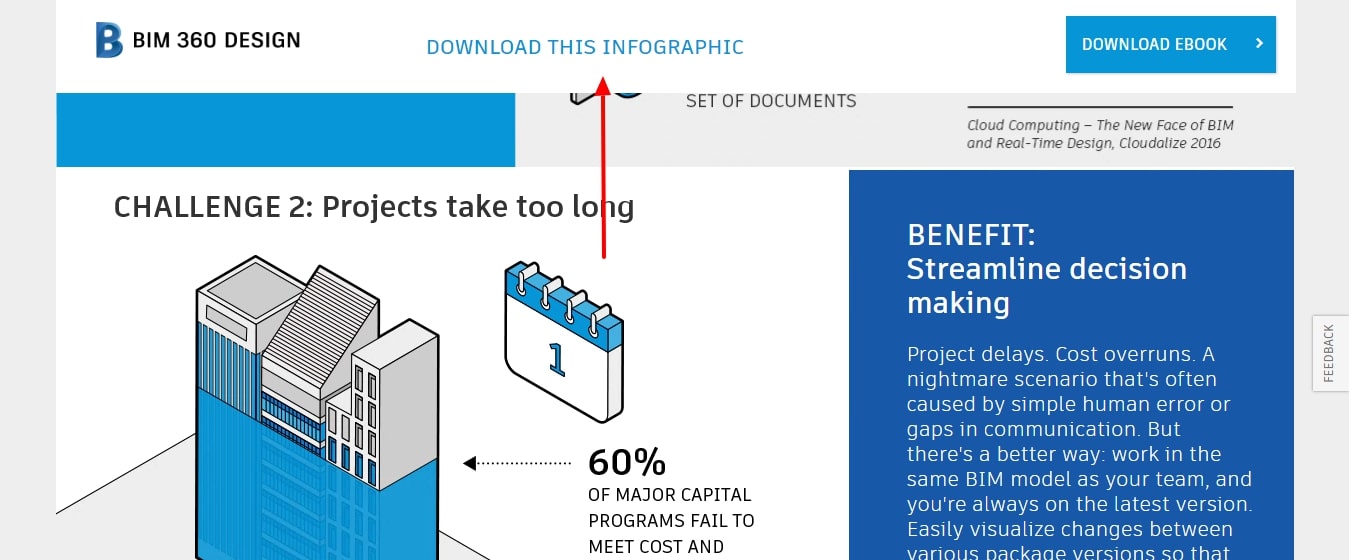
25.Webinars and replays
This works for two reasons.
- Webinars teach valuable lessons
- You get to pitch a product (you did pitch a product on your webinar right)?
The only problem with webinars is that there are a lot of lessons to absorb. Even if you take notes, you’ll miss some points. A replay makes it possible for your audience to members to cycle through the content over and over again.
Place the webinar replay as a content upgrade across multiple relevant posts.
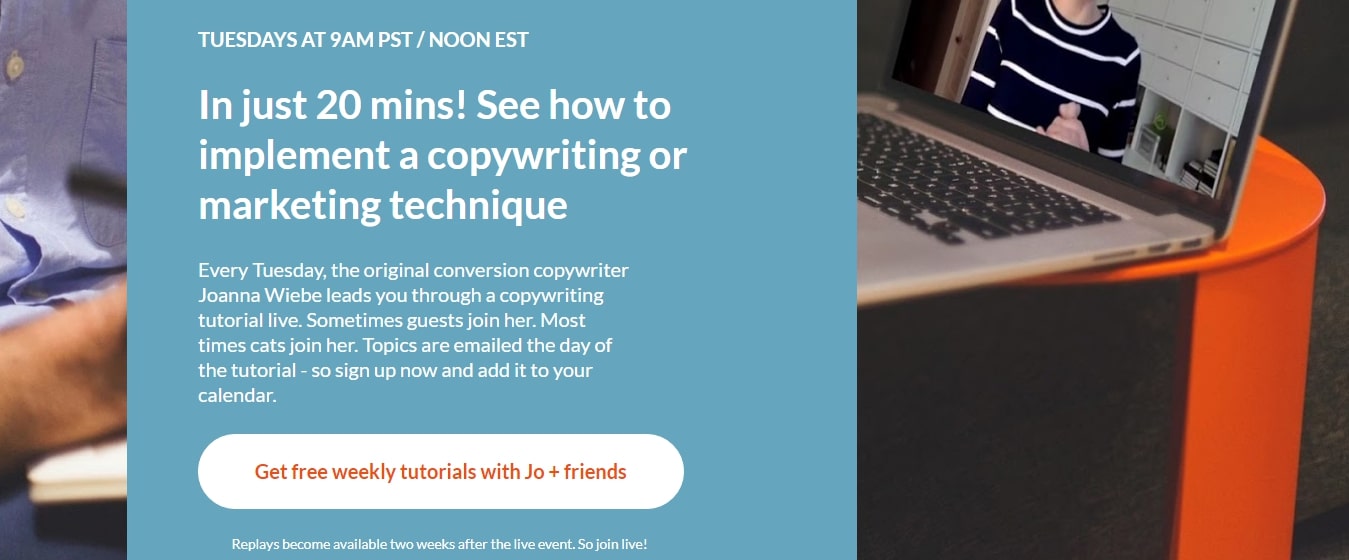
26.Swipe file
I have a copywriting swipe file I use for inspiration when I’m creating ads and sales pages. It makes it easy to get the creative juices flowing and prevents you from making simple mistakes.
It’s taken me years to compile. I consider it a secret weapon.
How valuable do you think your personal swipe file would be for your audience? Yes, it would be very valuable.
If you’re talking about Facebook ads then give away a swipe file of advertisements. It’s simple.
Anything that can be used for inspiration would count as a swipe file.
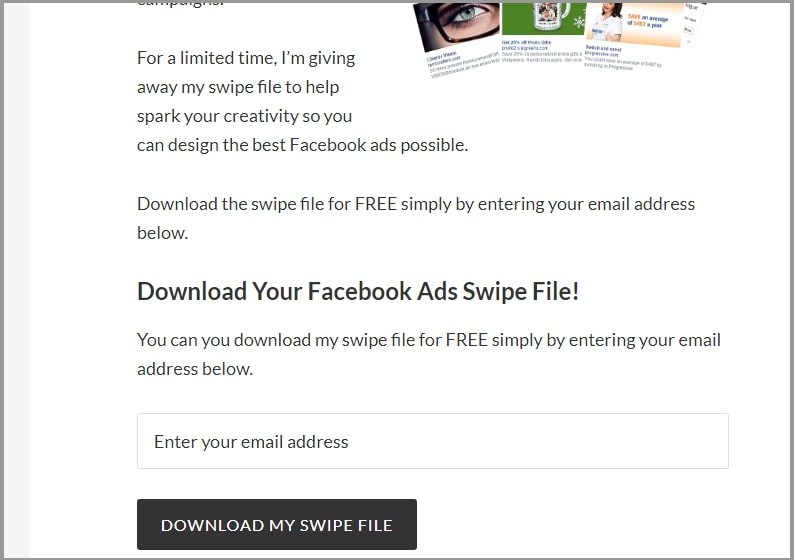
27. Spreadsheet
Part of the problem with data is structuring it properly.
Are you capturing everything you need?
Is there a better way to organize the information?
A spreadsheet solves this problem. Give your audience a spreadsheet that helps them organize data. You could even fill it out for them and encourage them to add more information as they continue.
This works especially well if you’re in a niche where people have a lot of information that needs to be organized like marketing or finance.
28.Show notes for podcasts and videos
As much as we love podcasts and videos, we don’t always have the time to interact with them the way we’d like.
Show notes make it possible to get the major points without sitting through a thirty to sixty-minute episode. If you run a podcast or regularly make video content then show notes can be a consistent content upgrade option.
I, personally, always download them for my favorite podcasts.
29.Case study
This is what we refer to as bottom of the funnel content. The person who downloads your case study is more interested in the services you offer and specific results you’ve gotten for people in the past.
It’s like the last step before they make a purchase decision.
Conversely, you could also write a case study about influential people in your field and package it for download. The results aren’t directly related to your product or services but they’re interesting nonetheless.
That’s part of the reason headlines like “How I got to $1 million” are so appealing.
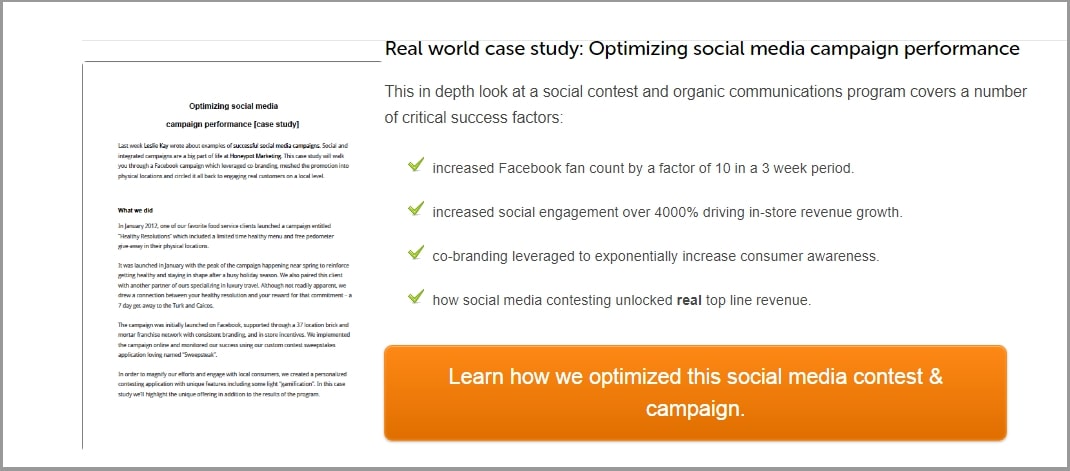
30.Proprietary Research
Do you know why people don’t do research very often? It’s difficult, time-consuming, and expensive. Do you know why people want proprietary research so much? It’s difficult, time-consuming, and expensive.
This content upgrade is high converting and it positions you as an authority in your field.
Fill your report with visuals and detailed explanations of what your findings mean. It’ll take a bit of effort but it’s worth it. Use it across multiple posts or an entire category.

31.Calculator
A calculator doesn’t have to be a software product or something that requires a developer to get involved. I’ve made sales calculators with an Excel spreadsheet that converted like gangbusters.
We also have an email ROI calculator (no email address required) that people use all the time to understand the impact of email marketing on their business.
Don’t overthink this. Create the formula in Excel or Google Sheets and give it away in exchange for an email address. People will thank you for it.
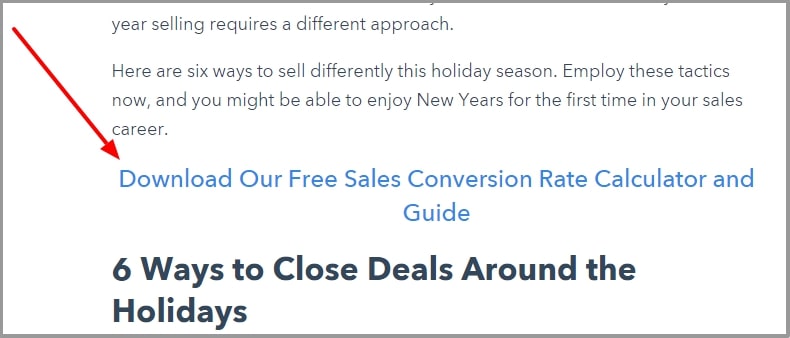
32.Consultation
Consultation is generally expensive and valuable. You can use this to your advantage by offering short consultations to people.
To prevent yourself from getting overwhelmed, you’ll need to set up a system. For example, you can only allow a certain number of people to request free consultations in a day.
Conversely, you could hand it off to someone on your team (if the consultation doubles as a way to generate new clients – which it should). Otherwise, turn it off if it becomes too much for you to handle.
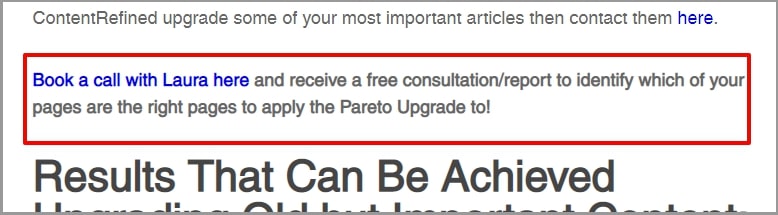
33.Discount
I shy away from this strategy because a discount can attract the wrong type of customer. That being said, it works.
People are always looking for deals on clothes, software, food, and anything else you can think of. Be careful about how often you use this method and how much you discount your products. For most ecommerce brands, 10-20% off the first purchase seems to be the norm.
Don’t feel pressured though; go with whatever works best for you and your company.
The problem with content upgrades
Content upgrades are great. We love them because they have such a huge positive impact on conversion rates. There’s just one problem – it can get difficult to make them if you produce a lot of content.
There’s not enough time in the world.
This is especially true when you have tons of blog posts on your website. If you have decent traffic then that’s the norm.
So what do you do?
If you didn’t start from scratch then your best bet is to create content upgrades for the most popular posts as well as specific categories on your website.
Let’s look at how to find your most popular posts.
Log into Google Analytics (you are using GA aren’t you) and navigate to behavior > site content > all pages (or landing pages).
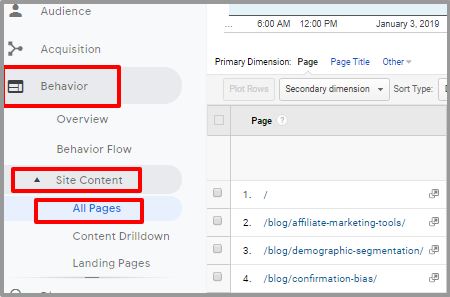
After our homepage, the most popular page on our website (as of writing this) is the one we have about affiliate marketing tools. It has a current conversion rate holding steady at about 6%. Not bad.
We’ve also made a content upgrade for our post on confirmation bias but it converts about 3% of the traffic. It could be better. 4% should be the absolute minimum for content upgrades.
We’re working on it.
Conclusion
That’s over four thousand words about content upgrades. We’ve covered everything from what they are, how to make them, and ideas about what to use for your content upgrades.
The only thing left is to find your most popular posts and start creating content upgrades.
Apply the 80/20 rule and start creating them for every new article you make. The snowball effect will kick in and your site-wide conversion rates will be on fleek.
Let me know what you think about content upgrades in the comments and don’t forget to share.
I’m impressed, I must say. Rarely do I encounter a blog that’s both equally educative and
entertaining, and let me tell you, you have hit the nail on the head.
The problem is something not enough folks are speaking intelligently about.
I’m very happy I came across this in my hunt for something regarding this.
Hello Jack,
Thanks for taking the time to read and comment.