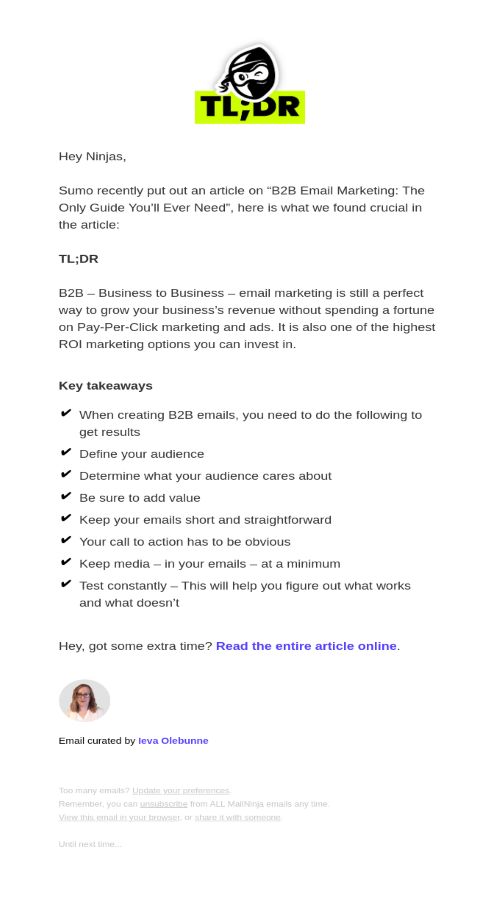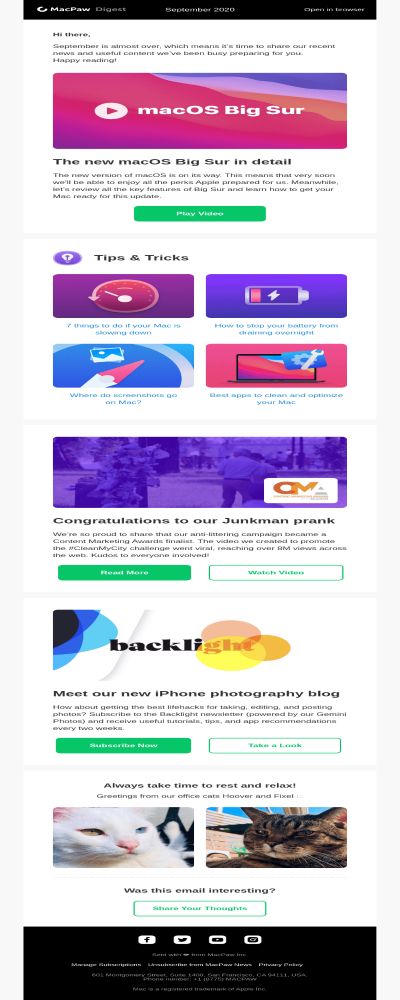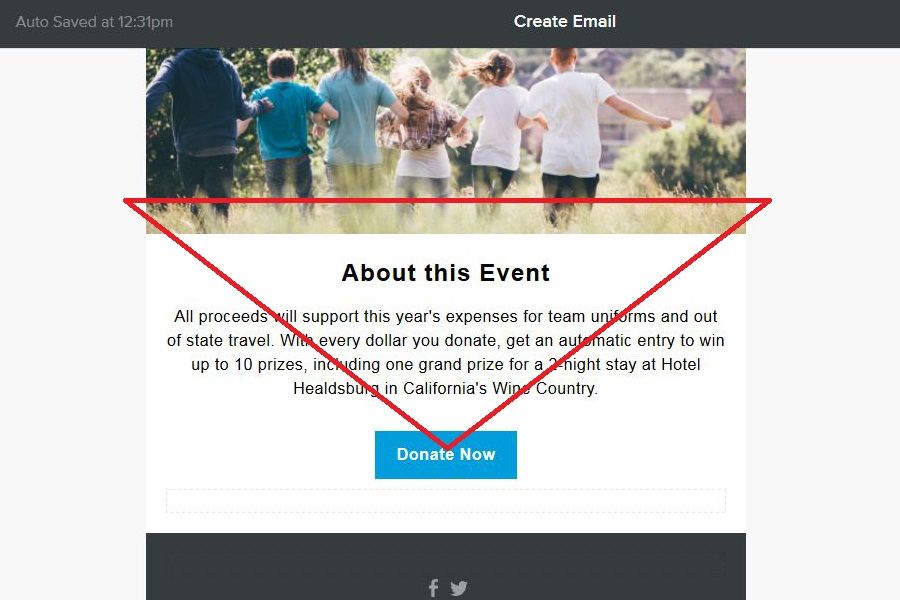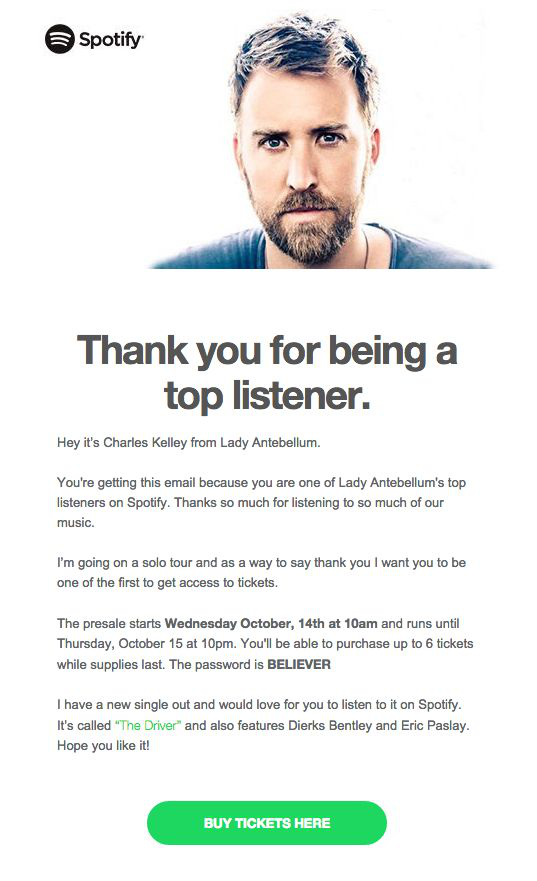A solid content marketing strategy requires building an audience. And what better way to build an audience than with email marketing? As of 2021, there are 4 billion daily email users worldwide and this number is only growing. Despite the many channels at our disposal today, 9 out of 10 marketers still use email marketing to distribute content organically.
Emails are far more personal than social media posts or targeted ads. With emails, you have a better chance of connecting with the recipients as you land right in their inboxes. This is why awe-inspiring content is crucial to email campaigns.
Email also offers an opportunity for retargeting visitors to your blog or website and converting them into leads. Be it acquiring new subscribers or engaging the existing ones with repurposing, email marketing plays a vital role in keeping the growth engine running.
How email supports your content marketing strategy
According to the State of Content Marketing in 2021 survey by CMI, email is one of the top three content distribution channels for marketers, with 87% of respondents saying they use it regularly. Content marketing is a “pull” marketing method that is intended to attract customers to your brand and encourage them to make first contact. Email is a “push” method that lets you proactively send material out to an interested audience. Together, these methods can help you increase your reach to an existing as well as a new audience base. Here’s how email helps.
Incorporating a well-designed content marketing strategy can amplify your online presence, with expert consulting services providing tailored solutions for maximum impact.
Builds your subscriber list
Using some tried-and-tested email list-building techniques, you can attract attention and get people to subscribe to your content.
Understanding the nuances of email list building techniques is pivotal in nurturing and growing your subscriber base. Leveraging tools like quizzes on your landing page not only engages the visitors but also segments them based on their preferences, paving the way for personalized communication.
Moreover, sharing snippets of your market research on social platforms and encouraging users to download the full report from your site can be a goldmine for capturing potential leads. Remember, the goal is to create a rich repository of interested users who see value in your content, and employing strategic email list building techniques is the first step in that direction.
A quick quiz on your landing page could work perfectly to engage, segment, and convert your visitors into subscribers. Or you could use off-site techniques like sharing snippets of your market research on social media and asking readers to download the full report from your site. You can capture their email addresses on an opt-in form before the download.
When reaching out to these potential leads, make sure you know how to find the right professional email, so your messages land directly in the inbox of those who matter most to your business.
In the digital age, where connections are just a click away, tools like the LinkedIn email finder emerge as unsung heroes. Imagine seamlessly extracting potential leads from a platform bustling with professionals!
By harnessing the power of the LinkedIn email finder, you can dive deeper into the ocean of potential subscribers, unearthing those who resonate with your content’s ethos. This strategy, when juxtaposed with your on-site techniques, paints a holistic picture of modern email list building.
Builds your brand
Email marketing is an excellent opportunity to personalize and optimize your communication for different lead segments. Email offers brands the chance to have direct and consistent interactions with their target audience, which very few other marketing channels offer. Maintaining the right tone of voice, using brand assets smartly in your emails, and delivering value through your email campaigns are essential for brand building. A positive brand image increases readers’ trust in the content you publish.
Damian Grabarczyk, the co-founder and growth marketer of PetLab.Co, says, “Storytelling through email has been a cornerstone in connecting with our ideal customers—pet owners who see their pets as family members.
By sharing stories that resonate with their experiences, we’ve built a brand that not only sells products but also shares a common bond with our customers. This personalized approach has allowed us to create deeper emotional connections, resulting in a 19% higher engagement rate in our campaigns. Through these narratives, we’ve established PetLab Co. as a trusted partner in the journey of pet care, fostering loyalty and a strong brand identity.
Provides retargeting opportunities
Email gives you the chance to reconnect with prospects who have been inactive and make an effort to draw them into the funnel again. Experimenting with subject lines when retargeting with your emails can be a good way to grab their attention.
Shane Barker, a leading digital marketing consultant, shares an example in one of his articles for Forbes. Barker created a post about Grammarly alternatives and used email marketing for promoting the post among his subscribers. Of the more than 12,000 recipients, only 1,061 opened the email. He then used Mailchimp’s “exclude last opens” feature to retarget those recipients who didn’t open the email in the first go. He shared the same newsletter again but with a different subject line this time. The retargeted email got 779 more opens increasing the reach of his content.
Email marketing thrives on great content
Email and content are interdependent. While your content marketing campaign requires email as a pillar of support, email marketing needs great content as well.
Your emails provide a direct avenue to deliver meaningful content straight to your audience’s virtual doorstep. Skillfully crafting emails that resonate and educate your subscribers allows you to generously share pertinent insights, timely updates, and exclusive offerings.
In an era where digital engagement rules supreme, the forefront of innovation is led by AI-driven solutions, especially in the realm of video creation. From the desk of a seasoned manager in AI video making, I can attest to the transformative power of the best ai video maker tools.
In today’s fast-paced digital world, email and content marketing are evolving hand-in-hand, with AI animation video generator shaking things up in exciting ways. As someone who’s spent years in the trenches of AI video creation, I can’t help but marvel at how these tools are changing the game.
They’re not just making our jobs easier; they’re opening up a whole new world of possibilities for businesses big and small. Think about it – even if you’ve never touched a design program in your life, you can now whip up eye-catching animations that look like they came straight out of a pro’s workshop.
These tools are not just about enhancing visual appeal; they’re about intelligently crafting narratives that resonate on a personal level with your audience. By integrating these advanced technologies into your email campaigns, you’re offering more than content; you’re providing a captivating experience that stands out in a crowded inbox.
It’s about making every interaction count, ensuring that your message is not only seen but felt, thereby deepening the connection between your brand and its audience.
By seamlessly integrating storytelling techniques and infusing personalized touches into your email exchanges, you not only bolster your content marketing campaign but also elevate its genuine impact.
It’s worth noting that a thoughtfully executed email strategy holds the power to amplify the reach and effectiveness of your content, ensuring that your valued audience remains captivated and eagerly anticipates the valuable updates you have in store.
Navigating the intricate landscape of content creation, a paraphraser emerges as an indispensable ally, deftly weaving nuance and originality into your messaging. This sophisticated tool transcends mere word substitution, acting as a linguistic alchemist that transforms mundane text into compelling prose.
In the realm of email marketing, where every word carries weight, a paraphraser can be the secret weapon that elevates your content from forgettable to unforgettable. By harnessing its power, you’re not just rephrasing; you’re reimagining the very essence of your communication, ensuring that each email resonates with a unique voice that cuts through the digital noise.
Here are a few ways you can add value to your emails.
Newsletters
Newsletters can contain updates on important events and news in the industry, summaries of recently published content, FAQs, or other valuable information that your subscribers might find useful.
We’ve navigated through the ins and outs of regfox pricing and the substantial benefits it brings to your important events and newsletters. With its customizability, user-friendliness, and robust feature set, it stands out as a powerful tool in your event management arsenal.
To guarantee that your events and newsletters consistently provide outstanding value to your audience, a strategic approach involves fully understanding RegFox pricing to leverage its adaptable solutions effectively.
There are also instances where it is found that newsletters can lead to more paid subscriptions. Wired.com shares that they have seen more people willing to pay for a subscription after receiving a newsletter. They found that a visitor who reaches their website through their newsletter is 19 times more likely to subscribe to their content compared to visitors who come in via search.
Similarly, newsletters were found to be 12 times more likely to lead to paid subscriptions compared to visitors coming in from Facebook. This has encouraged them to launch more newsletters related to different sections of their website.
The reason why newsletters are so popular and successful in getting subscribers is probably that they give readers an overall idea about the kind of content you publish. They get a sneak peek into what they are signing up for. Newsletters also reflect the brand’s identity and persona.
Above is an excellent example of an email newsletter created by Email On Acid (Source: Reallygoodemails.com). The newsletter, made to look like a newspaper, is attention-grabbing, offers a short snippet of different news items, and gives readers the choice to read more if they like it.
Repurposing
Another great way to put together content for your email campaigns is by repurposing what you already have. Say you have an old blog post that you feel could be relevant and useful to your audience even today. Repurposing the blog post as an email could be a great way to drive more traffic to the post.
Here’s an example of this strategy being used by Mail Ninja (Source: Reallygoodemails.com)
The idea is to reduce, reuse and recycle the content so that it becomes email-friendly. Think along the lines of creating an infographic with the key points from the blog post. Or create a series of GIFs or a short animated video with the key takeaways.
Visual storytelling packs a punch, and that’s where creating an infographic really shines. It’s like giving your content a facelift – suddenly, those dense paragraphs transform into eye-catching visuals that even the most impatient scrollers can’t resist. But here’s the kicker: it’s not just about making things pretty.
While GIFs have their place, the integration of animated videos offers a fresh avenue to refresh and enhance pre-existing content.
While GIFs serve a purpose, utilizing animated videos presents a novel approach to refresh pre-existing content. These animations are striking with their lively charm and engaging visuals, skillfully simplifying complex topics into digestible and attractive segments, thereby enhancing viewer comprehension and memory retention.
These creations are vivid due to their dynamic flair and captivating aesthetics, effectively breaking down intricate subjects into visually stimulating and concise formats, which in turn boost audience understanding and recall.
Leveraging intuitive tools, content creators can morph traditional, stationary content into lively, immersive sequences. This shift not only deepens audience engagement but also strengthens their bond with the brand.
Aligning an animated video into your email campaigns is another effective way to repurpose existing content. By using an animated video maker, you can make the key points from your blog post into a visually attractive and easily consumable format.
This approach not only grabs the attention of your audience but also encourages them to visit the original post, driving increased traffic and engagement.
A well-known example of a business achieving amazing results from including GIFs in its email campaign is Dell. Back in 2012, Dell pulled off a very successful GIF-heavy email campaign that brought them a 103% increase in conversion rate and a 109% increase in revenue. GIFs have earned the respect of email marketers ever since.
But user behaviors change and today’s video seem to be more engaging. According to a Hubspot survey, videos are now the number one form of media used by marketers no matter what your content strategy is.
Here’s how a brand, MacPaw, has seamlessly integrated video within its email (Source: Reallygoodemails.com).
You could also accompany a newsletter with a video. If you’ve recently hosted a webinar or a live session, you can send recorded clips from the online event along with your newsletter containing the summary of the event.
By leveraging the power of online events, you can not only create impactful video content but also extend its reach through your newsletter.
Incorporating video clips from webinars or live sessions enables you to deliver a comprehensive recap of the event while providing valuable insights to your subscribers.
This combination of multimedia and written content in your newsletter adds depth and interactivity, capturing the attention of your audience and driving engagement with your brand.
Hosting online events and integrating them into your newsletter strategy allows for a seamless and effective communication channel with your subscribers.
Social media posts can be repurposed for email too. For instance, if you have user-generated images from real customers on social media, you can repurpose them to use in your marketing emails. Or you could repurpose some of your most shared social media posts to include in your email newsletters.
Repurposing your marketing research and brand insights could be an option too. Say you conducted a survey on social media asking your followers some relevant questions in your niche. You can repurpose this for your email newsletter by creating a summary of the survey results and what insights you gained from them. You could also ask your email subscribers to participate in the same survey and show a comparison of the results from social media followers and email subscribers in your next newsletter.
Multichannel marketing strategies can have an even greater impact on video integration. To illustrate, you have the option to incorporate multichannel methods by utilizing video clips from webinars or live sessions within your newsletters. This allows you to provide subscribers with a comprehensive recap of the event and valuable insights.
By harnessing the potential of online events in such a multichannel approach, you not only generate impactful video content, but also expand its reach through your newsletter, thereby driving higher engagement with your brand. The amalgamation of multimedia and written content in your newsletter adds richness and interactivity, captivating your audience across diverse channels in the process.
Email is a core component of your multichannel marketing program. So repurposing and recycling whatever you create for other channels, to fit into your email marketing campaigns, can make content marketing quite effortless.
Visual innovation is a core element when it comes to improving the engagement rate of email campaigns. If you’re a marketer trying to catch up with the constant tech evolution, you’re probably looking for an advanced tool to captivate your TA’s attention.
How do you do that? First of all, it’s about creating visually stunning and relevant content that would resonate with your clients’ feelings and preferences. And this is where an AI art generator can become your #1 assistant.
With it, you don’t have to be a creative person to produce exceptional visual content and add some custom flair to your messages. Make every client feel special by personalizing your emails and adding a unique sense of novelty to them.
Learning material
Sharing resources and learning material through email can also be a good way of promoting content and delivering value. Learning materials can include any of (but are not limited to) the following:
- Onboarding videos
- How-to guides
- Common FAQs
- Webinar recordings
- Case studies
- User-generated content
- Podcasts
The purpose of email marketing is not just to promote what you create but also to make it useful for your audience. Sharing learning material that solves a problem or answers a question for the readers is likely to increase your open rates and click-through rates.
Salesforce is one brand that sends educational material to its subscribers quite often. These include case studies, informative videos, user reviews, and such. These help recipients learn more about a product or a customer’s experience with it or simply gather some important business know-how.
Here’s an example of a Salesforce email (Source: Reallygoodemails.com).
Learning material in your email campaigns delivers value for your audience and also establishes your brand as an authority in its niche.
Creating email content that engages and converts – tips and tools
1. Get yourself the right toolset before you start
Creating awesome content for email marketing, like any other content creation process, requires the right tools for quality and productivity. Here are some basic and must-have tools for your email marketing efforts.
- Narrato Workspace – Narrato Workspace is a content creation and collaboration tool where you can bring your content marketing teams together. The tool has a powerful editor along with some great features like templates, a guidelines repository, AI writing assistant, an ideas generator, image search and graphic tools, workflow automation, and more. The templates and guidelines can be valuable to your email marketing campaigns, as they allow you to save instructions for content creators and apply these templates/ guidelines to every task. Though personalized video demands substantial effort, a Writting assistant enables crafting some customization by automatically generating targeted messages tailored to customer segments’ needs. Before rendering ambitious video content, simple visuals like infographics allow creators to first exhibit personalization in static assets requiring less production bandwidth than animations at scale. Rather than exclusively broadcasting static content, a Writting assistant introduces dynamically customized text and basic visuals welcoming subscribers by name and interests, blending personalization with automation;
- Snov.io – this all-in-one email automation software not only automates your triggered email campaigns but also helps you write AI powered email messages. Snov.io AI Email Writer has a variety of prepared prompts to choose from, so you can personalize your email content your recipients can’t wait to reply to. This will help you to AI build a persuasive, engaging email that your recipients can’t wait to reply to. With this tool, you can quickly create content for your emails and send it to potential clients. The Snov.io AI email generator can craft a meticulously organized, individualized email within moments.All you have to do is to choose the type of email you want to write (e.g. promo, partnership offer, sales pitch email), add a few details about your company or offer, and the tool will create a well structured, personalized email with an engaging subject line in seconds. If you lack any details, Snov.io Email AI can add arguments, change tone, make the copy shorter or longer, check your spelling or grammar, and even translate into 36 languages.With Snov.io AI Email Writer, you feel like you have a team of copywriting experts creating unique email copes for you right as you are planning your email marketing campaign;
- Canva – Canva is an easy-to-use graphics creation tool. You can create eye-catching visuals for your emails, including banners, posters, infographics, offer flyers, videos, invitations, and much more on Canva. You can get started for free;
- Kittl – Kittl is designed to make creating impressive visuals accessible to everyone, regardless of their design expertise. It offers a comprehensive set of tools and a wide selection of editable templates to produce professional-quality results for various projects, such as digital advertisements, social media images, and logo designs. With its intuitive interface and powerful features, turning creative concepts into high-quality visuals becomes a seamless experience. Plus, you can dive in and explore Kittl’s full range of capabilities for free;
- Biteable – If you often embed videos in your promotional emails, a video maker like Biteable is a must-have. Biteable lets you create engaging videos and animations with text and customization options to match your brand. You can start with Biteable for free;
- Stripo – Stripo is an all-in-one email marketing software that helps you with email, production, automation, testing, and more. It has an easy drag-and-drop email designer, allows editing of your real-time email content even after the email is sent, and shows you how your email design renders on 90+ devices. There are a host of other features to boost the quality of your emails.
2. Use the right order of content and layout
Remember what we said about having very little time to make an impact with your email? The layout of your email can play a crucial role in this. Having the right order of content or a good layout helps recipients scan through the information quickly. If you can make your mark in those few initial moments, half the battle is won.
The layout of your email should direct the user’s attention to the key elements that you want them to see. Most businesses use the inverted pyramid layout for this.
Source: Weebly
The right order for any email, ideally, is –
- Header – The header of your email is the first thing that the recipient sees. It should be attention-grabbing, concise, and give the recipient a glimpse of what’s in it for them.
- Greeting – Always start the email with a greeting/salutation (Dear, Hi, Hello, etc.). This is basic etiquette and also gives you a chance to personalize the message by using the recipient’s name after the greeting.
- Body – The body is the main text of the email. This is where you deliver the full message. Keep the message short and engaging. Use short sentences and paragraphs. You can use relevant images to break the monotony of text in the body.
- CTA – This is where you ask the recipient to take action. The CTA must be compelling. It should highlight what the recipient can gain from the action. For example, “Book today and get 20% off” or “Subscribe now and get your first month free”. CTAs should be prominently placed and easy to click.
- Sign off – Finally, sign off the email with a simple thank you. Or you could use a closing sentence and a secondary CTA, such as “We’d love to hear from you. Leave us your feedback here”, linked to a feedback form for instance.
Whenever a user opens your email, this is what they expect to see. Next, make sure that the primary point of your email stands out. If you are creating a visual, for instance, it should preferably carry the main message because that is where the user’s eyes will go first.
Also, it is important to use enough white space and good color contrasts in your email to make it more readable.
3. Personalize, but not too much
Personalization is undoubtedly one of the biggest driving forces of engagement in email marketing. According to a survey, 72% of recipients only engage with personalized messages via email. But the same report also revealed that 79% of consumers feel companies know too much about them.
So the point here is, you need to personalize your email content for the recipient but not to an extent that creeps them out. Taking email personalization too far can be just as big a mistake as not personalizing your messages at all.
Here’s a perfect example of how Spotify personalizes its emails.
Source: Hubspot
Addressing users with their first name in the greeting, offering them personalized offers based on their past purchases, or sending them an exclusive reward for being a loyal customer can work wonders for you. But taking it a notch higher by including personal details that you are not required to know can make them uncomfortable.
Don’t use their name too often in your email or in the subject line itself. Don’t remind them that you know where they work or live.
Focus email personalization on improving their experience based on their user actions. This could include what resources they last downloaded or what posts they engaged with – things that you are supposed to know, according to the user.
4. Use visuals to engage
Visual content is known to drive more engagement compared to static, text-based messages. Visual elements in your emails can help recipients remember your message better and are found to better impact as well. In a survey by Wyzowl, 84% of people say they were convinced to buy a product or service after watching a brand’s video. Another case study by SuperOffice shows that adding a video to your email and mentioning “video” in the subject line can increase email open rates by 6%.
Including a GIF, an original graphic, a short video, or even a stock photo customized with your text, in your email can make a big difference to the entire campaign. Many marketers are also going for personalized video campaigns. Back in 2015, a mega fitness brand like Nike+ took to personalized video messages.
The campaign created 100,000 personalized videos for Nike+ users highlighting their achievements from their user data of location, activity, and movement. They promoted the campaign on Facebook too and got nearly 73,000 views, 1,100 likes, and nearly 400 shares. Using something like this in your email campaign could make it a big hit.
Creating personalized video messages at this scale may not be possible for everyone, but you can start with something smaller and scale up as your campaigns begin to gain momentum. Create an immersive image, for instance – something that gives your users the feel of the product you are promoting. Visuals help break the monotony of text and you must make the best use of them in your email content.
Visual appeal isn’t just about making things look pretty. It’s about connecting with your audience on a deeper level. When you create eye-catching visuals, you’re not just decorating – you’re telling a story that grabs people and doesn’t let go. Don’t be afraid to play around with bold colors or quirky layouts.
These might be exactly what makes your visuals stick in someone’s mind long after they’ve scrolled past. And hey, why not throw in some interactive bits or moving graphics? It’s a great way to turn casual viewers into folks who really engage with what you’re showing them.
5. Maintain an optimum length
Your marketing emails should neither be too long nor too short. Finding that optimum length is the key. It’s hard to suggest a fixed length for all your emails because there are a lot of factors at play. But anything shorter than 50 words might send your mail directly to the recipient’s spam folder. Emails with a large image and very little text are often detected as spam.
This happens because spammers often hide their text in the images they embed with their emails so that the spam triggers in their text cannot be read by the filter programs. So the programs had to be updated to identify such messages as spam.
So even if you are including visuals, make sure to have an optimum amount of text in your email. Mailchimp generally recommends a ratio of 80% text to 20% images in emails.
Also, emails that are too long may cause readers to lose interest mid-way. Webmail services like Gmail also cut your messages short if you have exceeded the maximum size. So most of the critical elements of your email, like the CTA or contact information, that are added towards the end may not load. Emails that are larger than 102 kb are clipped by Gmail and “[Message clipped] View entire message” is displayed at the bottom of your email.
Stick to a length that is visually appealing and covers the entire message you’re trying to convey, concisely.
6. Create several templates for segmented campaigns
The USP of email marketing is the personalization of messages. Without paying attention to this, you are missing out on most of the benefits of email. If you already have an email marketing strategy in place, you must have segmented your lists according to user profiles and their individual needs. This segmentation has to be kept in mind when creating email content too.
Having a segmented email list but sending the same generic email to everyone would be a waste. You need to create emails tailored to each customer segment’s expectations so that your messages are relevant to the recipients. For your segmented email campaigns, you will need more than one email template.
Create a template for first-time visitors to your website, for instance. Another template could be for users who have shown interest in a particular category of products or readers who have engaged with a particular post on your blog and so on.
For managing multiple email content templates you will also need the right tools, to create, save and organize these templates under separate folders or categories. This helps streamline your segmentation efforts.
7. Create strong CTAs
One of the main goals of most email marketing campaigns is to get users to click on the CTA button. The CTA is an important element of the email and it needs to be crafted with care. Create a CTA that stands out amid all the other text and images you are using. A lot depends on the wording you use and where you place the CTA button.
It should compel the reader to take action, but it should also flow well with the rest of your message. Keep the tone and voice consistent with your message and your brand.
Also, adding a secondary CTA below the main CTA can urge users to take some other action if they are not ready to buy, subscribe or download yet. For instance, if you are offering a software product your primary CTA could be “Buy now” while the secondary CTA can be “Try free for 1 month”. This will ensure users at least engage in some way with the product and have another chance at making a purchase decision.
9. Create incentives for your audience
Psychology plays a huge role in the art of persuasion. Rewards and incentives for opening your emails can be a major influence on people’s buying decisions. Show your email recipients that they are in for something exclusive and rare. Incentives like limited period offers, festive deals, gifts on ordering now and such can urge users to react immediately.
Create a sense of urgency and scarcity with your email content and CTA. The fear of missing out (FOMO) makes people want the product or service even more. For instance, if you are promoting a webinar or an online workshop, a CTA that says “Book your seats now” would give recipients the idea that they have enough time to decide. But a CTA like “Only 2 seats left. Book now!” would mean they could miss out if they take longer.
Summing up
A strong email marketing strategy and fail-proof content are the keys to a successful email campaign that generates more actions from users. Creating good content for your emails is a time and effort-intensive process, but the returns are equally rewarding. With these tips on making content and email marketing work together, you are sure to achieve better outcomes for your business.
If you find our tips helpful, feel free to share this post with more awesome marketers like you.