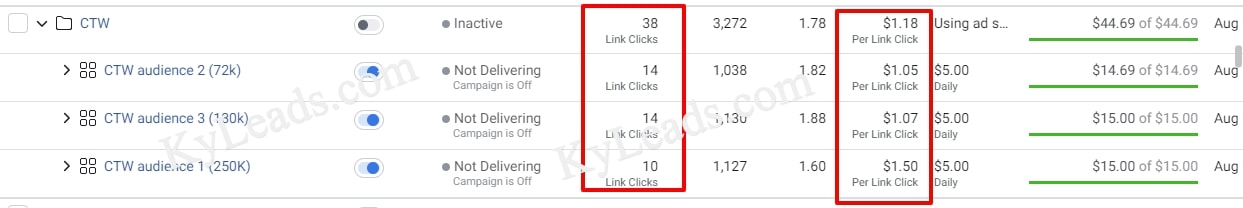I’ll be the first to admit.
It sucks when you’re creating great content and great products but you’re unable to get readers to visit your blog.
Many people think it’s a content problem so they focus on making more of the same. That’s not always the answer. It’s almost never the answer.
It may work for websites like Entrepreneur and Forbes but for a smaller website, more content won’t cut it.
In this article, I’ll go through a few specific ways to get readers and turn them into subscribers at the same time.
First, create the right content to get readers to your blog
This is where most people miss the mark. It’s sad but true.
The content created just doesn’t appeal to their target market so their target market doesn’t pay attention.
Yes, “how to make a GIF” gets 33,000 searches a month but is that relevant to your target audience?
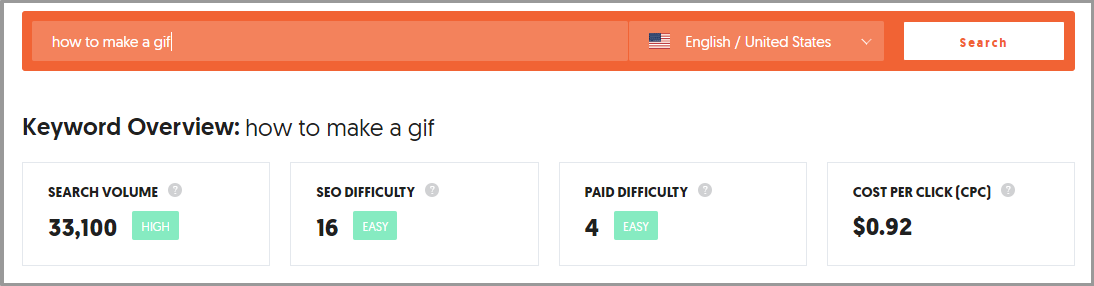
Will those people be interested in your products, services, and other content?
The right content is important. In a study by Conversant, 65% of consumers say they’re fed up with irrelevant content. Needless to say, this can make or break your ability to get readers.
So how do you find the right content?
There are countless ways to do that but I’ll share two that have proven to be effective. The first one is to improve upon what’s already worked in the past. Brian Dean refers to this as the Skyscraper Technique.
I like to call it a bit of common sense.
There’s no need to reinvent the wheel and come up with something that may or may not have demand. This technique makes sure you’re on the right track.
There are just four steps.
Step 1: Choose a few topics to write on.
The reason you want more than one topic is that you may not be able to create something better than what’s already available. That’s OK, move on to the next one if that’s the case.
Step 2: Find content that’s done well in the past.
There are many tools for this but we like to use BuzzSumo.com. You can search by domain or keyword. In this instance, we’re going to be using the keywords from the topics you shortlisted.
Navigate to the homepage and type the keyword into the search box. You’ll get a list of results like this:

It has a free plan with limited results & metrics. You can also use the options on the left to narrow the results down so it’s more relevant to your situation. Check for the angle that’s been shared the most.
Go through the results and assess whether or not you can create something better. If you can then you’ve just gotten relevant content that people care about.
Step 3: Create the content
This is the second hardest step. Create content that’s better than anything else on the internet.
It doesn’t always have to be longer to qualify as better – though it helps. Design, rich media, and interactivity also matter.
Better is dependent on what your audience appreciates and responds to. For instance, in our niche, people like screenshots, linking to the source material, and long-form content.
In the fashion niche, it’s more about images and videos. There are various forms you can use to represent content, i.e., infographics, videos, online ebooks, and each industry caters to a blend of forms. So, look for the most appreciated form of content in your niches and do what works for you.
When we adopted this strategy for our CRO statistics post, we decided to make it longer and better looking.
We currently occupy position zero and position 2 for our target keywords.
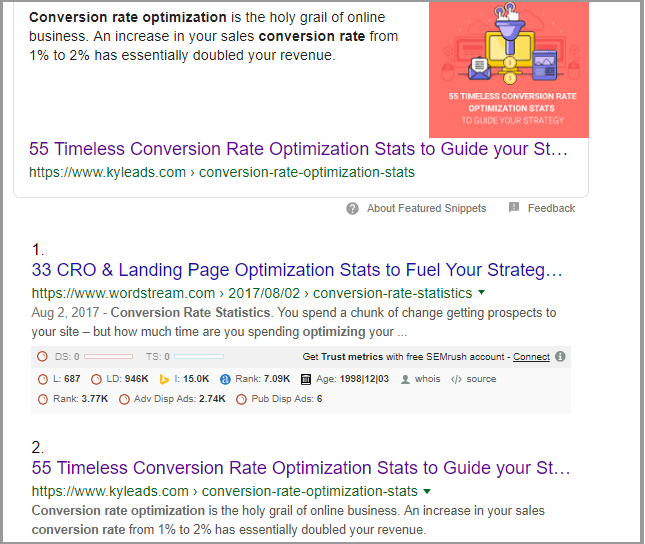
Step 4: distribute it far and wide
Up until this point, the focus is on finding and making the content. That’s the easy part when compared to distribution. I’ll talk more about this later in this article but you should follow promotion best practices to get readers to show up. If you want more details on how to promote content, FirstSiteGuide is a great resource.
Post to social channels, email your subscribers, @ people on social media, post on forums, etc. Unfortunately, these things by themselves will only get you so far.
It’s important to also reach out to people individually and build links. You can learn more about how to build links and other SEO insights in the linked guide and get more mileage out of your content.
Quora
Quora is the ultimate platform for asking and answering questions about how to create a website. I’ve spent far too much time there myself answering questions to get readers and connect with others. It’s also a great place to research topics that people are truly interested in. The process is simple.
Log in or create an account and look for topics related to your niche by using the search bar at the top of the screen. Use broad keywords then slowly narrow your search.
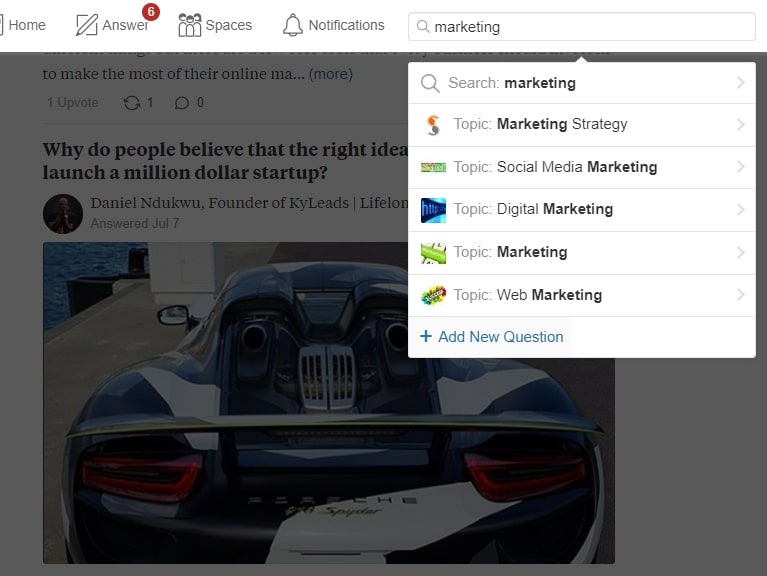
Quora will show you a list of suggested topics. Click on any that catch your eye and go through the suggested answers.
When you click on the question, take note of the number of people following it as well as the number of answers and views on the content.
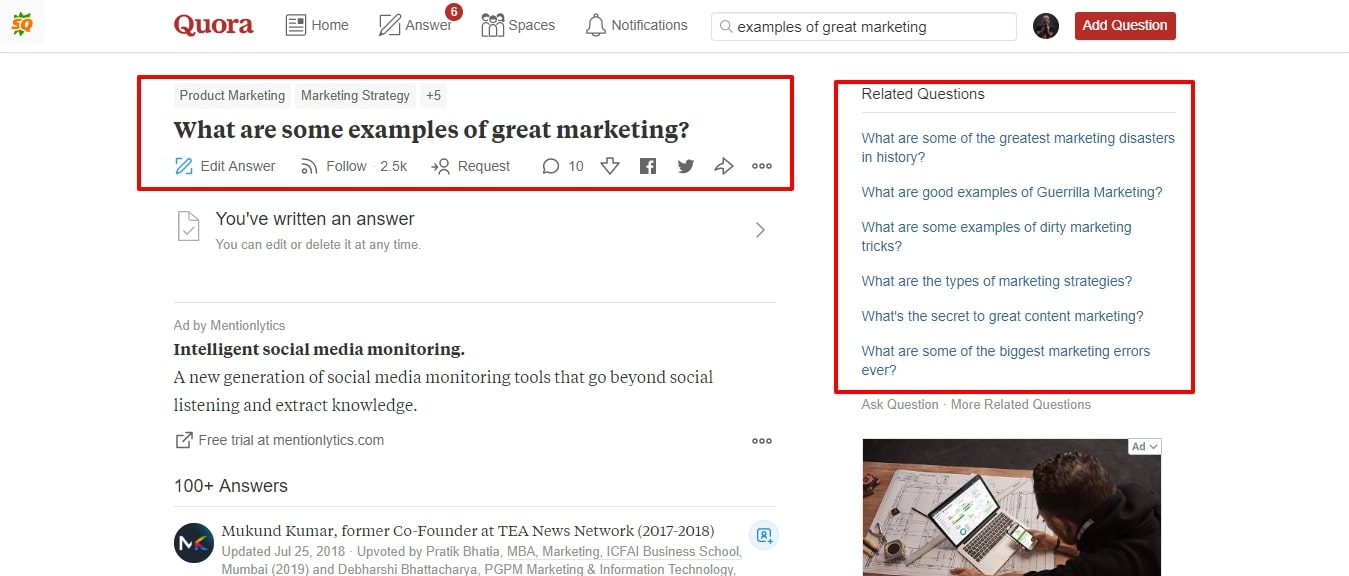
In the above image, thousands of people are following the question. This is a huge niche so the questions have more reach. Look for questions that have a large number of followers and views relative to the size of your niche.
If you’re in a small niche, 100 followers may be a good number to aim for. If you’re in a larger niche then you’ll be looking for questions with at least a few hundred followers.
Shortlist the promising questions and start creating content around them. These two methods should help you produce a lot of relevant content for a long time to come.
Optimize it for clicks and engagement to get readers
Relevant content which is useful for someone may be different from the content people enjoy interacting with.
I may have an embarrassing skin condition and need information about treatment options. It’s important and relevant to me but the research process isn’t enjoyable.
I do it because I have to but your content should be interesting, relevant and engaging. That starts with the headline.
Create a compelling headline/title
This is where a lot of your time and energy should be spent when it comes to content creation. If the headline isn’t catchy, no one will read/watch/listen to the rest of it.
A famous quote by David Ogilvy goes:
“On average, 5 times as many people read the headline as read the body copy.”
For every person that reads your article, at least 5 saw it in their feeds, in the forums, in your email blast, etc. Now, in a digital context, that ratio is worse.
We’ve written on headlines and headline formulas before and we’ve still got a lot of ground to cover so I won’t get into it here.
Incorporate rich media
After you get readers to start interacting with your content, an entirely new battle begins. The fight to keep them on the page.
It’s said that attention spans online are just 8 seconds. While that may be true in certain contexts, it doesn’t share the entire picture.
People focus on what interests them. That’s why we can tune in to our favorite shows every day for an hour or watch a movie like The Avengers and still want more.
That’s why it’s important to create relevant AND engaging content.
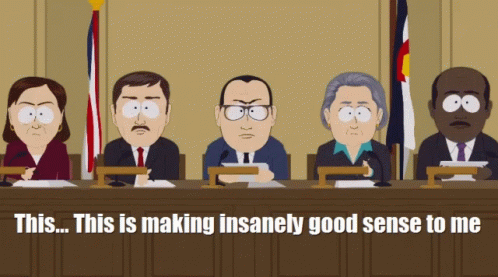
If you look back through this article, you’ll notice a lot of images. That’s intentional. It breaks up the text and makes it easier to read.
Here are a few things you can do:
- Add video to blog posts
- Break up the text with images
- Add audio files that are relevant to the content
Develop a publishing cadence and stick with it
It doesn’t matter if you have a great blog with the perfect content. If people can’t count on you to deliver that content regularly then they won’t visit often. You don’t get readers. What’s the point when there’s nothing new?
Blogging for your business or as a business is a long term play. It doesn’t yield fruits after just one week. Most businesses that use content marketing publish a piece of content every day while a good portion of them publish once a week.
The key is to publish as frequently as possible but only if you can keep up with it. It’s better to publish once a week than to publish every day for a week then not publish again for a month.
Your readers will come to see you as reliable.
Pay for distribution
When people think about advertising, they usually focus on direct response. This can work well depending on the product you’re promoting. Most of the time, people don’t buy on the first visit.
Usually, they want to interact with your brand a bit more and make sure you’re legit before they get started or buy from you.
Great content is the perfect way to do that but getting it in the hands of the right people is hard. Enter paid distribution channels.
I’m not talking about Facebook or Google Ads. Those are too expensive for blog traffic.
We ran an experiment and spent $45 for just 38 link clicks. It was just traffic to a blog post with a lead magnet that was converting at 4%. That means it would cost roughly $30 to get a lead.
Those platforms are good for retargeting and such but not for driving a ton of quality traffic.
Enter alternative ad networks. Two of my favorite for driving traffic to a blog are Ad Maven and PropellerAds.
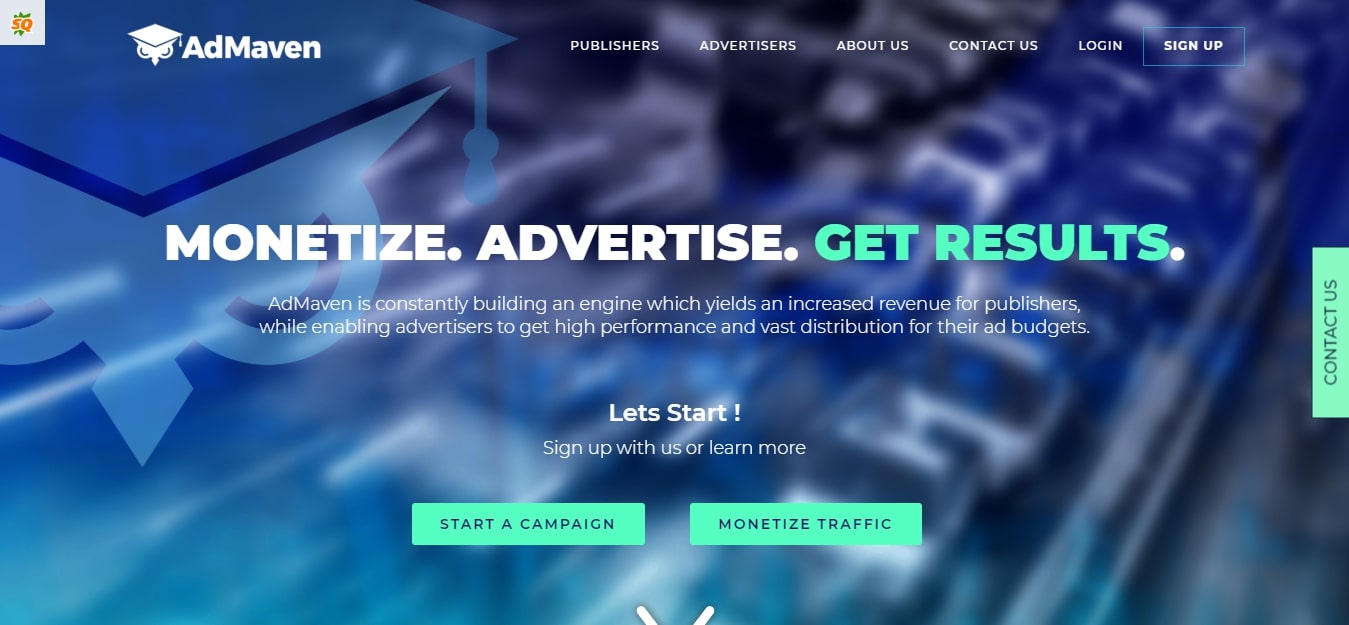
You can get clicks (using the push notification ads) for as little as a penny – and it’s traffic that converts. Just $100 to a series of articles on your website can yield over 10,000 visitors.
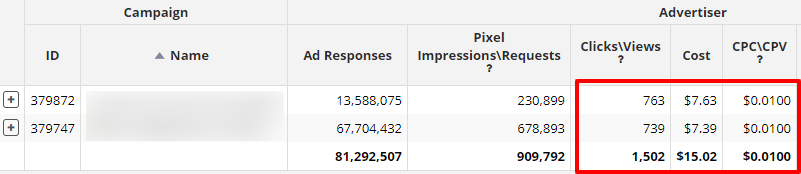
The above image is a test campaign we ran.
Once you get those readers they’ll share your content, subscribe to your mailing list, and follow you on social media.
Once you’ve gotten visitors to your website, it’s time to turn them into subscribers.
Targeted landing pages
In this context, a landing page is any page on your website that has minimal navigation and is focused on a single goal. That could be sales or lead generation.
Most people don’t have enough landing pages on their websites. According to HubSpot, the more landing pages you have, the more subscribers you can acquire. Why is that?
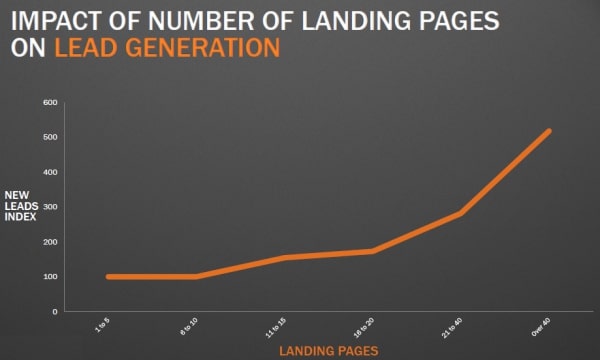
Part of the reason is that you’re able to create targeted offers for different segments of your audience.
For example, if you have a website that deals with furniture and clothes, the people looking for furniture will respond poorly to offers about clothes and vice versa. With targeted landing pages, you have the ability to narrow your offers based on the content they consumed.
How to create a landing page is beyond the scope of this article, but here are a few things to keep in mind.
- Minimal navigation
- Focused headline
- Use short text and bullets (depending on what you’re asking for)
- Social proof if you have it
- Consistent imagery and colors
- Clear CTA button that can’t be missed
Here’s a simple landing page on our website that follows the above rules and converts above 30%.
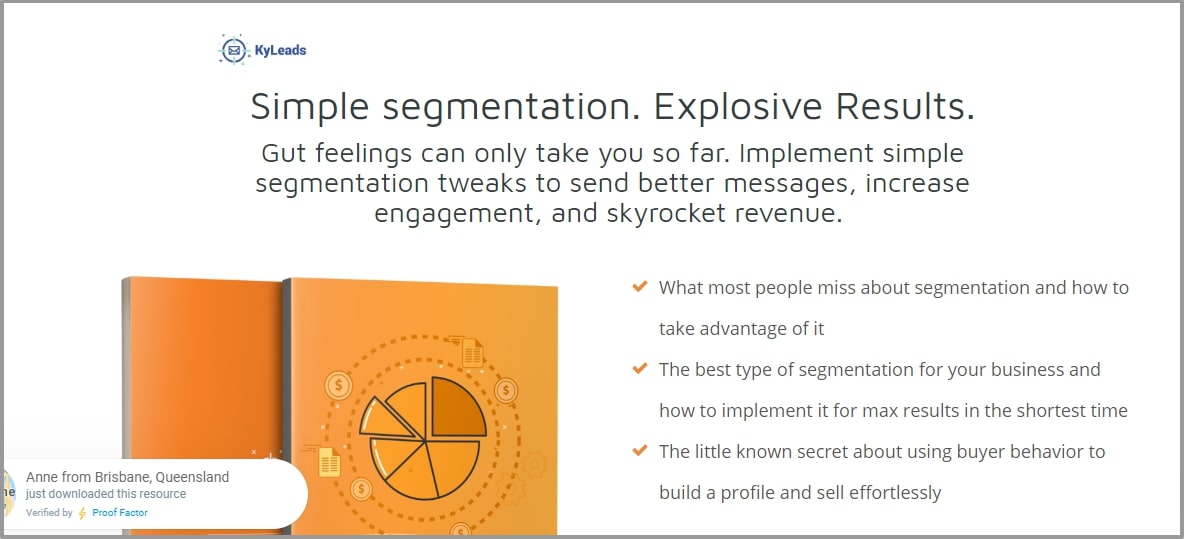
Content upgrades
Content upgrades exploded on the scene a few years back and have been working well ever since. Content upgrades are simply bonuses or additions that expand the utility of a specific piece of content.
They’re hyper-focused on the content being consumed and you can see email sign up rates many times higher than a lead capture page/popup.
There are a lot of ways to go about creating a content upgrade. If your post is long and in-depth, you can repackage it as a PDF version. If not, you can create something like a checklist, quick start guide, additional information, or curated resource.
The choice for your content upgrade is up to you. The key is to create them for your most popular posts. Look at your Google Analytics account (or whatever you’re using for analytics) and sort by the most popular posts in the last 120 days or so.
To do this in KyLeads, simply create a popup the way you normally would and set up page-level targeting.
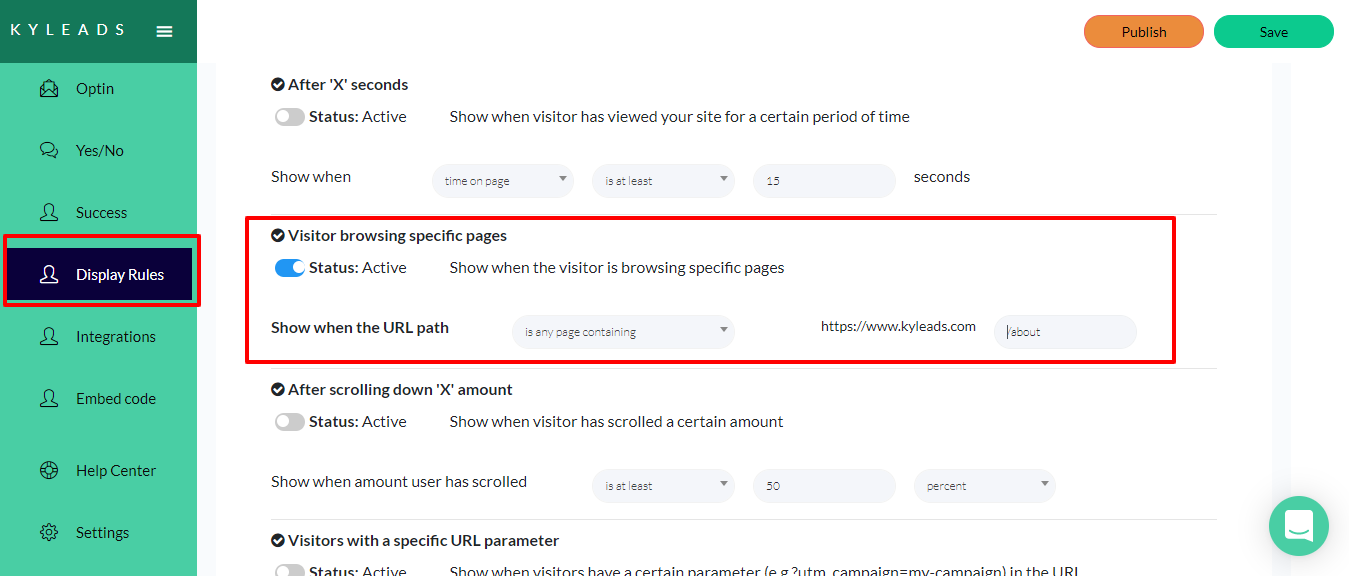
Aim for a conversion rate of 4% at the least but it can go as high as 20% or more.
Lead generation quizzes
Interactive quizzes are a step above the rest because they do a number of things well.
- Create engagement before the ask
- Help you find out more about your subscribers
- Allow you to send targeted follow up messages
- Creates an opportunity to present relevant offers
All of these things are good but what’s even better is the fact that you can get better conversion rates than popups and most landing pages. As long as the quiz is relevant, you should see conversion rates as high as 30%+.
This quiz we have is relevant to our target audience and also gives useful insights when someone submits their details and gets to the custom outcome page.
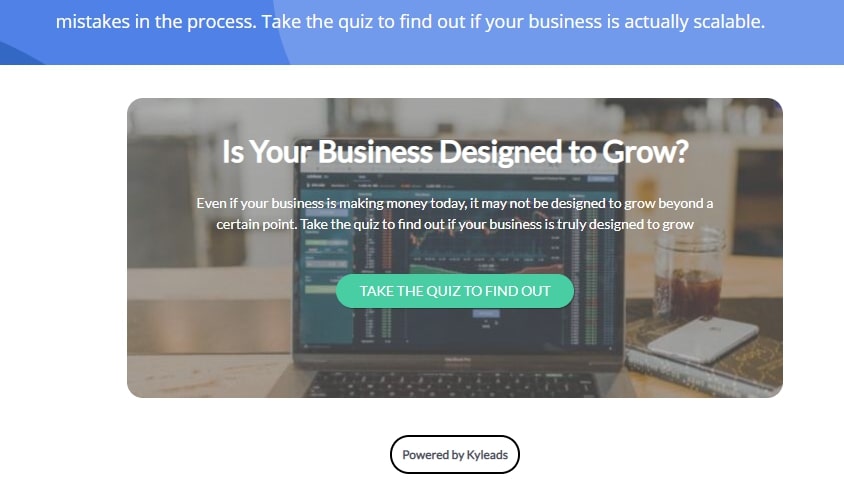
For example, if you have an article on your website called “10 little black dresses for summer” you can create a quiz called “What’s the best little black dress for your personality.”
It’s relevant to the content the person is consuming and also gives you the opportunity to present a targeted product.
You get a new email subscriber and possibly a new customer. It doesn’t get much better than that.
The nuances of creating a quiz are beyond the scope of this post but we’ve written a detailed guide on it here. Be sure to check it out before you create your own interactive quiz.
General opt-in or blog specific landing page
A general opt-in may not be nearly as effective as your content upgrades but it still works to get subscribers from lower traffic posts.
Use it on content which may not be worth the effort of a dedicated content upgrade but should still support your lead gen efforts. Conversely, you can make a blog specific landing page. Anyone that lands on your blog posts will be shown a CTA to visit the landing page.
Just like with your targeted landing pages, you should have minimal navigation, a compelling headline, social proof, etc.
Don’t go overboard with this page. You’re not selling anything and you want to quickly share the benefits without overwhelming your visitors.
Drive visitors to the page by setting up a floating bar campaign or an inline call to action using the KyLeads form builder.
In addition to linking to it from your main navigation or a floating bar, you can also link to it from:
- Your social profiles
- Regularly through social media updates
- Your forum signatures
Offer simple tools and calculators
Your audience is using a lot of tools to achieve their goals and when you offer one as a lead magnet, it can have incredible results.
It’s important to note that your tool or calculator or doesn’t have to be complicated and involved unless you want it to be.
For example, we’ve had success with something as simple as an excel sheet that calculated the estimated conversions of a launch based on a number of factors. It took an hour to set it up.
Other organizations have gone further. Bryan Harris of Growth Tools regularly creates free software tools for his audience.
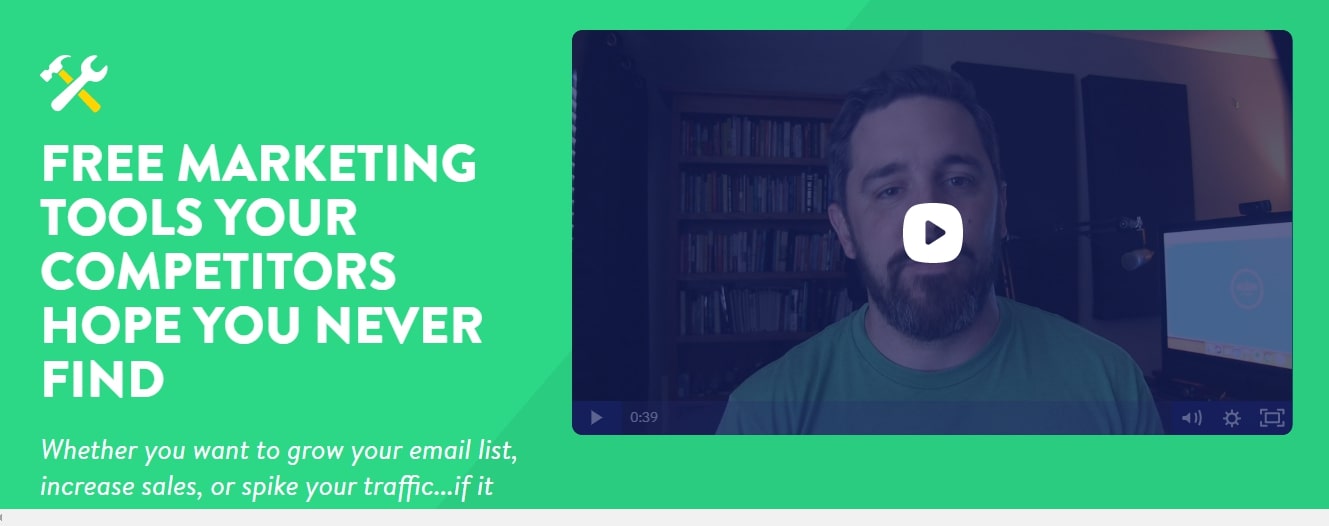
They’re highly relevant, deliver a lot of value, and generate thousands of subscribers every month. Those same subscribers go on to buy their products and services.
This particular approach is referred to as engineering as marketing and has been used by many companies to grow their email lists and attract subscribers.
WP engine also follows this route. It has a speed testing tool that lets you know if your WordPress website is loading slowly or not. In order to access your results, you have to submit your information.
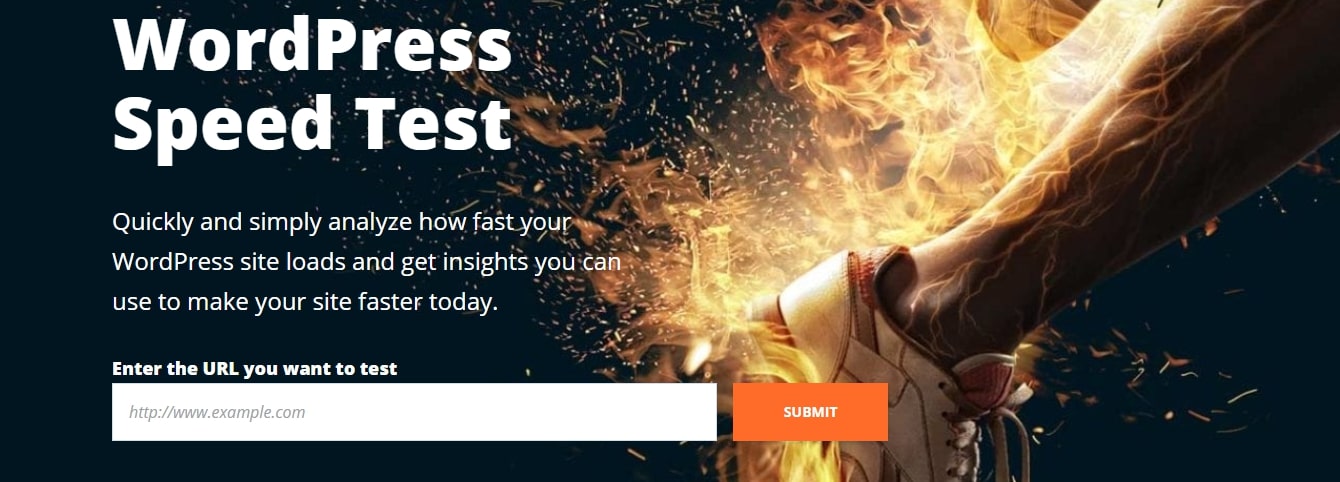
We also use this to an extent. Though it’s not gated with an email subscription, we have an ROI calculator that helps our audience understand the numbers they need to be profitable.
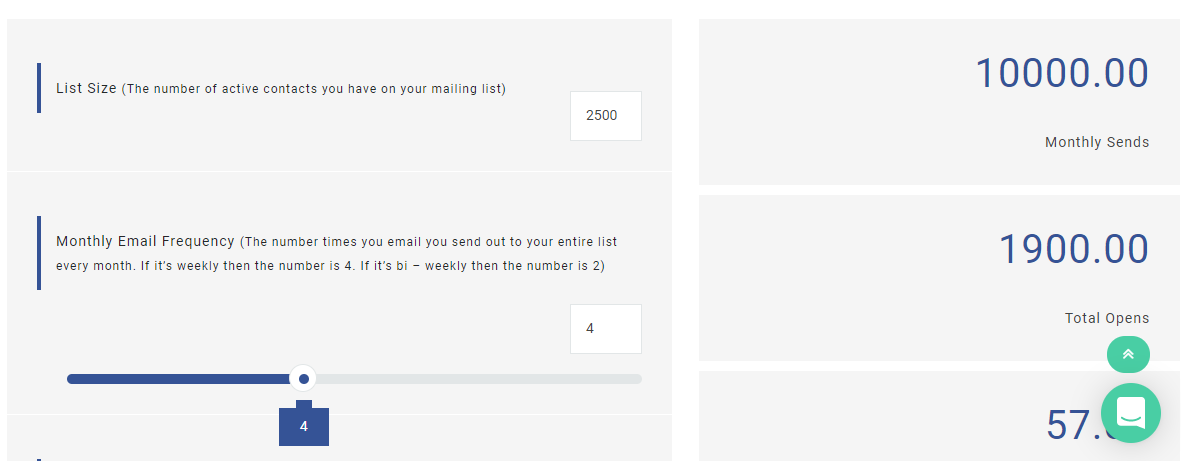
Think about what kind of simple tool your audience needs and create it. Drive traffic to it by using a traffic redirect popup or floating bar. Over time, it’ll start picking up links and rank well in search engines.
Conclusion
There are countless ways to get readers to your website.
You can spend ten thousand dollars on Facebook traffic and hope it works out or follow the systematic process outlined in this article. The first step is to always make content that’s relevant to your target audience.
After that, optimize it for clicks and engagement. Finally, distribute it far and wide. When the readers come, pick a few of the strategies outlined in this article to get email subscribers and you’ll have a large audience in no time flat.
Let me know how you get blog readers in the comments and don’t forget to share.