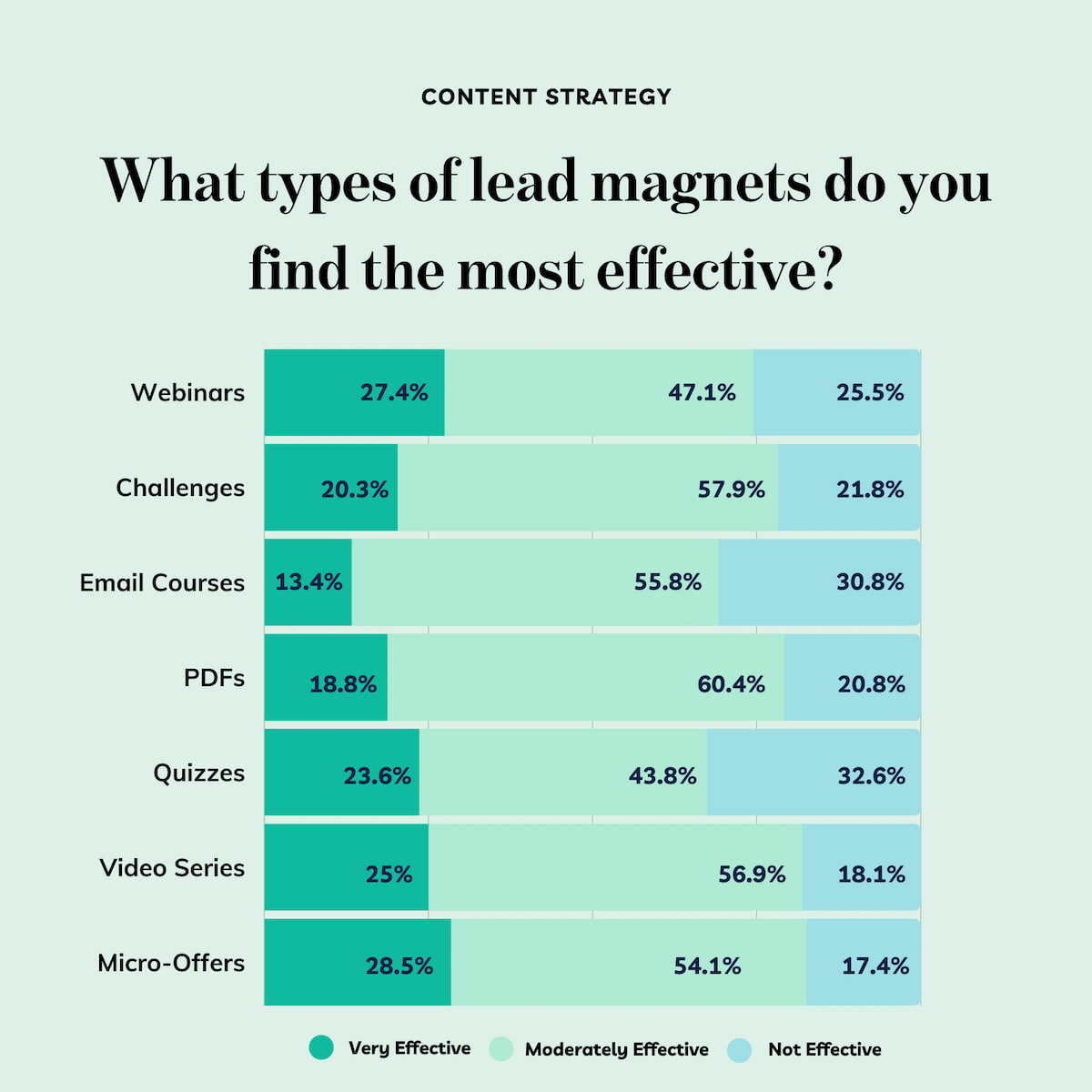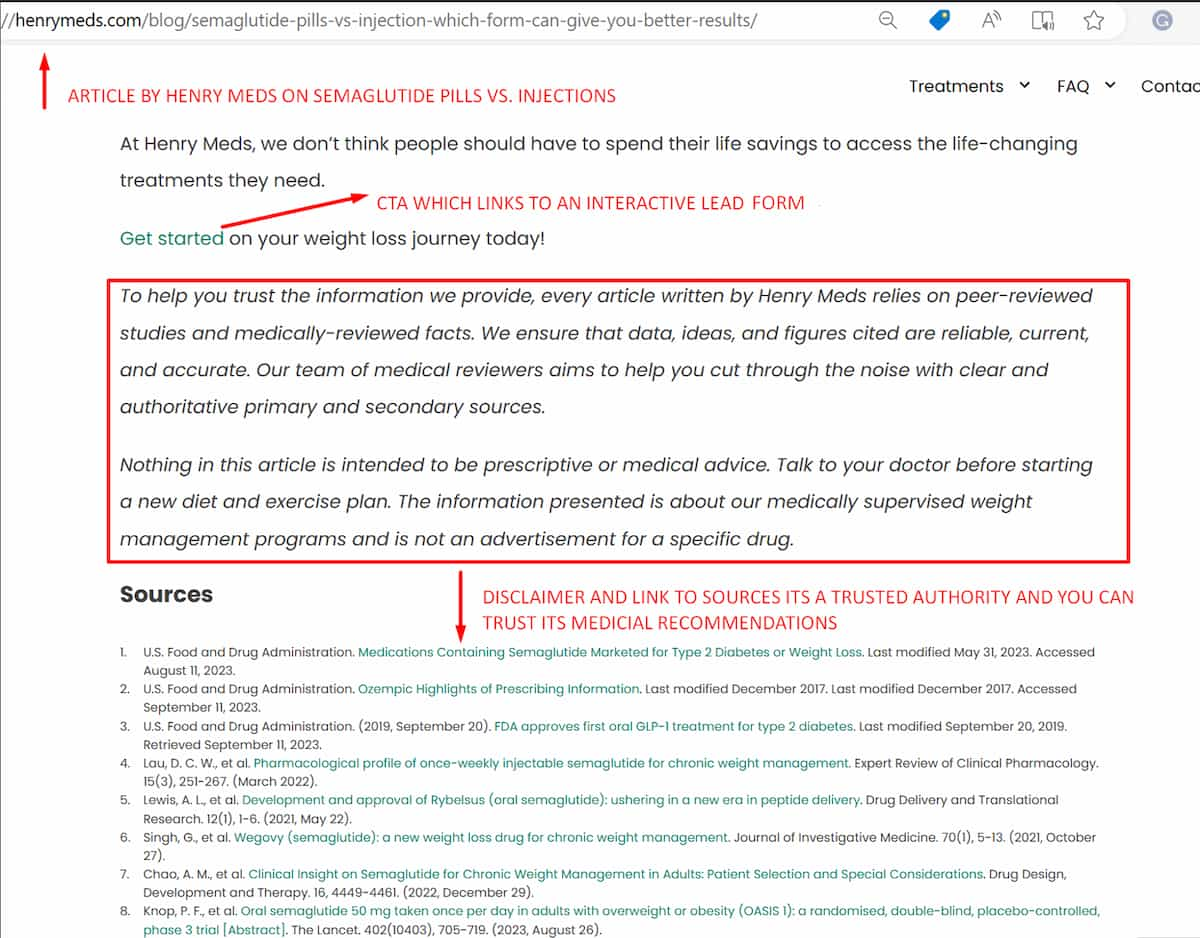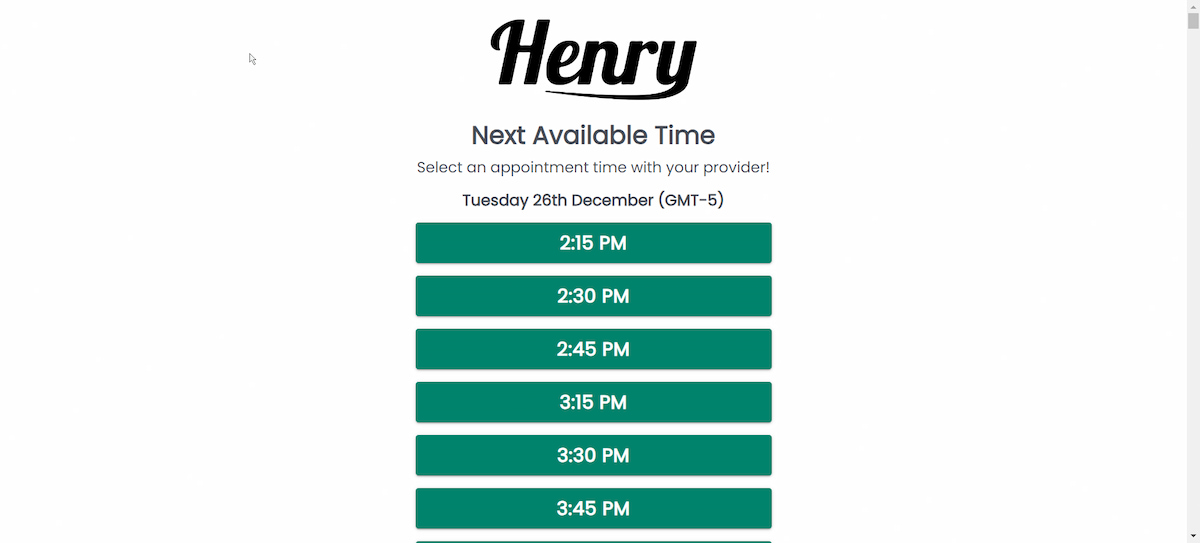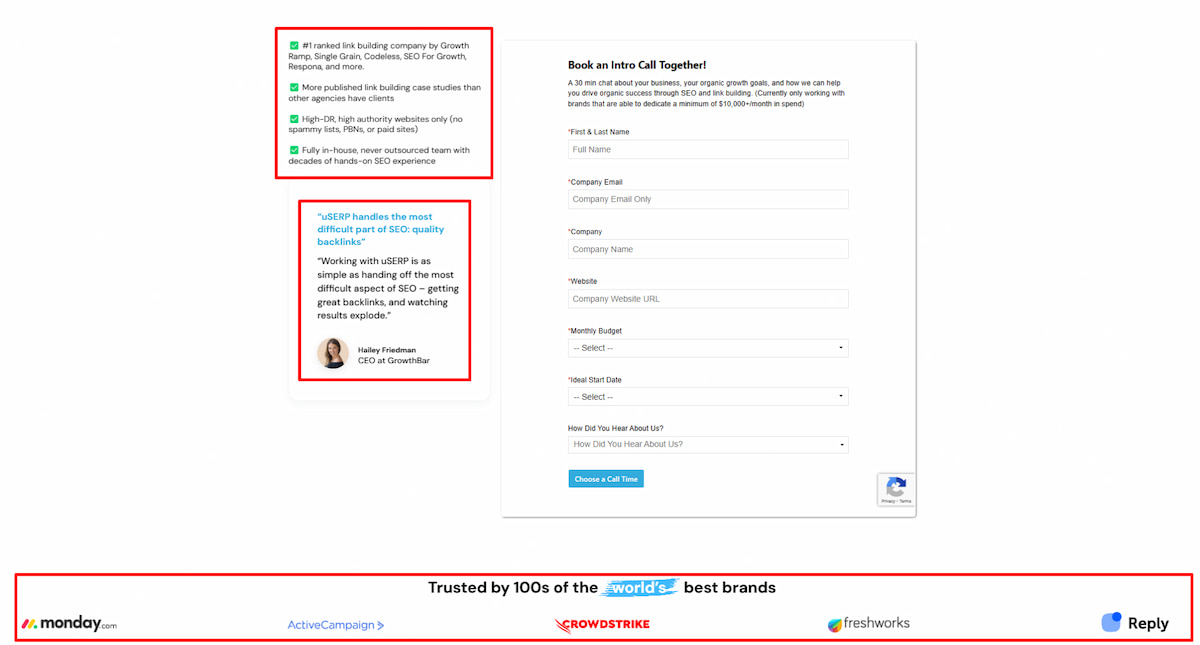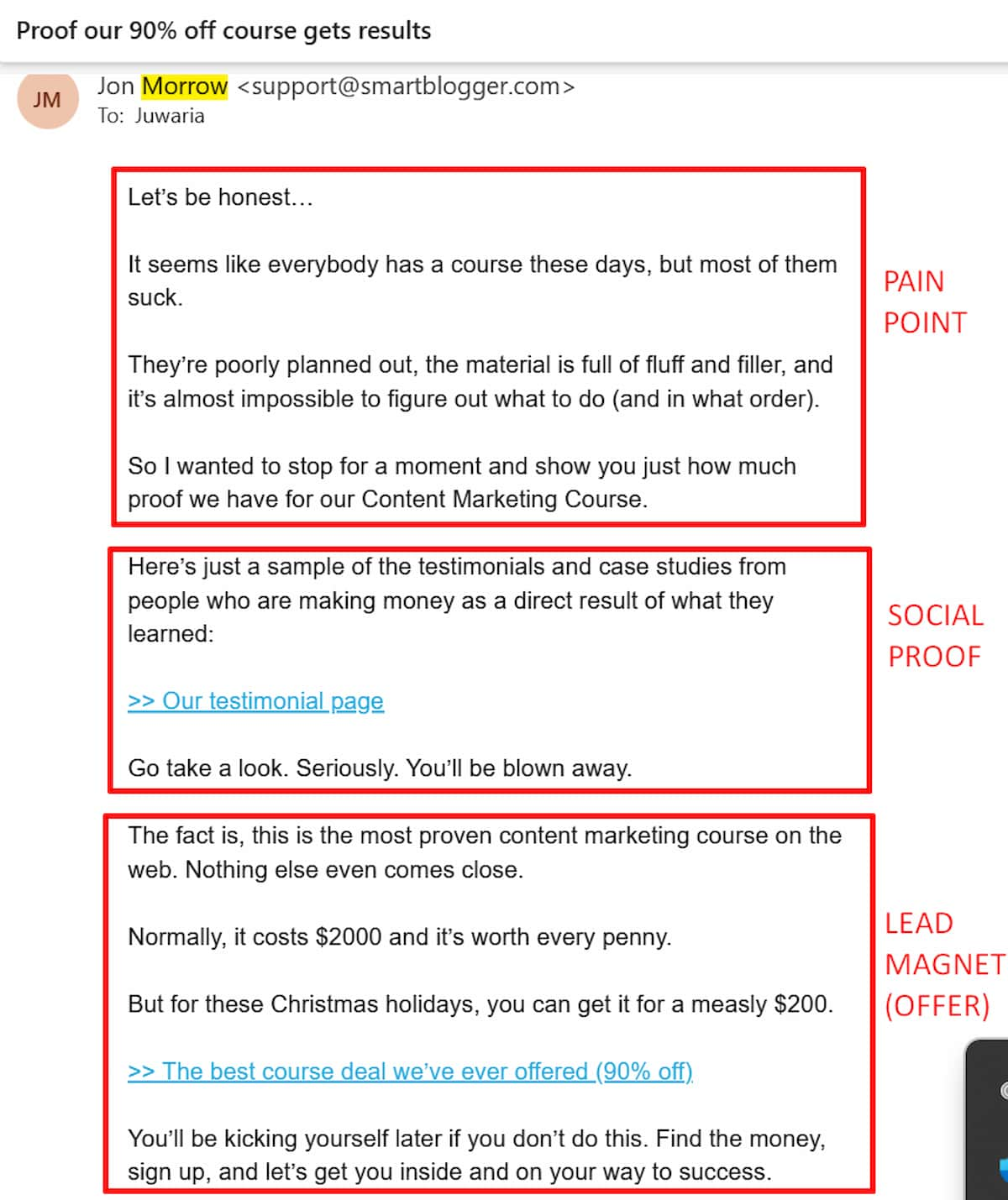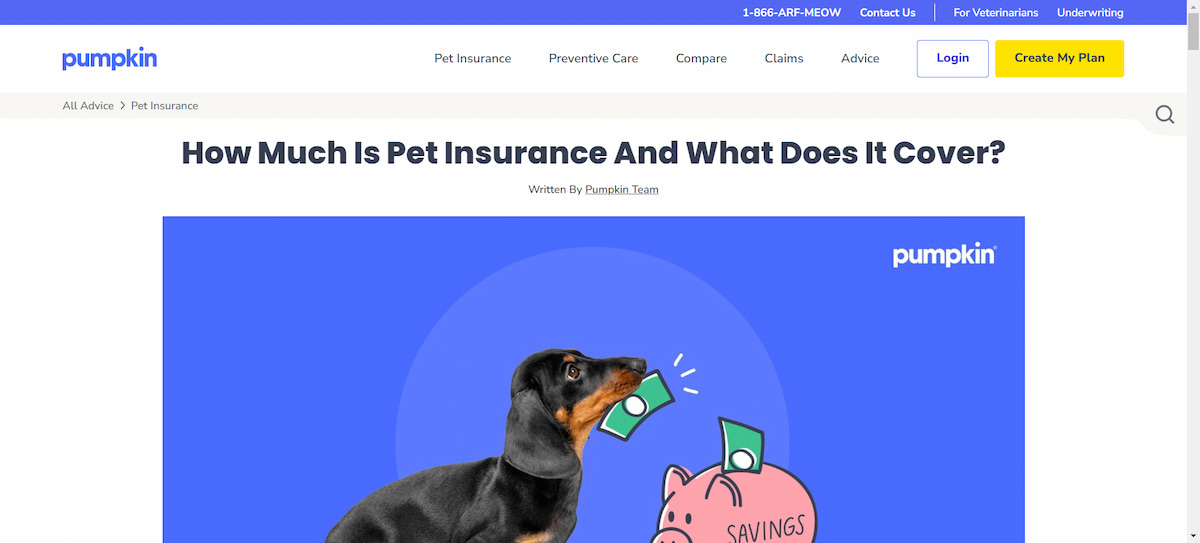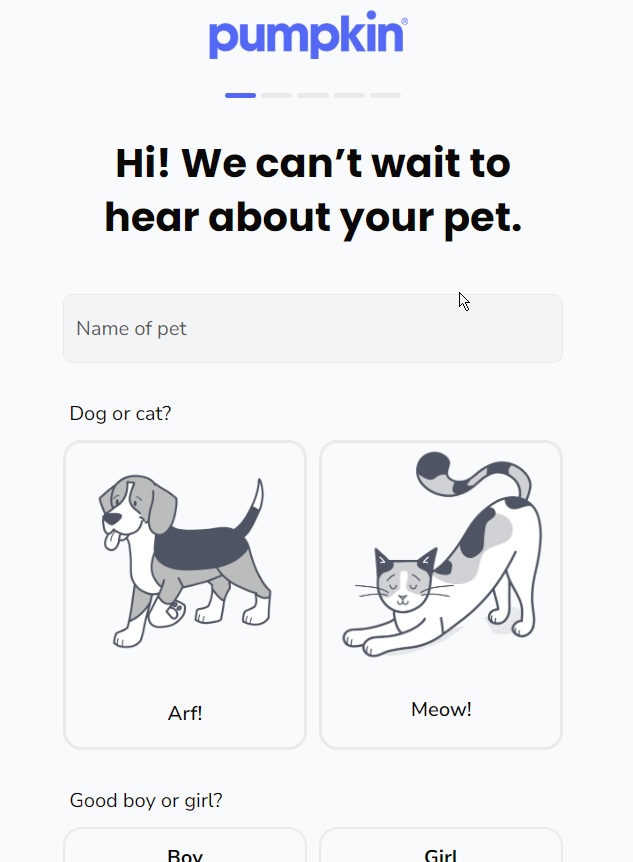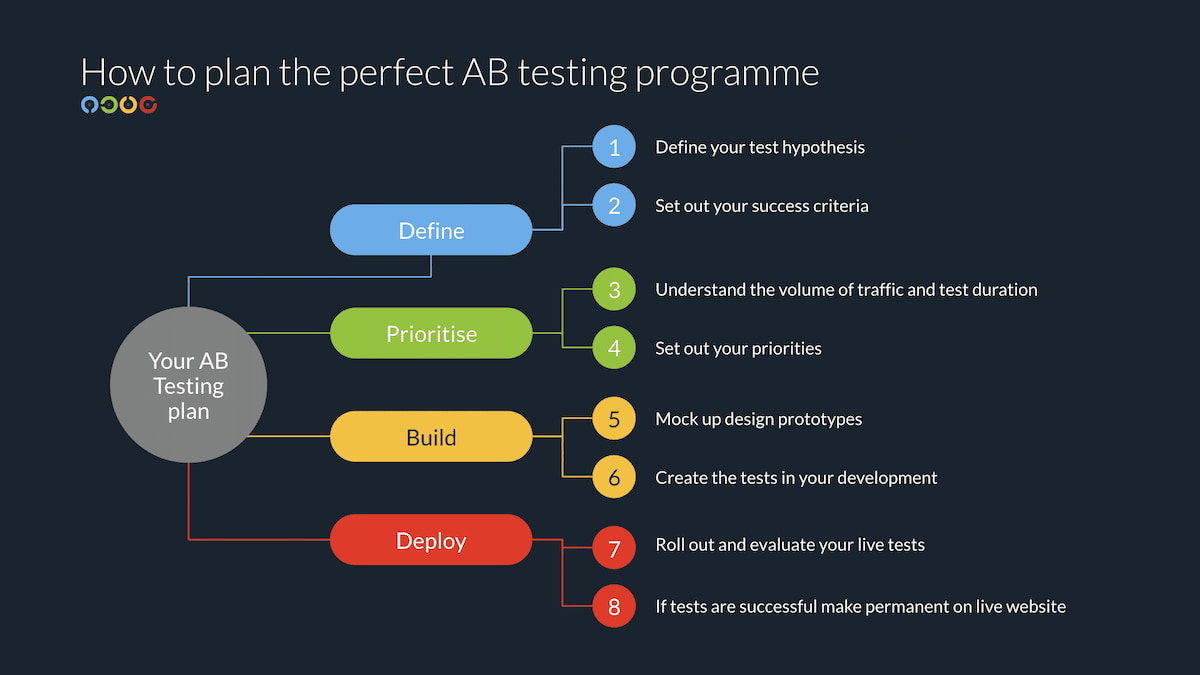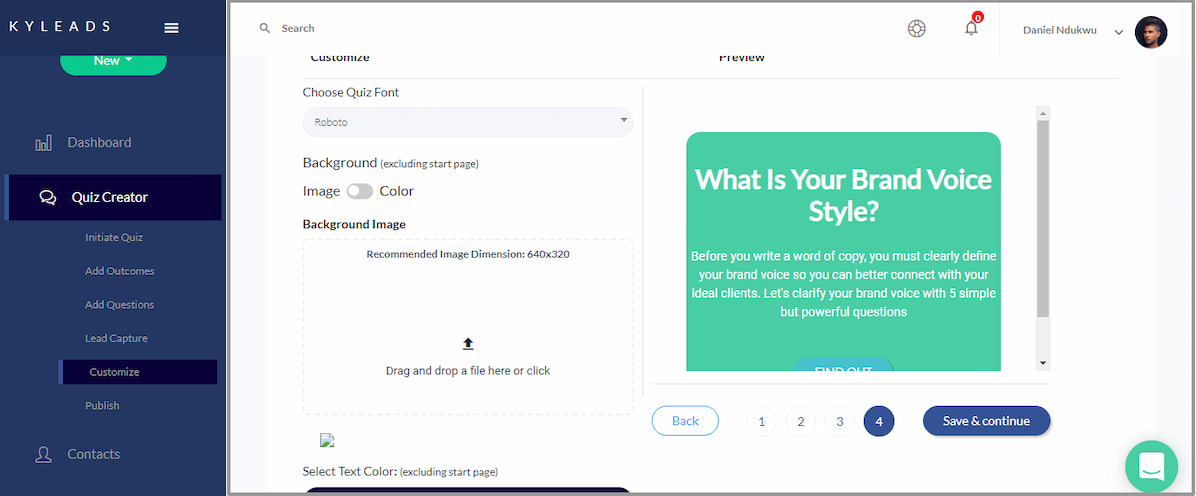A marketer’s main goal is to generate qualified leads that will make their way through the sales funnel and eventually convert into customers.
But we all know how challenging it can be to build a robust email list.
Enter lead magnets.
In this guide, we’ll show you how lead magnets work and how to create effective lead magnets to grow your email list and nurture those leads to conversion.
Table of Contents
What types of lead magnets exist?
Lead magnets can be of multiple types. For example, your content marketing materials (e.g., webinars, infographics, ebooks, PDFs, case studies, guides, thought-leadership articles, and video content) can all be lead magnets.
Similarly, you can create lead magnets as a part of your content strategy. For example, you can run giveaways, contests, challenges, offers, and exclusive memberships/subscriptions, in exchange for an email address.
Even so much so, your free consultations, trials, templates, courses, toolkits, and community invites (e.g., Slack invites to community-specific groups) can all be lead magnets.
Add proof (social or otherwise)
The thing with lead magnets is that there are many on the internet, so you really need to show proof that your lead magnet is trusted and other users have benefitted from it — because what are the other qualities that make your audience convert?
Your “proof” in this scenario can be social proof (e.g., testimonials, star ratings, and case studies), or it can be proof to show you’re a trusted authority and you have your information from all the right places.
For example, if you consider the guide on semaglutide pills vs. injections written by Henry Meds, we realize that the company has an established process in place that allows them to get information from the most trusted authority.
The company also happens to have a good understanding of how to convert leads because its CTA again links to an interactive lead form.
Another lead magnet example could be the free consultation lead magnet by uSERP. The company features user testimonials, shows its expertise, and provides trust by showing which publications it’s partnered with.
It’s the perfect way to build credibility while also filling your sales funnel.
Focus on relevant pain points
Next up in the process of creating lead magnets is to structure your offer such that it can focus on relevant pain points and show the user how opting for the lead magnet will help solve their pain points.
For example, consider this well-thought lead magnet by Jon Morrow, a reputed author and the founder of Smart Blogger.
The email he writes to his existing email newsletter audience not only features the lead magnet (an exclusive offering) but also shows social proof, and most importantly, it targets relevant pain points.
If you read the email further, you realize the sale he mentioned ends by Christmas, so there’s another urgency tactic used there that makes users opt in for the lead magnet faster.
Like Jon, you can have a conversation with your target audience, figure out their pain points, and create a lead magnet that addresses those pain points.
Damian Grabarczyk, the co-founder and growth marketer of PetLab Co., says, “While scaling our business, we discovered the power of precision. Our journey taught us that the most effective lead magnets were born from a deep dive into our audience’s specific challenges.
By focusing intently on the relevant pain points of pet owners, we crafted resources that resonated on a personal level. This approach transformed our lead magnets from mere tools of attraction to bridges of trust and value, significantly boosting our conversion rates.
It was a lesson in the art of engagement: addressing the right concerns captivates and converts, fueling growth with genuine connections.
Personalize experiences
Experts also recommend segmenting your audiences and personalizing their experiences to be able to create a lead magnet that converts.
If you use an email marketing service, it’ll help you segment your audience directly into buyer personas and sort them into different stages of the buyer’s journey.
From there, you can customize your lead magnets directly on your website to match each stage of the buyer’s journey. For instance, you can do what Pumpkin Care did to personalize experiences for potential customers in the awareness stage.
The company, which deals with pet insurance, has a robust piece of content about pet insurance costs on its website.
They realize that they’re dealing with a tricky topic here, and costs can differ for each pet depending on breed, age, and medical attention needed, so they created a lead magnet called “Create My Plan.”
When people click on it, they’re sent to a quiz that asks them questions regarding their pets and their conditions, hence personalizing their experiences and providing the right answers to their questions.
|
|
|
A/B test layouts and content
Let’s be real — once we’ve created a lead magnet, we have no idea how potential customers will interact with it. We can only make an educated guess.
So, let’s take the “educated guess” part of the solution one step further and start A/B testing content layouts, formats, pain points, tone, and delivery to ensure we’ve optimized lead magnets enough to have them convert.
In this situation, you can even use heat maps or record user sessions to discover how users interact with your lead magnets and what more you can do to improve their experiences and help them convert.
So, the next time you publish a white paper or other gated content, you can guarantee that you’re publishing a valuable lead magnet that your prospective customers will love.
Make them interactive
Another thing about lead magnets is that they need to be interactive enough to hold a user’s attention (regardless of the customer journey). For example, instead of opting for ebook lead magnets, you can perhaps create quizzes or forms for lead magnets.
The example we discussed for Pumpkin Care fits the bill of being an interactive yet personalized lead magnet.
Side Note: Creating interactive quizzes and forms is an area where KyLeads can help you. With KyLeads, you can use prebuilt templates, or you can create and customize your own quizzes.
Tap into your data to find insights
Last but not least, tap into your digital marketing data to find more insights about how users interact with your lead magnets. For example, if you’re using:
- Software to create lead magnets (e.g., KyLeads) will integrate with your favorite tools and provide insights into how users interact with your forms and quizzes over a period of time;
- An email marketing solution will show you how to segment your audiences and how they interact with your content and will create A/B tests for you;
- Heatmaps and session management solutions (e.g., Hotjar) will provide insights into where users are stopping/scrolling when they engage with your lead magnets.
Use KyLeads to create the perfect lead magnets
Let’s be real: If you’re on this page, you want to create lead magnets or have already created some with less-than-ideal conversion rates.
As a company whose entire USP is to create excellent lead magnets, we can assist you by:
- Helping you create interactive lead magnets (like quizzes, popups, and forms);
- Providing insights on how users interact with your lead magnets;
- Providing you with templates and reports for different use cases;
- Industry experts helping in segmenting and targeting leads.
The best part? You can sign up for free. No credit card required.
So, are you ready to turn leads into customers? Use these lead magnet ideas we’ve shared to level up your lead magnet strategy.
A successful lead magnet for a product demo, blog post, or viral social media post is right around the corner. Your target customers will thank you. And so will your bottom line.