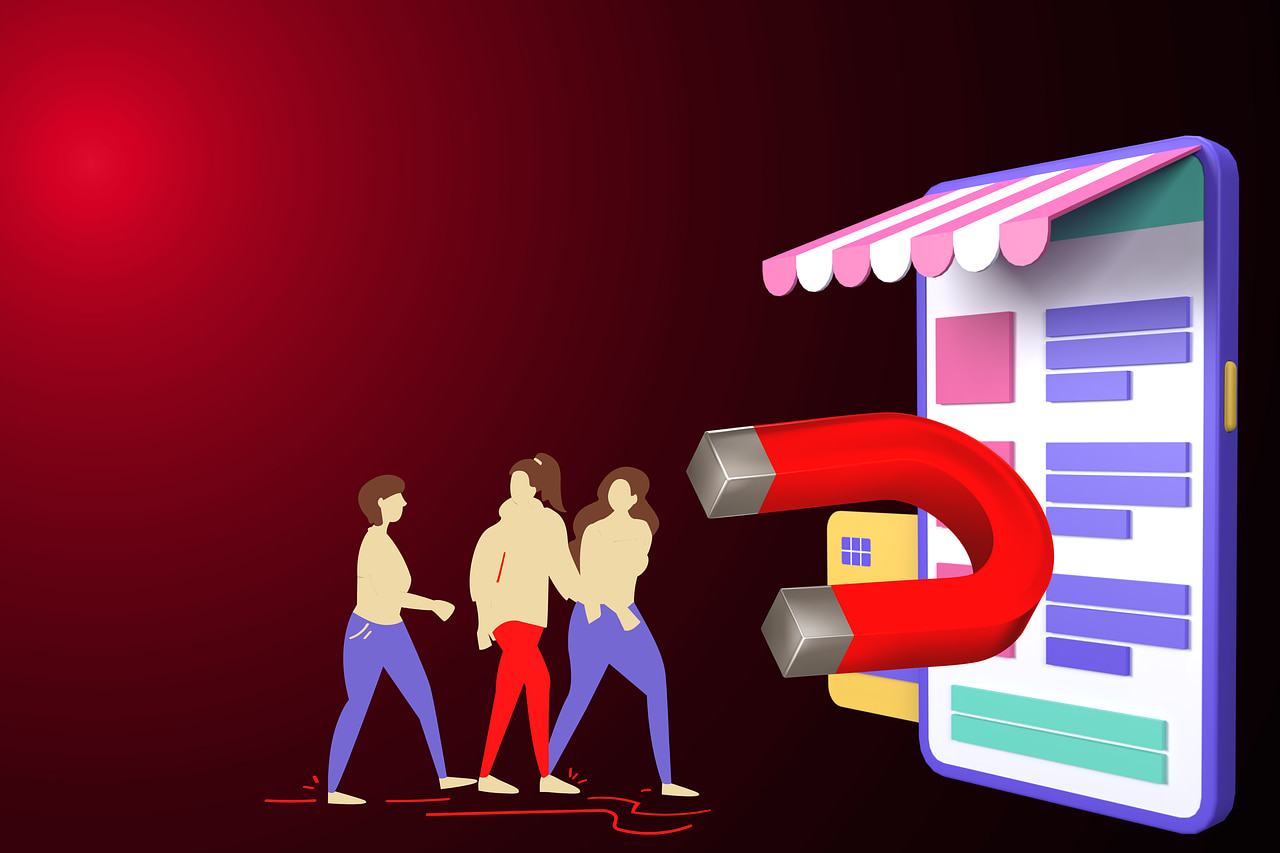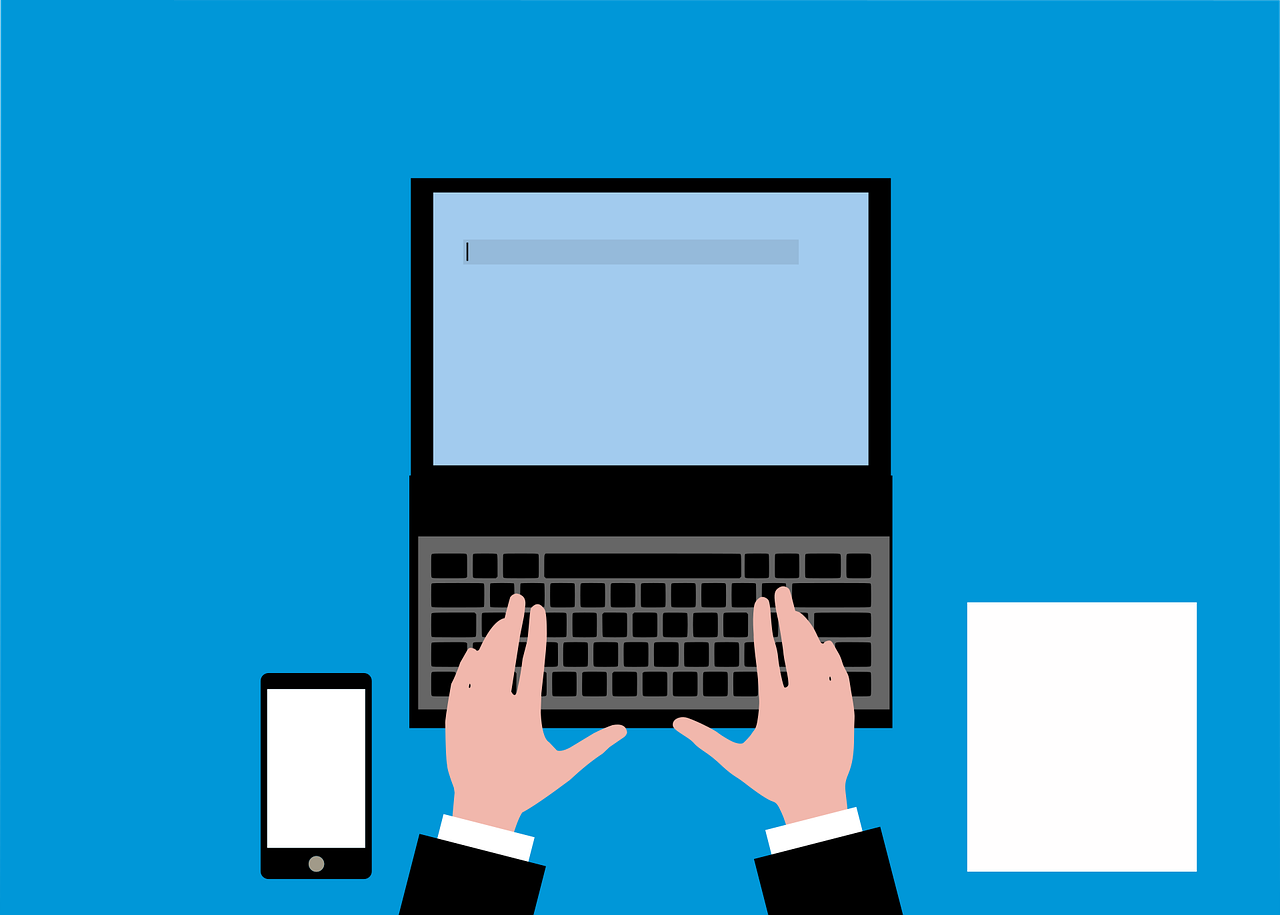Every business needs to grow. An email list is still a great investment. It’s a lasting asset that pays off over time. But to get someone’s email, you need to offer something valuable in return.
So, the big question is: What makes people trust you enough to share their info?
Lead magnets! They’re a smart and simple way to offer something valuable in exchange for an email.
However, no one likes to receive clutter in their inbox. People care about the quality of what they’re getting in return for their info. Thus, not every lead magnet will do the trick. If you feel stuck on what kind of lead magnet to make, you’re not alone.
Let’s dive into how lead magnets work in detail and explore the best ideas you can copy now in your marketing efforts.
The Essence of Lead Magnets
A lead magnet is something helpful that your audience wants. In exchange for it, they share their email with you. Much like a courier service ensuring on-time delivery for every package, your lead magnet must reliably deliver value to your audience.
You send the lead magnet to their inbox and follow up with more helpful emails. Later, when the time feels right, you offer your product or service. They might buy, or they might not. If they don’t, keep them on your list. Keep sending useful emails and sharing your offers.
If customers had to pay for everything, they’d probably back off. That’s where lead magnets are pretty helpful. Basically, this approach benefits both businesses and customers. Businesses want new customers or connections, and customers are looking for information, exclusive content, deals, or educational materials.
These offers are what marketers call lead magnets. A lead magnet goes by many names:
- Content upgrades;
- Ethical bribes;
- Freebies;
- List builders;
- Sign-up offers.
Lead magnets are usually linked to the top of the funnel, but they work at every stage. New prospects can enter the funnel anytime, and even if they start at the top, you’ll need something to keep them engaged and moving forward. Think of lead magnets as tools that not only draw people in but also help keep them in your funnel.
What a Good Lead Magnet Looks Like
Lead magnets are an effective marketing technique. But, not all lead magnets are created the same. Of course, you might be tempted to turn a blog post into a PDF, call it a lead magnet, and wait. But you’ll want to be smarter than that. Creating a lead magnet that drives results is a more complex process.
Here’s what makes a good one.
| Lead magnet’s aspect | Explanation |
| Relevance | Aligns with the audience’s needs, interests, or pain points. |
| Value | Offers some useful or valuable content in exchange for contact info. |
| Clarity | Easy to understand with clear benefits. |
| Simplicity | Simple, actionable instructions. |
| Appeal | Pleasing-to-the-eye and well-designed. |
| Accessibility | Easy to access, with minimal barriers (e.g., no complicated sign-up forms). |
| Immediate Use | Provides instant gratification (e.g., immediate download or access). |
| Specificity | Focused on solving a particular problem or providing a targeted solution. |
| Trustworthiness | Built on credibility, with a professional appearance and relevant expertise. |
| Scalability | Able to work across different segments or at different stages of the customer journey. |
It solves a problem
You need to grab your audience’s attention right away. Sure, they’re struggling with a particular problem. So, offer a solution!
Whether it’s deciding what to cook for dinner or making a significant career change, your lead magnet should solve a real issue. By focusing on online customer retention, for example, you can offer a checklist or guide that helps businesses keep their customers engaged and coming back. Find out what your audience’s pain points are. Only in this case, you’ll be able to create offerings that fully address them.
It focuses on a specific topic
Be as specific as possible. The right lead magnet allows you to engage with your customers, and there are different groups of them.
So, create a unique lead magnet for each piece of content you put out. This helps you cater to different groups of people visiting your site. It’s all about precise targeting.
It’s easy to access
No one wants to wait forever for a download. People want instant gratification. Make sure your lead magnet is quick to access and delivers exactly what you promised.
The goal is to solve their problem quickly and effectively. So, skip the long introductions. Instead, it’s better to get to the point fast to keep your audience engaged.
It shows off your expertise
Using lead magnets lets you demonstrate your knowledge and build trust. When they’re done right, they establish you as a go-to expert. That’s what helps your audience believe you can solve their problems.
It’s appealing
People love visually attractive content first. Make sure your lead magnet looks polished. It could be a PDF, e-book, or template. Whatever it is, make it look professional. A good design helps build trust and shows you value quality.
It adds real value
Finally, a lead magnet only works if it’s genuinely valuable. It needs to be something your audience finds useful, with both high perceived value and actual worth. Offer a resource they’ll appreciate and thank you for, like a template for LTV calculation to help businesses understand their customer lifetime value and make smarter decisions. Providing such a practical tool ensures your lead magnet leaves a lasting impression.
10 Top Lead Magnet Ideas with Examples to Capture Your Audience
Creating an effective lead magnet is about offering value while attracting potential customers. Look at the best ideas and copy the most suitable ones for your marketing campaigns.
E-books and Guides
E-books and guides are great for exploring specific topics. They provide helpful, actionable information in an easy-to-read format. Along the way, you can appear an expert and build a more trustful relationship with your audience.
Example:
“10 Simple Steps to Kickstart Your Successful Side Hustle.” Create a detailed guide that tells everything one should know to set up their side venture. Remember to include valuable tips and real-life examples.
Checklists
Is your audience struggling with something you can help them with? A checklist is your top choice. It’s a quick, easy way to show your expertise. A checklist is not only simple to use but also actionable. So, it helps your audience tackle those problems immediately.
The best part? People often refer to checklists regularly. So, every time they pull yours up, they’ll see your name, keeping you top of mind.
And you don’t always need to start from scratch. You might already have content that can easily be turned into a checklist. Maybe a popular blog of yours can be condensed into a checklist form. Or you could repurpose a checklist you already use yourself or share it with clients.
Example:
“Weekly Social Media Content Checklist.” Make it a handy list that will guide entrepreneurs through their weekly social media tasks, keeping them on track with content planning and posting.
Templates
Templates are time-savers, presenting a handy tool that offers:
- An outline;
- A framework;
- A structure;
- A blueprint.
It’s something that gives your customers, mainly B2B companies, pre-made solutions that they can easily customize, which adds immediate value.
Example:
“Email Campaign Templates That Convert.” Here, create pre-written email templates that users can plug into their email systems and customize to launch their own campaigns. Don’t forget that you can add your branding to make it uniquely yours.
Quizzes and Assessments
Interactive quizzes bring the fun personality challenge vibe we all loved in magazines to the web. They also let users dive deeper into a brand or product while having fun.
And let’s be honest. People love learning more about themselves.
Quizzes can also steer leads toward the right products or services, making it a win-win for both sides.
Example:
“What’s Your Marketing Style? Take the Quiz!” Create a quiz that helps users identify their marketing approach and gives them tailored advice based on their results.
Webinars and Online Workshops
Is your audience into live talks or prefer pre-recorded sessions? Host webinars and online workshops.
Basically, it’s an interactive live session in which you can share valuable insights, teach your audience something, and answer questions. It’s just an awesome opportunity to connect and learn. You can host it on platforms like Zoom, Teams, or Google Meet.
Why should your audience join your webinar? You can solve their problems and provide value. Furthermore, webinars are:
- Easy to access without travel;
- Great for asking questions;
- Available for replay;
- Perfect for those who like a training-style learning experience.
Live webinars and workshops allow you to engage directly with your audience. This builds trust by allowing you to showcase your expertise and communicate effectively.
Example:
“Unlocking Social Media Success in 60 Minutes.” This could be an online meeting where you talk about effective social media strategies and answer audience questions on the spot.
Discounts and Coupons
We all love a good deal. When you offer something valuable at a lower price, people will likely accept that with open arms. It’s like a sweet little temptation they just can’t pass up.
This strategy is great for e-commerce businesses. It offers immediate value, making it more tempting for customers to buy.
At the same time, you can grow your email list. You don’t necessarily have to go all out with huge discounts. Sometimes, a 5% or 10% off may be a nice proposition.
Example:
“Get 15% Off Your First Purchase – Just Sign Up!” Create an easy offer to encourage new customers to join your list and make a first purchase.
Free Trials and Samples
People love to try before they buy. Letting potential customers experience your product or service for free builds trust and boosts conversions.
A free trial is a solid lead magnet to have in your toolkit. It gives potential customers a taste of what your product’s all about, free of charge for a limited time.
Your free trial doesn’t have to include every feature. Just make it enough to get them interested and make them want more. Moreover, you can gather feedback and find out reasons why something hasn’t worked out.
Example:
“7-Day Free Trial for Premium Users.” Offer your subscribers a risk-free trial that lets prospects experience your paid service and explore its features.
Exclusive Content
People love feeling special. Exclusive content taps into that desire by offering something only available to those who sign up. It could be literally anything.
Exclusive access to a private chat with aspiring entrepreneurs or learners, a membership-only community with valuable insights and expert tips, and so on. The options are endless.
Example:
“Sign Up to Unlock Our VIP Marketing Insights Library.” Include a collection of insider marketing tips, case studies, and exclusive strategies.
Workbooks and Planners
Workbooks and planners help your audience take action. This interactive type of content is a solid lead magnet if you want to guide your audience through a specific activity or process.
It’s just great for people who prefer to learn things step-by-step. This helps them actively work through a problem they’re facing.
The cool part? The questions not only lead them to a solution but also spark new ideas and make them realize things they may not have thought of before.
Example:
“Your 90-Day Productivity Planner.” Create a downloadable planner that helps users set goals, track progress, and stay motivated for three months.
Case Studies and Reports
Case studies and reports show real-world results and proof that your product or service works. You highlight your success and give your audience a reason to trust you. As a result, you can build authority by demonstrating how others have already achieved goals with the help of your solutions.
Example:
“How [Company Name] Increased Conversions by 60% in 4 Months.” Show the journey, the challenges, and how you stepped in to make a difference.
How to Pick the Perfect Lead Magnet to Make Your Audience Take Action
An effective lead magnet is what will help you attract potential buyers. You need something that would be effective and drive results. So, let’s take a moment to dig into the very process. Here you are with valuable recommendations on selecting the best lead magnet ideas to truly connect with your potential customers.
Take the Time to Really Get to Know Your Customers
“Marketing without data is like driving with your eyes closed,” once said Dan Zarrella, a marketing expert and author of books like The Science of Marketing and The Social Media Marketing Book.
To create a lead magnet that actually works, you need to know your audience inside and out. What are their ages, interests, and struggles? Where do they spend their time online? Getting this right is key to crafting something that truly resonates with them.
Building buyer personas helps a lot. These are fictional profiles of your ideal customers. Upon creating them, you’ll have a clear picture of your audience. These insights into their struggles will help you understand their needs and how they like to consume content.
Overall, you need to ask yourself many questions at this point. Remember that the more you understand your audience’s needs and preferences, the more effective your lead magnet will be.
Match the Lead Magnet to Your Goals
Next, make sure your lead magnet aligns with your business goals. If you want to nurture leads, offer something that provides value over time. It could be something like a free course or a helpful resource that helps them hit a goal.
For instance, you’re looking to increase sales. A discount or exclusive deal might be the way to go. Just make sure whatever you choose matches your audience’s stage in their journey and helps you meet your goals.
Test and Keep Improving
Lastly, don’t just set it and forget it. Your audience’s needs can change, so always test and refine your lead magnets.
Try out different formats, messaging, and delivery methods to see what resonates. You need to test a lot. The more you’ll learn, the better your lead magnets will become.
Pro Tips for Maximizing Lead Magnet Success
Creating a killer lead magnet isn’t just about offering something useful. It’s about making it appealing and easy for your audience to grab. Let’s dive into some pro tips to help you get the most out of your lead magnet strategy!
Offer Tangible Value
With attention spans getting shorter, your lead magnet needs to offer instant value. Here’s how:
- Paint a picture by showing your customers what they’ll get;
- Show promise by appealing to their aspirations;
- Push them to commit by using personal language.
Offering real value will grab attention and get your audience to take action.
Design Matters
First impressions count! You want your lead magnet to look as good as the value it delivers. Keep all elements neat and clean. A cluttered, hard-to-read design is a quick turn-off. Do it simple, but make it pop.
On the other hand, a well-designed lead magnet instantly builds trust, showing your audience you take your business seriously. Easy-to-read fonts, eye-catching colors, and high-quality images will do the job.
Focus on Ease of Use
The best lead magnets ace the basics. Here are some quick tips to improve the user experience:
- Use a 70:30 text-to-image ratio;
- Place key elements where they’re easiest to tap on mobile, focusing on the top, middle, and bottom zones;
- Ask for one piece of information to keep it simple and boost conversions;
- Use your brand color in CTAs and consider adding an emoji to catch the attention;
- Uppercase letters instantly draw the eye to your CTAs.
These small changes will make your lead magnet easier to use and more effective.
Automate the Nurturing
Once you’ve got their email, don’t let the relationship go cold. Use automation to send a welcome email right after they download your lead magnet.
Set up a nurturing email sequence that builds on the value of the lead magnet, gradually introducing them to your products or services. You can share more helpful tips, success stories, or additional resources. The goal? Keep them engaged. And when the time is right, they’re ready to buy.
Conclusion
Creating a lead magnet is simple. Offer your audience something valuable that helps them solve a problem. And in exchange, they’ll likely be happy to give you their email.
With these ideas and tips, you’ll not only attract leads but also convert them into loyal customers using powerful B2B lead generation software.Keep it simple, compelling, and consistent,much like a courier service ensuring on-time delivery for every package, and your lead magnet will do the heavy lifting for you!