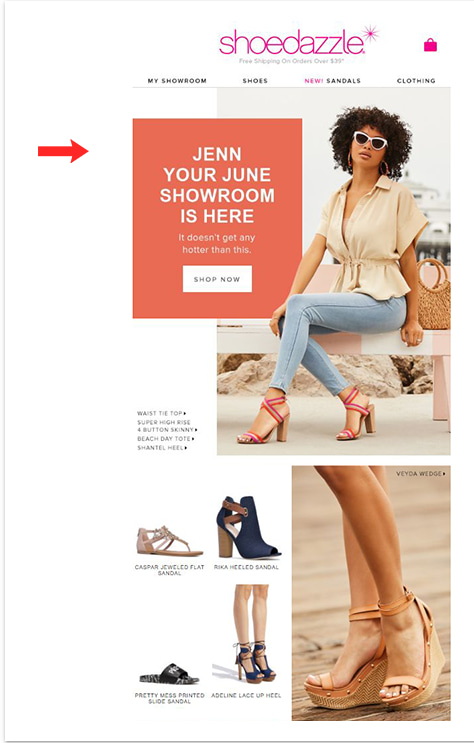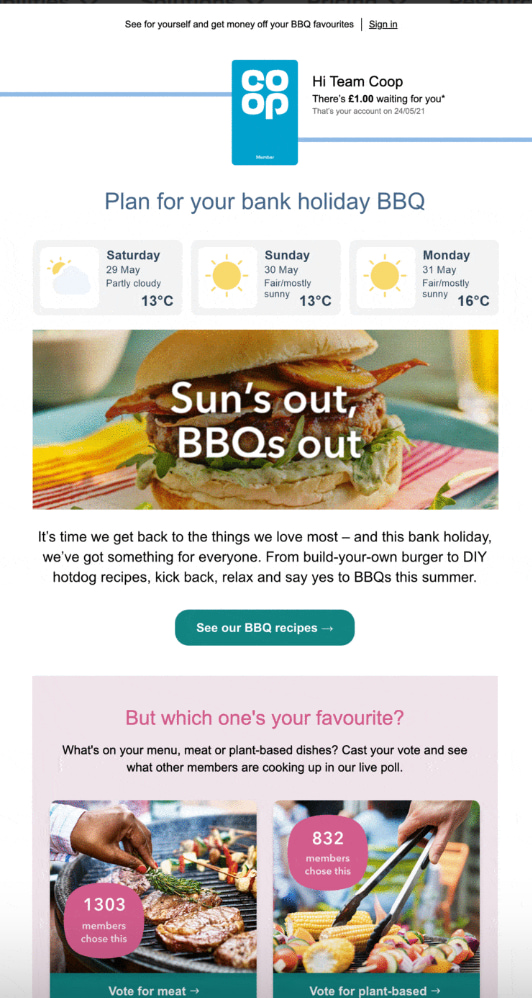It’s high time brands let go of the delusion that adding a first name in the subject line qualifies as personalization. Tactics like this are so overused that subscribers don’t even notice them anymore, let alone feel impressed.
As Chad S. White from Oracle Digital Experience Agency elaborates:
“Research has shown that when emails are personalized with the first name only, it’s as likely to hurt email performance as it is to help it. People have seen this trick. They don’t appreciate it when you only personalize the envelope content. It’s a disconnect when they encounter it on one level and then dig down deeper, and it seems like it’s just content for everybody.”
Said another way, it’s important for email marketers to really think about how to push email to be better by taking personalization beyond {{first name}}, and it will decide the success of their email personalization strategies.
Probably that’s why, over the past year, 55% of email marketers have focused on expanding their personalization efforts.
Because it pays to personalize.
Research shows that 9 out of 10 businesses have experienced an increase in ROI after implementing personalized strategies. On average, ROI grows by 10-15% with personalized email template designs.
In short, if you haven’t yet found yourself exploring various advanced email personalization tactics, now’s as good a time as any.
Check out this blog to learn how to move beyond basic personalization with five advanced personalization strategies you can apply to your email marketing program.
What Are Personalized Emails?
Personalized emails use customer data and email automation to craft tailored email content that echoes individual recipients’ specific preferences, interests, and behaviors.
Incorporating personalized email signature further enhances this customization, reinforcing brand identity and fostering a deeper connection with the recipient. Leveraging sophisticated AI-powered analytics, marketers can now anticipate customer needs before they even arise, creating timely touchpoints that feel remarkably intuitive rather than intrusive.
Studies consistently show that these hyper-relevant communications generate up to 6X higher transaction rates than generic messaging, transforming passive subscribers into enthusiastic brand advocates.
Whether you use personalized email templates or create them in-house, a well-executed email personalization goes beyond addressing the recipient by name. It customizes nearly every element of email—content, timing, recommendations, and incentives that resonate with customers individually.
When effective audience segmentation lies at the core of your personalization strategies, your personalized email template designs create highly relevant and memorable customer interactions that drive engagement and build trust.
5 Ways To Create Personalized Email Template Designs (and Drive More Revenue)
In today’s competitive digital landscape, generic emails no longer capture attention. Personalization is key to boosting engagement and driving higher conversions.
Here are five following ways:
Personalized Images
There are plenty of solid ways to create unique visuals for each recipient from your email list based on the data stored in your ESP and drive more email marketing engagement.
If you want to start small, add the subscriber’s name directly into a hero image. Customizing images based on their location or date of birth is another way to make them feel special.
But you can totally go beyond adding a name. Go ahead and dynamically customize images based on geolocation, birthdays, or membership levels.
Take, for example, how a global brand can use geolocation data to tailor holiday visuals. As Taylor Raffa, Mass Email Team Lead at Semrush, explains:
A smart strategy for global brands is to customize holiday visuals and messaging based on the recipient’s location. That’s because snowy winter imagery works for audiences in the Northern Hemisphere. But not for audiences in the Southern Hemisphere, where December is warm. To deliver a more relatable email experience, you must adapt your images to reflect local weather and cultural traditions.
Using personalized images to showcase region-specific products, exclusive offers, or dynamic holiday content will transform generic emails into meaningful 1:1 experiences.
Live Polls
Live polls and quizzes are all about personalization, inspiring subscribers to participate directly within your email. You’re not just engaging them; you’re collecting valuable data in real-time. The boost in your CTR when subscribers vote should make every brand experiment with this type of email personalization.
But why aim for just engagement when you can deliver super personalized follow-up experiences? Once a subscriber votes, you can customize the landing page they see based on their response, creating a truly personalized, omnichannel experience.
Just like this example from bulkTM’s email with live polls.
The brand asked custoxmer feedback on new product launches. The data not only helped them improve future email personalization but also gave them a deeper understanding of what products their customers love.
Take a look at bulkTM’s use of live polls. They asked customers for feedback on new product launches. Not only did this help them improve future email personalization, but it also gave them a deeper understanding of what products their customers love.
Kate Spade took it a step further.
The brand embedded a live poll in its emails, paired with a progress bar. The voting percentages updated with each email open. After the poll ended, it sent a highly targeted follow-up email within 24 hours.
Wherein subscribers who voted got emails featuring products from their chosen categories. While non-voters got a list of best-sellers. The results were an incredible 84% increase in CTR and a 47% increase in revenue.
Feeling adventurous? You can even add some gamification to the mix. The possibilities are endless, whether it’s a fun voting contest or a poll that offers exclusive rewards.
Timely Offers
The concept behind this personalization strategy is to tailor your email message based on when the customer opens it, not just when you send it. Amazing, right?
Personalized email template designs optimized for open time always feel fresh and relevant, showing up exactly when subscribers need them.
Here are some exciting ways to create timely offers for your personalized email template designs:
- Tailor messages for customers who recently visited your website or made a purchase. If they’ve been browsing additional products, offer a special discount to encourage them to complete the purchase;
- If a subscriber is near your store—or even a competitor’s—send them an exclusive deal to prompt immediate action;
- When customers travel to different locations, adjust your offers to match the environment. For instance, a shopper visiting a warmer climate might appreciate a timely email featuring seasonally appropriate products or services. This makes your email feel custom-made for their current situation.
Weather-based Personalization
When you send just another email featuring product recommendations, it would be ordinarily similar to other emails in the crowded inbox. But because your email content is aligned with what’s happening outside your subscriber’s window, it feels like they are receiving something truly valuable.
It’s simple how it works.
Tap into the location data you already have—like country, state, city, or zip code information. You have likely collected it during email sign-ups or purchases. Missing these details? No problem. A geolocation API can help you pinpoint your subscriber’s location based on their IP address.
Then, gather real-time weather data for your subscriber’s location. A weather API or app should do the job for you.
Now comes the fun part. Creating weather-based content that feels personal and actionable. For instance, on a rainy day, your email highlights promotions on rain gear or suggests cozy indoor activities. Or when it is sunny out there, your emails feature outdoor essentials and encourage adventures in the great outdoors.
How about sprucing it up with dynamic visuals? For instance, subscribers experiencing rain might see an image of a stylish raincoat, while sunny-day readers get vibrant visuals of sunglasses or picnic gear.
Countdown Timers
Whether counting the final hours of a big sale or creating buzz for an upcoming event, countdown timers build anticipation and spur action like nothing else.
Here’s how to create personalized email template designs using countdown timers:
- Remind subscribers how long they must grab a deal or promotion that aligns with their recent browsing or purchase behavior;
- Use timers to count down to a subscriber-only event, like a special sale or product drop, creating a sense of exclusivity;
- Add countdowns for upcoming birthdays, anniversaries, or even travel plans based on their preferences or past activity;
- Notify subscribers of key deadlines. Say, last-chance shipping dates for holidays or special occasions to make their lives easier.
Wrapping Up
Personalized email template designs benefit subscribers just as much as they benefit brands. When executed thoughtfully, they don’t feel like marketing—they make customers feel seen, valued and understood. This connection fosters trust, deepens engagement, and builds the kind of loyalty that keeps your audience choosing you over the competition.