It’s been a few months since we shared a product update. Part of that is because we’ve been busy working on KyLeads and wanted to save some of that goodness until now.
The other part is because we were head down improving KyLeads.
I’ve been busy squashing bugs with an oversized mallet and I’m proud to say we’ve got most (if not all of them). Unfortunately, bugs have a way of sneaking up on you when you’ve got a product you’re actively making better.
I digress.
Apart from making KyLeads faster, more intuitive, and bug-free, we shipped a lot of features people were requesting.
This made us happy.
I’ll keep it short in this post, but if you’ve not done so already, go ahead and start your free trial so you can experience it firsthand.
Integrations
There was an integration we kept getting requests for so we had no choice but to ship it. We also added a new one for good measure. In the next development cycle, we’re focusing heavily on shipping integrations for multiple email marketing services et al.
Aweber
Aweber is an email marketing service that allows you to manage contacts, send newsletters, and set up automations to engage your audience. It’s used by thousands of businesses around the world.
Now, you can connect to Aweber with your KyLeads account and send contacts to lists you’ve set up in Aweber as soon as they sign up. It’s as simple as clicking a button or two and logging in.
That’s right, you don’t need to actually copy and paste any code. I know, perfect.
Gist
Gist is a combination of email marketing, customer support, and sales messaging. If you’re familiar with Intercom then you understand what Gist brings to the table.
We’ve integrated with Gist using their tags feature so whenever a new contact is captured using KyLeads, you can append a unique tag and send them over to gist. Once inside your Gist account, you can set that tag to trigger emails and all the other interesting stuff Gist does.
To connect the two accounts, all you need to do is copy your account key from Gist and paste it into KyLeads. Unfortunately, this one requires a bit of copy and paste.
Templates
Yes, we’ve added more templates to KyLeads for your popups (we’re not done though). Now, you can choose from over a dozen templates and customize them to create a popup that’s truly unique.
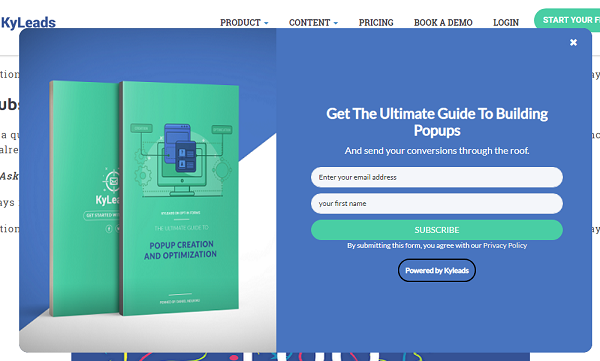
Over the next few weeks, we’ll continue to add templates for both the popups and quizzes so you’ll be able to get in and out faster and focus on turning leads into customers.
In addition to the templates, we adjusted the way the forms appeared on mobile and desktop.
Previously, the mobile forms took up too much of the screen and were borderline noncompliant with Google interstitial guidelines.
Now, we’ve made sure they’re compliant with Google interstitial guidelines so you don’t have to worry about a penalty.
Finally, the popups just look better. They’re bordering on what I’d call sexy but I’m not sure that’s the right word to describe them so I’ll just call them good looking.
Split testing
The ability to test your forms and quizzes is important because you never know what’ll work best until you try. Right from the beginning, we’d built a split testing engine that let you test every element of your forms and quizzes to drive up your conversions.
There was only one challenge, the reports were limited. You could only see split test reports like this.
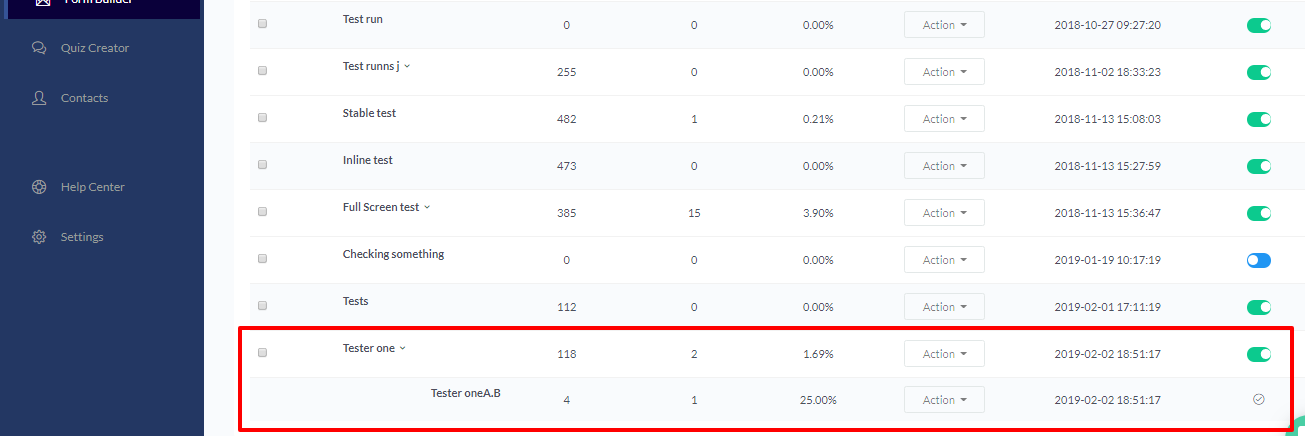
While there was nothing wrong with that and it gave you information at a glance, it didn’t allow you to clearly compare results.
We decided to go back and add a table inside reports so you know exactly how much your conversions have improved with your tests (or reduced).
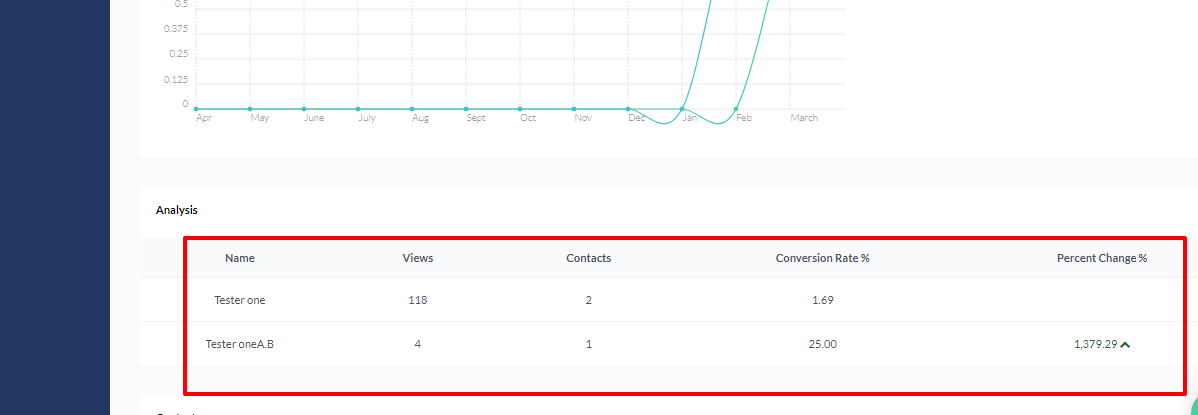
The same process applies to both quizzes and popups.
Customization
You’ve always been able to customize your quizzes and popups.
Now, you’re able to customize them even further.
With quizzes, you’re able to go deep into the lead capture page customization options. It’s possible to add a separate subheading, change the background colors, and add GDPR consent checkbox.
For the popups, you can choose how the image appears on the popup and choose separate fonts so it more closely matches your brand.
Other development news
A lot of our time this development cycle was spent upgrading our application as a whole. We’ve succeeded in making it incredibly stable so it can withstand anything you throw at it (in a relative sense of course).
Apart from that, we ended up spending a lot of our time squashing bugs. As a wise man once said, it doesn’t matter how strong the house if it’s built on a weak foundation.
While we would’ve loved to do nothing but ship features, they would’ve broken under pressure if we didn’t make sure our foundation was strong.
Now that we’ve gotten that taken care off, we’re charging full steam ahead.
What’s next
Over the next few months, we’ll be working on integrating with a lot more third-party tools as well as bringing you more insightful reports.
That’s not what we’re most excited about.
We’ve officially started development of our survey platform which will bring our total products up to three (quizzes, popups, and surveys).
We’re going to continue working on expanding the targeting and display options for popups.
Here’s a partial list of what you can expect in the next update we write:
- Exit intent popups
- Popup surveys
- Popup quizzes
- More templates for quizzes and popups
- At least half a dozen integrations
- Deeper quiz reports
- So much more
If you’d like to see something implemented then leave a comment or shoot us a message.