If no one sees your quiz then it might as well not exist. Quiz promotion is important so you get it in front of as many people as possible. If not, your meticulously crafted title and the painstaking effort you put into the questions is all for nothing.
It’s a little bit more than pasting the link on all the social media platforms and hoping for the best. In this post, we’ll walk you through six ways to promote your quiz so it yields the results you’re looking for.
1. Facebook
Facebook is the elephant in the room. With over two billion monthly active users, there’s no way we can ignore it. There are multiple ways to use the platform to promote your quiz.
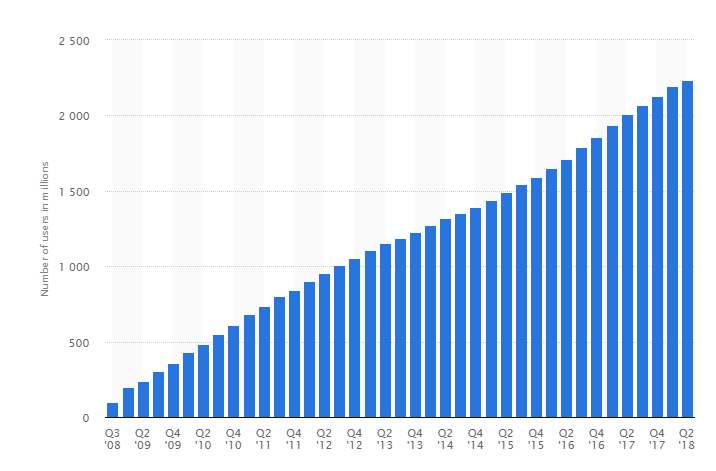
This topic can be a post on its own so we’ll just touch on the most important points.
a. Post to your page
This is the first and usually the only thing people do for quiz promotion. It’s not enough if you want to properly promote your quiz.
When posting to your Facebook page, Facebook itself will pull the description and featured image from the page you embedded your quiz on. That may give you something that looks like this:

That’s not ideal in many situations. Instead, you’ll want to add your own image and description to maximize your share of the newsfeed.
Remove the image pulled by Facebook and add your own.
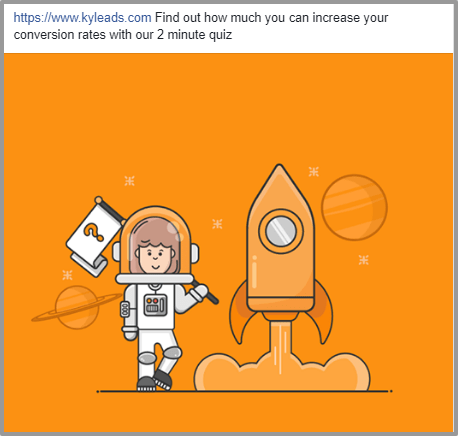
With longer copy and a better image, you’ll be able to increase the click-through rate to your quiz.
b. Facebook Groups
Facebook groups are a tricky way to promote your quiz. If you join up and drop links you’ll likely be banned. If you don’t take your quiz promotion seriously in groups then you’re missing out on a lot of opportunities.
Here’s how to do it right.
- Join the Facebook groups you’re interested in before you’ve created your quiz
- Be an active member for a week or two before you decide to link your quiz
- Participate in discussions and create your own
- When it’s time to promote your quiz, be sure to preface the post with a description about what you’re promoting, why it matters, and what they stand to gain. Here’s an example of a Facebook group post:
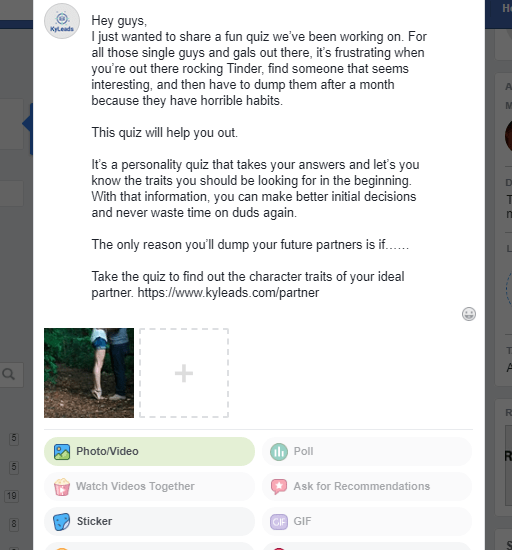
- Rinse and repeat until you’re satisfied
c. Facebook ads.
Last but not least are Facebook ads. Please note these are optional. You don’t need Facebook ads or any paid medium for quiz promotion. It’s an added boost.
Alright, when using Facebook ads, it’ll look similar to the normal Facebook post you used to promote your quiz. There are a few key differences.
- Select your target audience or use a saved audience. If you’ve already added the Facebook pixel to your website then you should be building a saved audience. Use that as a starting point and create a larger lookalike audience
- If you don’t have a saved audience, set up targeting based on what you already know about your audience. Keep it as broad to maximize your reach.
- Use as much of the space provided for the description of the ad to tell a story about why they should click
- Use a high impact image. I suggest you make one specifically for the ad you want to launch. This post has the ideal image dimensions for ads.
- When people click on the ad, the quiz start page will be turned off so they get right into the first question when they land on the quiz
- Redirect results of the quiz to a new page or add a Facebook targeting pixel so you can keep track of conversions from your ads.
That’s how you can use Facebook ads to promote your quiz in a nutshell. In addition, do your best to hit an emotional chord and illustrate (using words or imagery) why your quiz matters.
2. Twitter
Anything can go viral on Twitter if it gets into the right hands. Your job is to give your tweet a fighting chance.
The lifespan of a tweet is notoriously short (around 20 minutes). While it’s alive, there are a few things to make sure it catches the right eye and gets retweeted.
When you paste a link to Twitter, it’ll pull the default featured image from the page. This works well for a blog post but not for your quiz.
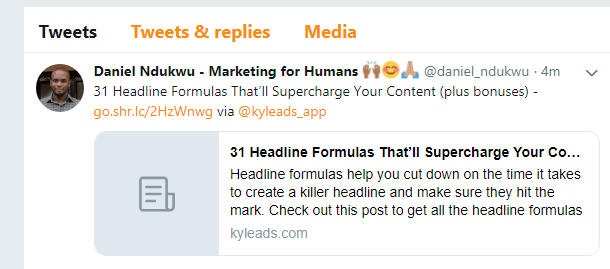
Instead, we’ll add our own image and description so we’ll be able to get the most out of your tweet.
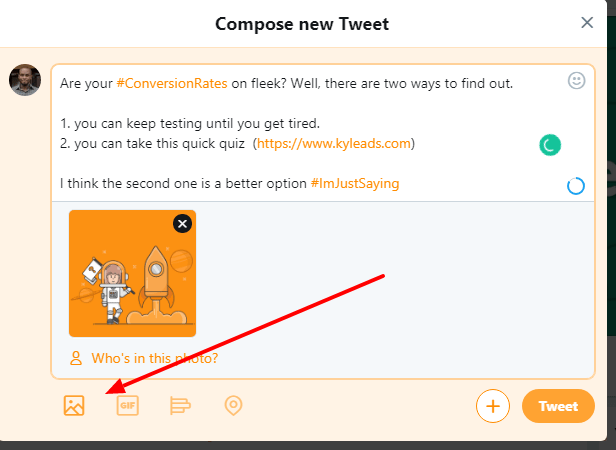
This is a good start, but not enough. There are two more things you can do to maximize the efficacy of every tweet.
The first one is to use hashtags. On Twitter, hashtags allow people to search for relevant tweets. For example, if your quiz is about fitness you can use the hashtags #fitness to increase your exposure.
Use a tool like Hashtagify to find the best hashtags for your niche. Keep them in a safe place because they’ll come in handy for more than just promoting your quiz. You can use them anytime you tweet something on the platform.
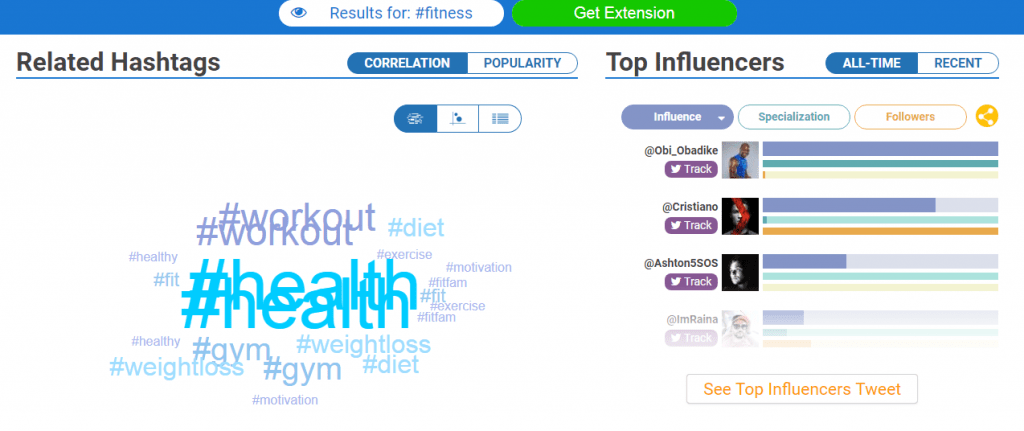
The second way is to tweet at specific influencers in your niche. Before you compile a list of all the twitter influencers and spam them with tweets, it’s important to build a cordial relationship.
Do this by following them on Twitter and tweeting out a few of their posts. When you’re ready to tag them in your own tweet, you’ll be a familiar face.
This will increase the likelihood of them retweeting or even taking the quiz.
In the ever-evolving Twitterverse, curating your digital ecosystem is as crucial as crafting the perfect tweet. Enter the art of strategic pruning: the decision to mass unfollow Twitter accounts isn’t merely a numbers game, but a refined approach to cultivating a vibrant, engaged feed.
Think of it as tending to a bonsai tree – each cut is deliberate, shaping your Twitter landscape into a masterpiece of relevance. By wielding the pruning shears to mass unfollow Twitter accounts, you’re not just decluttering; you’re orchestrating a symphony of voices that truly resonate with your brand’s ethos.
This digital detox creates space for fresh perspectives to flourish, potentially unearthing hidden gems of influencers and thought leaders. As you refine your following list, you’re essentially tuning your Twitter antenna to pick up signals that matter, amplifying your ability to engage authentically and forge connections that could catapult your content into viral stardom.
3. Forums
Forums seem to be the red-headed stepchild of the digital marketing world. People talk about them every now and then but they never get the recognition they deserve.
They’re one of the best places to promote your quiz and get targeted traffic but there’s a right way and a wrong way to go about it.
The wrong way is to sign up and spam your link across all the threads you can find.
The right way is to be an active member, mention your quiz when it makes sense, and add it to your forum signature.
If you’re not a member of any forums right now, there’s a simple way to find a few to join.
Search Google with the keywords “niche + forum.” Replace the word niche with any relevant keyword.
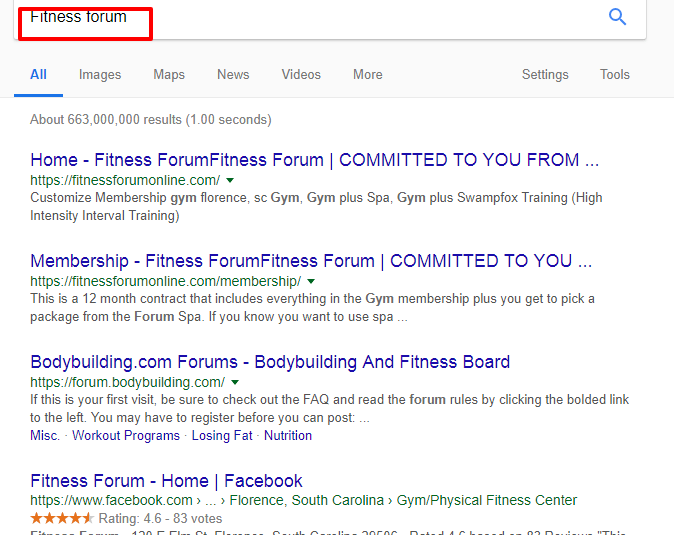
Google will bring back a lot of results like in the image above. Click on the ones that look promising and browse around the forum. You want to look for two things.
1 How active the forum is. When the last post was and how many comments did the most popular post get?
2 Whether or not you can add a signature to your profile. This is an added bonus but not a requirement.
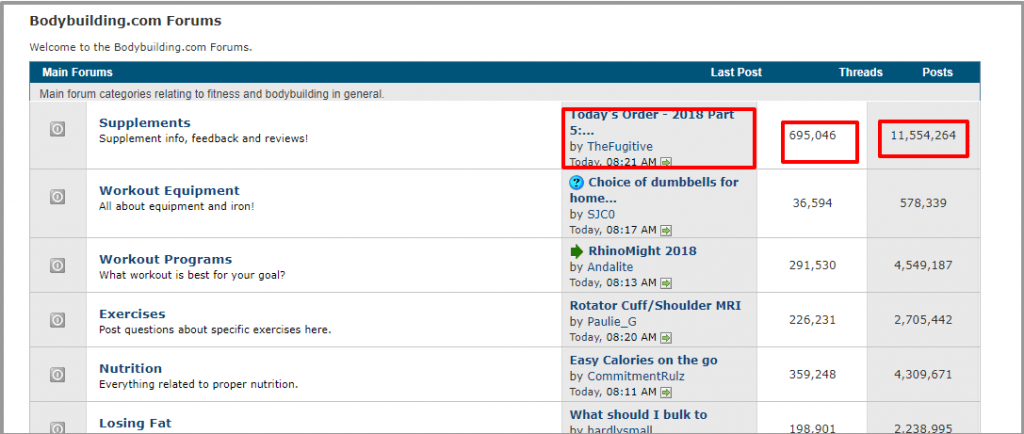
In the image above, you can see the forum is active because the last thread was recent and there are a lot of posts and threads.
Once you’ve identified a few targets, go ahead and sign up for an account.
It’s tempting to start creating threads whose only aim is your quiz promotion but the moderators may decide to ban you. Instead, focus on adding value to the community for a while. This softens the ground and when you decide to promote your quiz, it’ll be taken in good faith and amplified by the community itself.
Not only that, the people who take the quiz will give you direct feedback on what they liked or disliked.
For the forum post itself, follow these guidelines:
- Write 100 words or more explaining what the quiz is about
- Tell people what they stand to gain from the quiz
- Be explicit about who the quiz is for
- Let the members know you’ll be available for them if they have any questions or want to take the next step with their results
4. Email
Your current audience is your best bet to get the ball rolling for your quiz. Who’s more engaged with your brand than your email subscribers?
I don’t need to remind you how intimate email marketing can be.
There are two ways to promote your quiz with your email list
1 A general email newsletter blast
2 An evergreen drip campaign
Your email newsletter is the best way to communicate with your audience. It can also be a blunt force instrument when used improperly. Your quiz helps you rectify that problem.
It may seem odd to use up your quiz promotion efforts on your existing email subscribers since quizzes are for lead generation. The beauty is that they’ll help you segment your mailing list and send more effective messages in the future.
How to send a great email is a bit beyond the scope of this posts but I’ll focus on the most important aspects.
Nail the headline using these formulas then tell a story in the body of the email that leads into your quiz and why it matters.
After the initial email blast and a follow-up it wouldn’t be reasonable to keep emailing about your quiz to your existing subscribers.
Instead, email your new subscribers about it. These are people who’ve signed up for your mailing list in different ways. That could be a content upgrade, a webinar, etc.
Your quiz will help you fill in the information you need to send better messages. After you deliver on the promise that got someone to sign up, follow it up in the same email (or the next one) with a call to action asking them to take the quiz.
Be clear about whom it’s for, what they stand to gain, and how long it’ll take them to complete. Once done, they’ll be further segmented in your email marketing service and give your marketing automation new legs.
5. Your Existing Traffic
No matter how much or little traffic you get right now, you can use it to your advantage for quiz promotion.
There are multiple strategies you can adopt.
Homepage Quiz Promotion
If your website is like most sites on the internet then your homepage is one of your most visited pages. People go there to learn more about your brand but you can flip the script and help them learn more about themselves with a quiz.
The best quizzes tell us a bit more about ourselves.
Add a relevant section and call to action on your homepage. For best results place it above the fold of the page. This isn’t required but it’ll definitely help drive your point home and focus your visitors on your quiz.
Chanti Zak has generated over ten thousand leads by making a quiz on her homepage one of the most prominent calls to action.

Floating bar and full screen takeover
Both the floating bar and the full screen takeover are great options because they can be placed on any page of your website. Not only that, they’re prominent.
A full screen takeover obscures all the content on the page until a visitor interacts with it. They have no choice but to see your message.
A floating bar isn’t as obtrusive but it’s still noticeable because it sits at the top or bottom of the page.
Whether you choose a full screen takeover or a floating bar, you expose a large amount of your traffic to your call to action. The end result is more people taking your quiz and more leads.
Neil Patel uses a full screen takeover to let people know about his quiz.
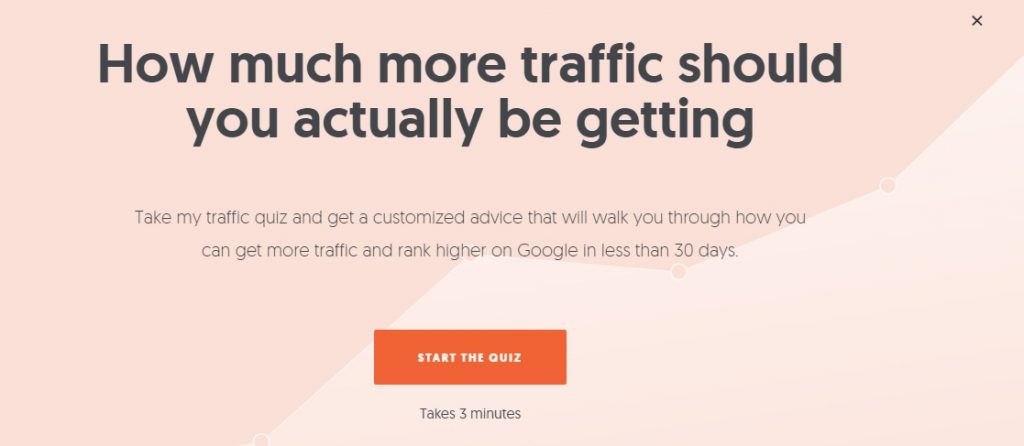
Sidebar
The sidebar is a bit of a mixed bag. If studies like this one by Bryan Harris are to be trusted; you can actually increase conversions without it.
I mean, look at this sidebar from the New York Times homepage.
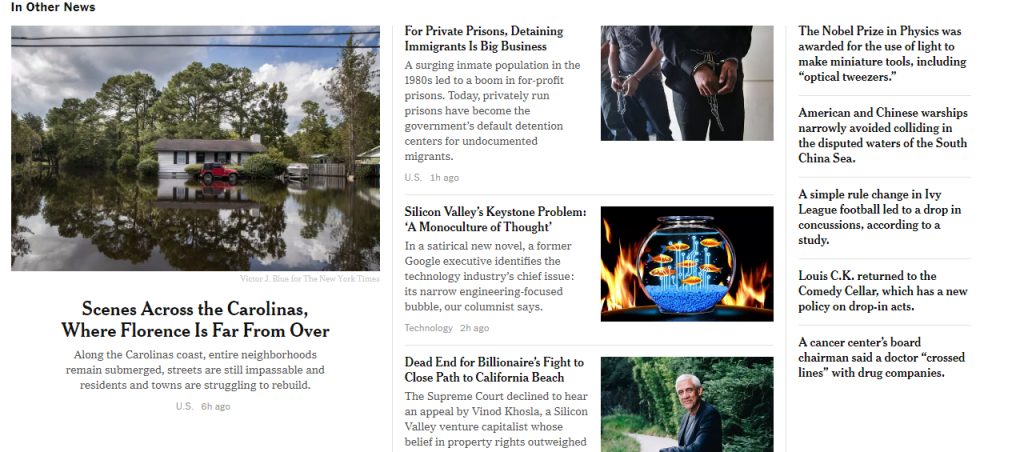
I digress.
Even though the data may be saying one thing, it can be hard to give up what you’ve always used. When you have a sidebar, put it to good use by adding a call to action for your quiz there. It may increase that 0.3% conversion rate be a percentage point or two.
6. Pinterest
Pinterest is one of the best platforms for referral traffic. When other social media platforms are trying to increase dwell time at all costs, Pinterest seems to be doing the opposite.
Referral traffic for creators is up over 25% YoY according to the 2017 edition of the annual report released by Shareholics.
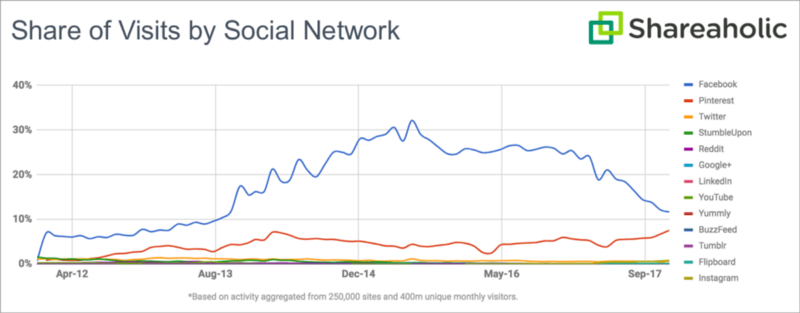
Another unique feature of Pinterest is the lifespan of pins. Where a tweet lasts for minutes and a Facebook post lasts for days, a pin can be cycled over the course of weeks, months, or longer.
Every person that repins exposes the pin to their audience and restarts the cycle. This is a good thing. The amount of Pinterest followers you have isn’t as important as the number of people you can reach with your pins.
It’s not the same thing.
You can have a hundred Pinterest followers but have a reach in the tens of thousands.
How is this possible?
Group boards.
Group boards have contributors pinning content and looking for content to repin. When you’re accepted as a contributor, you’re free to pin content which will later be picked up by other people to share with their audience.
Your content will be spread far and wide even if you only have a few followers.
How do you find group boards?
I’m glad you asked. There’s a useful website called Pingroupie.com. It’s a directory of Pinterest group boards that can be sorted by the number of followers, category, number of collaborators, etc.
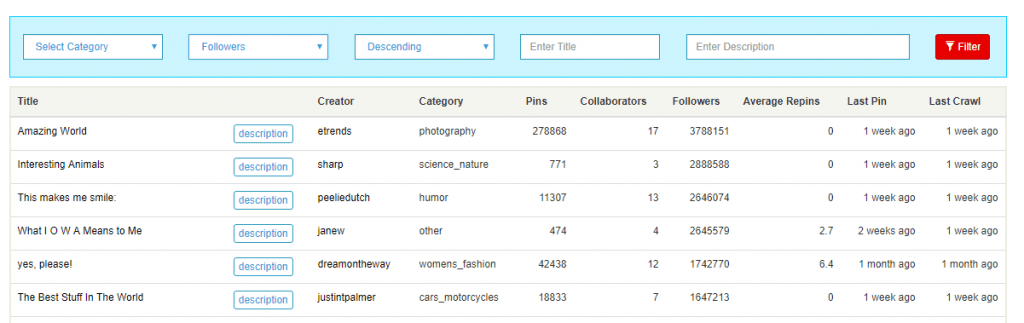
Once you’ve identified group boards you’d like to join, navigate to their profile page on Pinterest and follow the board. If you don’t follow the board then the administrators can’t add you.
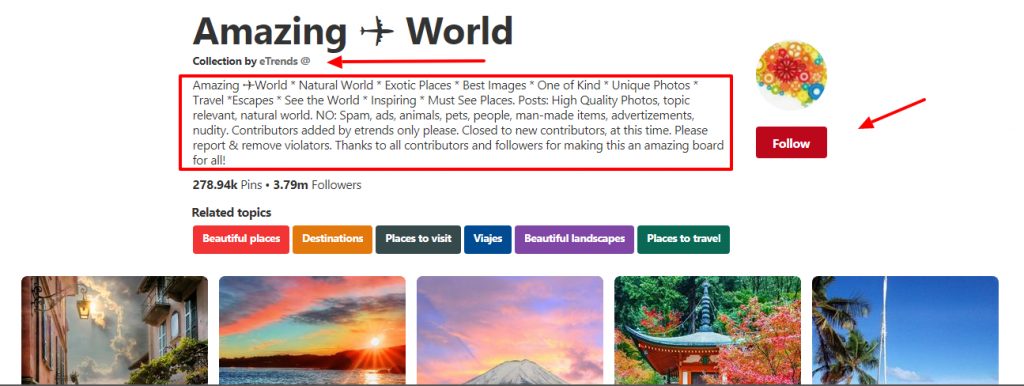
The profile page will give you a bit of useful information. Normally, the administrators will put the contributor and board guidelines here. You’ll also learn who the administrator is. It’s the first contributor image you see.
With that information, you can reach out to the administrator and request to join. The best way is to send an email but if you can’t find their email address then you can also send a message through Pinterest (this has a lower success rate).
Once you’ve been added to a number of group boards, pin your Quiz as well as other people’s content. Ensure your image dimensions are 2:3 or 1000×1500 pixels.
Note: upgrade your Pinterest account to a business profile to unlock rich pins. Rich pins increase your click-through rates for your pins and allow you to access analytics.
Conclusion
There are countless ways to promote your quiz and get it in front of more people. The more specific methods will depend on your niche and the focus of your quiz.
We’ve walked through six methods that will work for you no matter what your niche is.
Start with your Facebook page and groups. Next, create and schedule a series of tweets with researched hashtags and mention influencers in your space. After that, move on to forums and send out an email blast to get the ball rolling.
Round out your efforts by tapping into your existing traffic and setting up an evergreen Pinterest campaign.
Remember, these are just a few methods for quiz promotion. Let us know what other strategies you’ve been using in the comments and don’t forget to share.