YouTube is one of the most popular websites in the world and allows you to stream video content. But, you already know that.
I’m willing to bet that you’ve wondered if there was a YouTube Downloader you could use to get the videos off YouTube and onto your computer or phone.
There is.
A YouTube downloader is a tool that allows you to download content from YouTube in various formats.
Many tools will convert YouTube to MP3 files or YouTube to MP4 files and store them on your computer within a few minutes (sometimes seconds).
Even though they can be easy to find, not all of them are created equally so we’ve put together a simple list that’ll help you find the best YouTube downloaders out there.
Similarly, understanding how to effectively schedule YouTube Shorts can significantly boost your video marketing strategy. By planning your content release times, you can ensure maximum engagement and maintain a consistent presence on your channel.
This strategic approach not only enhances viewer retention but also optimizes your content’s reach, making your marketing efforts more effective and streamlined. Leveraging the scheduling feature for YouTube Shorts can help align your video releases with peak viewer times, thereby increasing your chances of higher viewer engagement.
This method is crucial for those aiming to grow their audience and maximize the impact of each video posted
Keep in mind that at the time of this writing, the list is current.
I’ll be updating it often but there are situations when a YouTube converter stops working and I’m unable to replace it immediately. If that happens and you run into a YouTube converter that’s no longer working, move on to the next one :).
You may also like:
Best Free YouTube downloaders for 2020
1. SnapDownloader
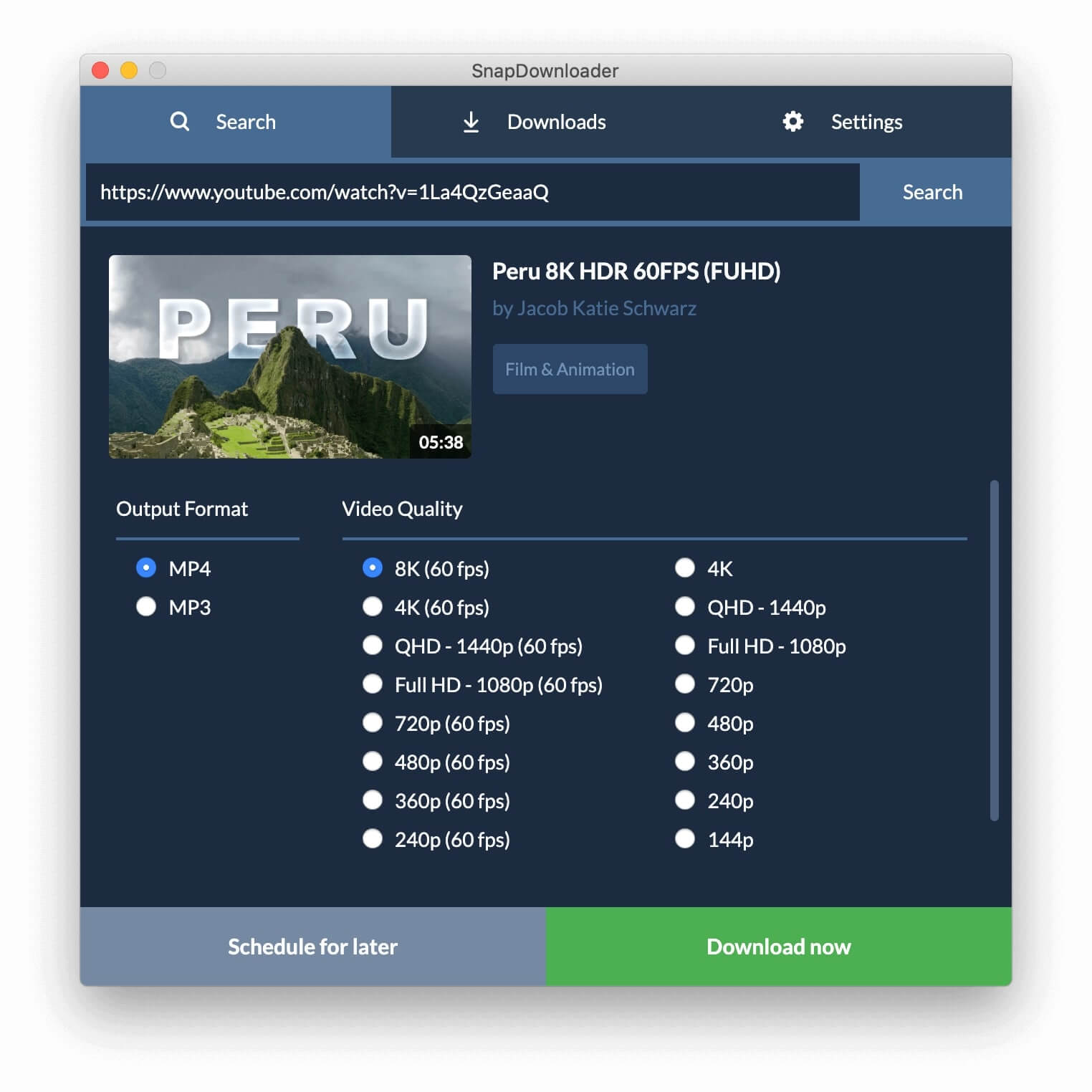
SnapDownloader is an effective video downloader that can download videos from YouTube, Facebook, Twitter, Instagram, and 900 other websites. It can download videos up to 8K resolution and can save entire YouTube playlists, channels, and VR videos. The software works on both Windows and macOS so you should be covered.
The interface is simple to use so you won’t have to struggle to learn new software. It can even convert the YouTube videos you want to MP3 format so you can listen to them on the go.
2. 4K Video Downloader
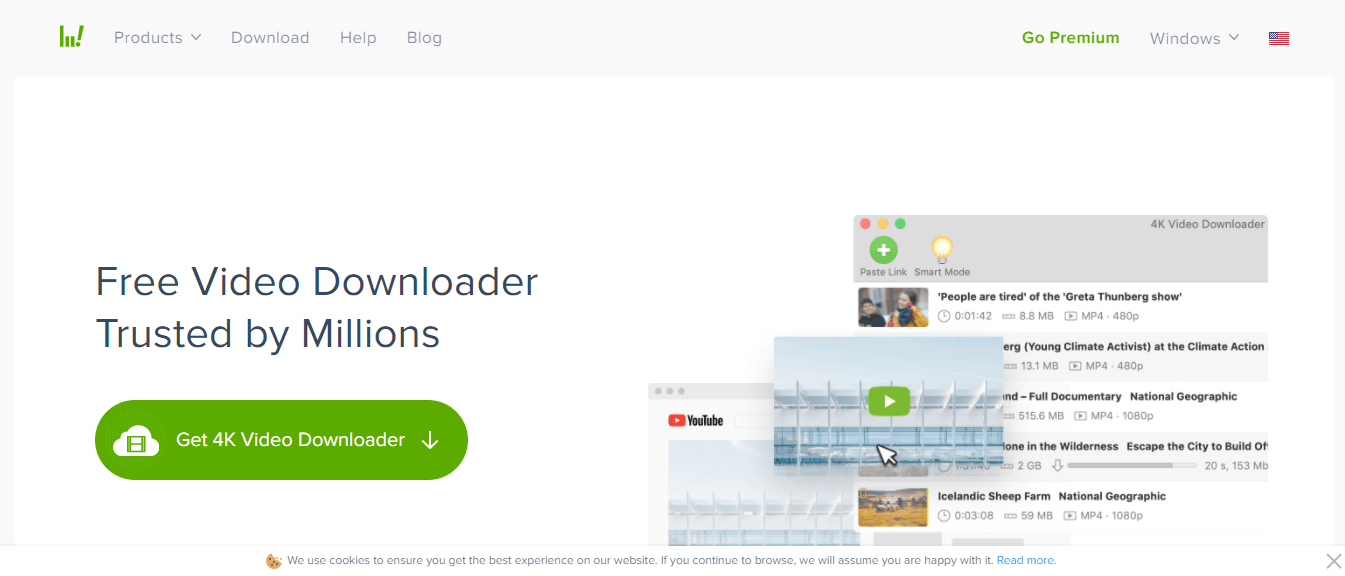
YouTube has a decent collection of 4K videos but not all video downloaders can support resolutions that high. If you want to take it to the next level and download videos in the exact 4k resolution they were uploaded in, take a look at 4K Video Downloader.
It will make sure that the videos are downloaded in original 4K resolution, without creating a negative impact on the quality.
Another great feature that you can find in 4K Video Downloader is that it allows you to download complete playlists. You can even download entire YouTube channels but some of those features are reserved for the premium users.
High-resolution content is the face of a brand in today’s highly competitive online world. By adding 4K Video Downloader to your video marketing strategy, you can ensure that your content comes out unique in terms of clarity and detail.
This does not only help in catching the attention of your audience but also keeps them interested and enables you to build a fan base quite effortlessly. High-quality videos can make a big difference in perception of your brand and, ultimately, better results in your marketing.
3. Y2mate
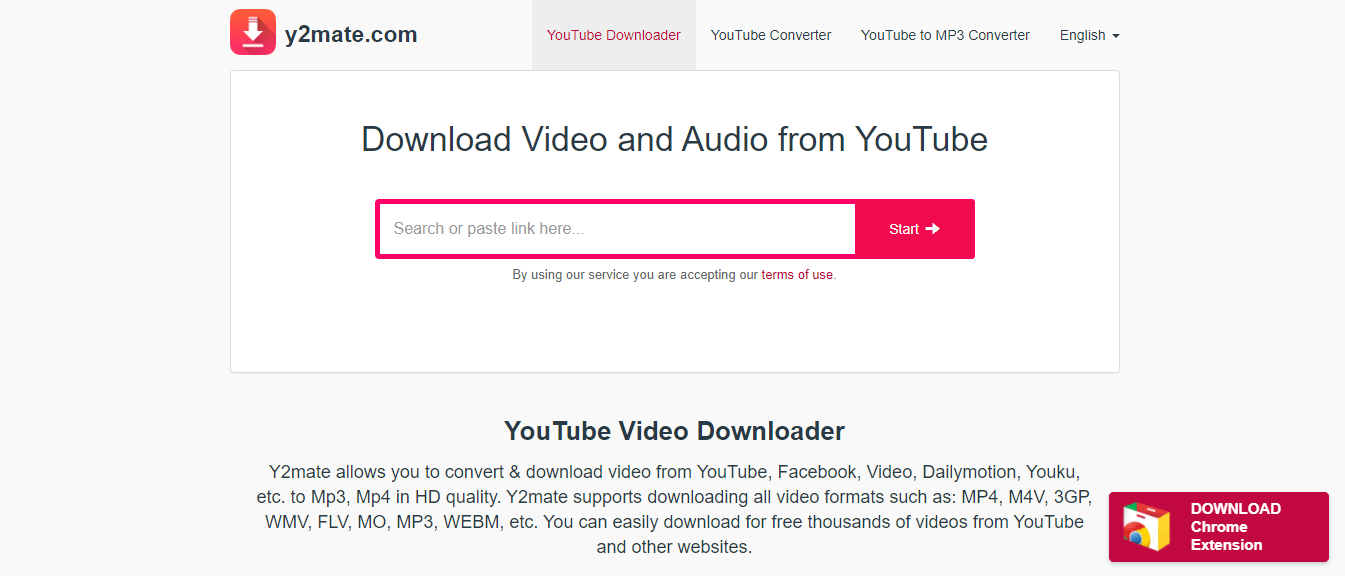
Y2mate is one of the simplest YouTube download tools available and possibly the most popular. It gets over 10 million visitors a month from all over the world.
Many people consider Y2mate the best YouTube to MP4 downloader available. You can easily copy and paste a YouTube video link to this online tool and initiate the download process.
When you start the download process, you’ll be prompted to choose your ideal video quality which ranges from low resolution to HD. It also allows you to convert the YouTube video to audio-only.
4. YT Cutter
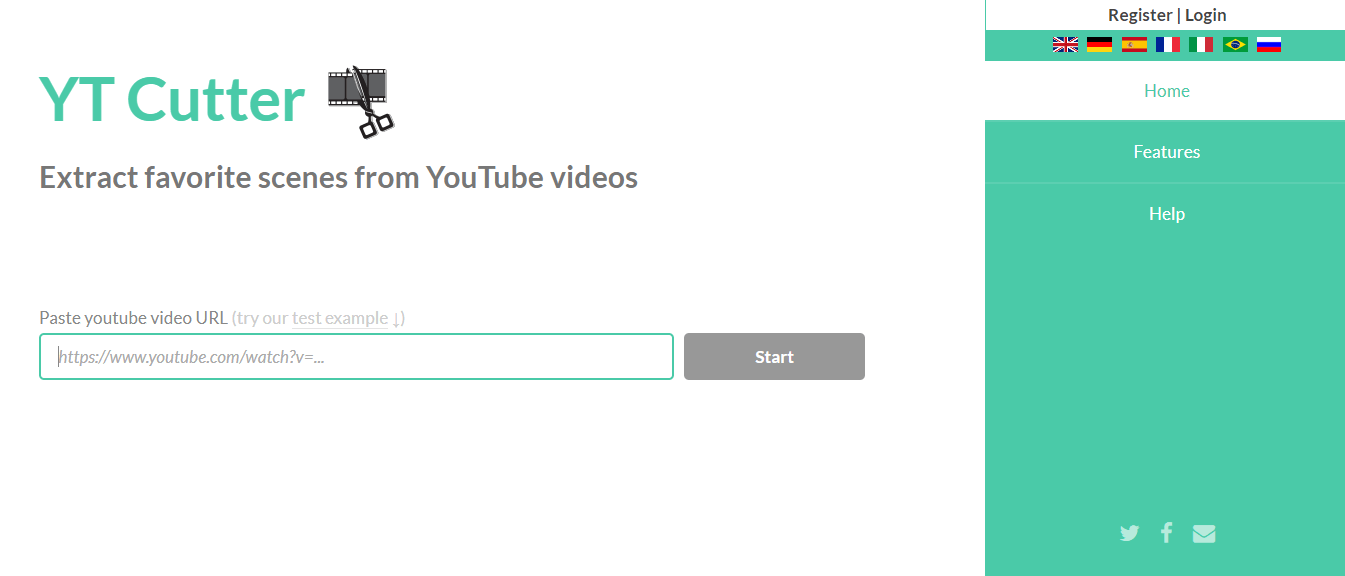
YT Cutter is not just a YouTube downloader. It also comes with the ability to double as a YouTube video editor so you’re killing two birds with one stone.
You’ll be able to cut parts of the videos that you download but you don’t have to discard portions that were cut. Instead, you can save it to your computer.
In addition to the standard MP4 format most downloaders use, you have multiple options with YT Cutter. It supports downloads to audio, video, and GIF files.
5. TubeMate

TubeMate is a standard YouTube download tool available for you to use and has withstood the test of time better than many of its peers.
This free YouTube downloader allows you to convert videos to numerous formats, such as MP4, MP3, WAV, and 4GP – something that few others do.
Along with TubeMate, you can get a dedicated video player that you can use for your newly downloaded videos. It also has a built-in search engine that’ll help you find videos directly from within the software instead of having to navigate to YouTube beforehand.
The only drawback with this tool is that it needs to be downloaded to your device (similar to 4K downloader). If that’s not an issue for you then you’ll enjoy this tool.
6. Airy
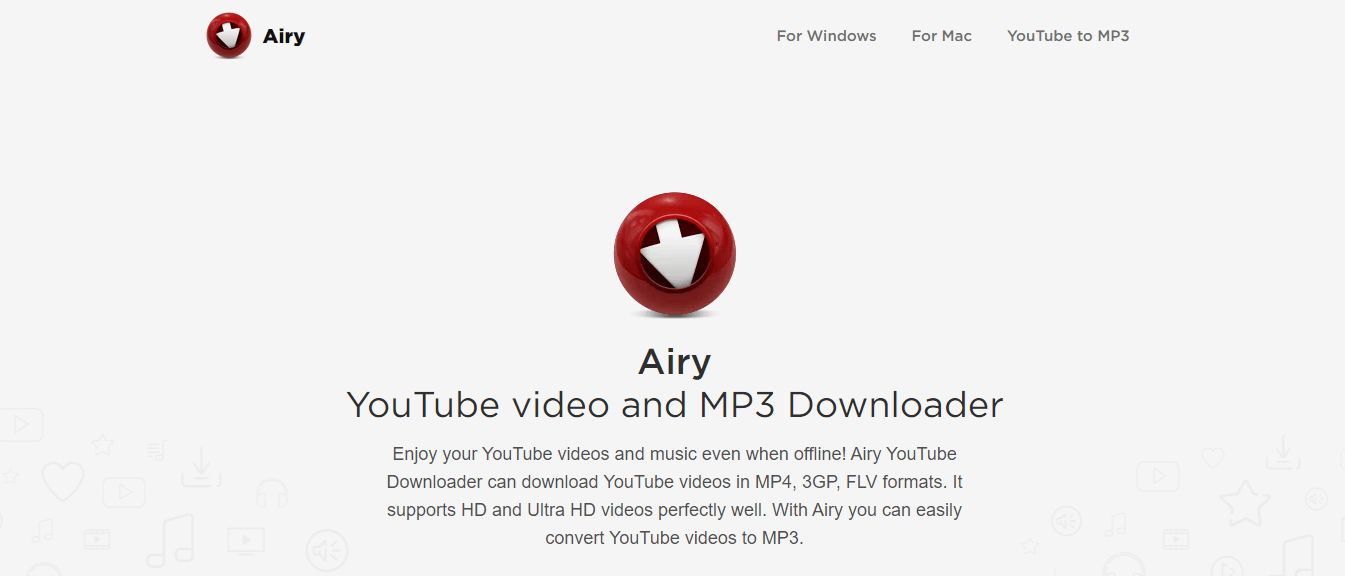
If you’re itching to download YouTube videos and the other ones didn’t work for you then Airy may be able to come to your rescue. It’s one of the most popular Youtube to MP3 and MP4 converters available.
One of the major reasons it’s so popular is that it allows you to convert the videos into multiple formats before downloading. For example, if you want to convert your videos into MP3, MP4. 3GP or any other format, it’ll get the job done for you.
On the other hand, Airy YouTube downloader has the ability to integrate with all leading web browsers to deliver a better experience and can handle 4K resolution. Like some of the other tools here, you’ll have to download it.
7. Snaptube
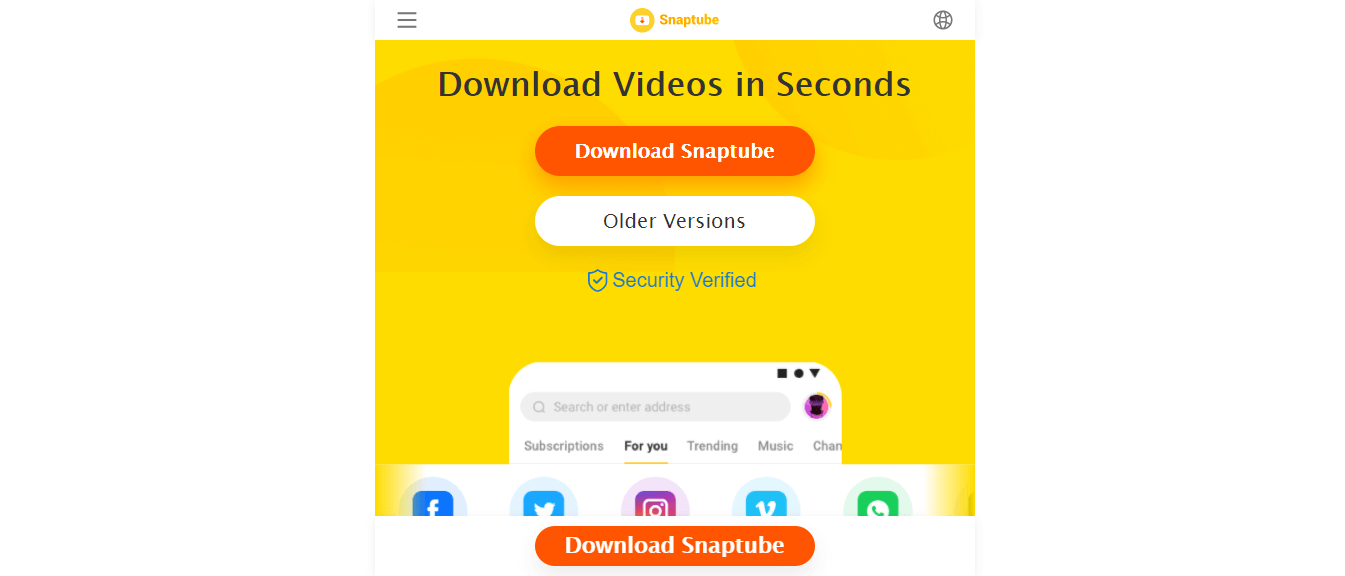
If you’re trying to locate a user-friendly YouTube downloader, you may want to take a closer look at Snaptube. It supports the ability to download YouTube videos in different formats and resolutions.
Whether you want to download YouTube to MP3, YouTube to MP4 or any other format, Snaptube will likely be able to get the job done. You can also get a dedicated Android app of Snaptube.
However, the app is not currently available in Google Play and you will have to download it separately (I guess Google doesn’t like anything that lets you download YouTube videos and take a bit of ad revenue out of its pocket.
Apart from downloading videos on YouTube, you will be able to use Snaptube and download videos from more than 50 other websites including Instagram, Vimeo, TikTok, etc.
8. Videoder
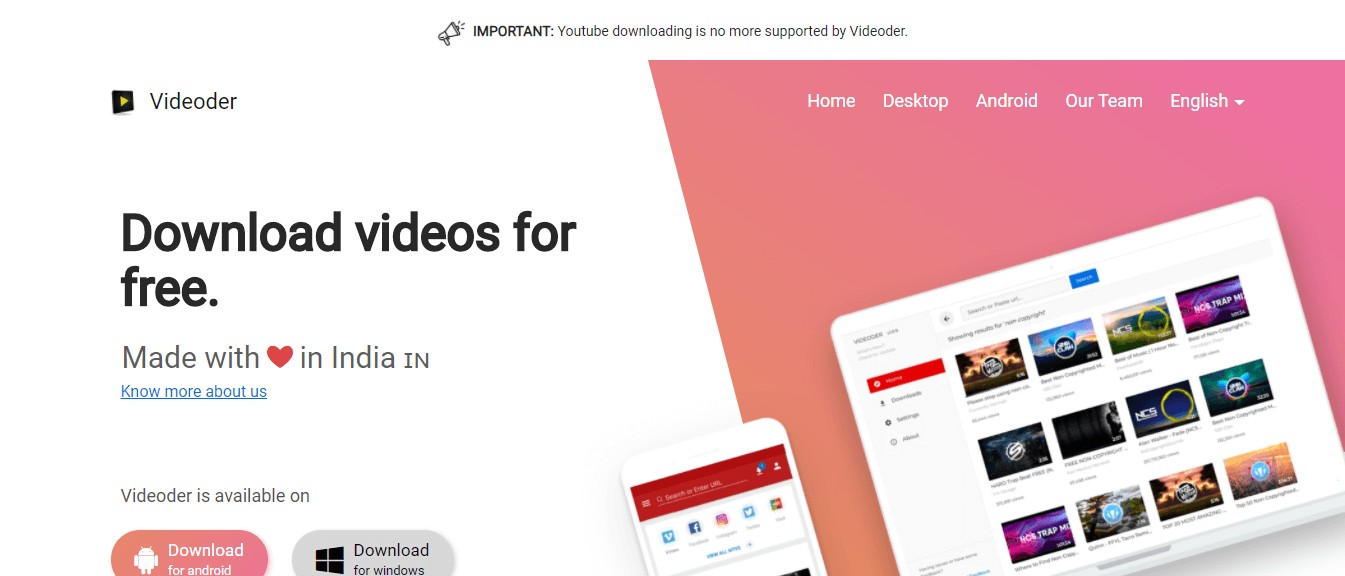
Videoder has a strange name but is a free YouTube downloader that takes little effort to use. This downloader is currently available for Android and Windows operating systems. While using Videoder, you will get all the support needed to download 4K videos out of YouTube.
However, downloads aren’t limited to YouTube – you can download videos from more than 1,000 different websites. Unfortunately, the Android version is limited to 50 websites so if you’re looking to download from the entire collection of websites it supports you’ll have to use the desktop version.
In the world of web scraping and data mining, being able to access and download data from a wide range of websites is crucial. This is where the concept of rotating proxies comes into play. Rotating proxies allow you to browse the internet without being blocked, making it easier to gather data from various sources. They are particularly useful when dealing with websites that have strict access restrictions.
The desktop app comes with even more perks. You can create your own personal collection of videos after downloading them from YouTube. All these features are why Videoder is considered a versatile YouTube downloader and converter.
9. KeepVid
KeepVid is another popular YouTube download tool. It seems to be intentionally basic so people who want to download content don’t have to jump through hoops to get the job done.
Simply visit the KeepVid website and download videos by pasting your URL. Downloads are only limited to the MP4 file format as of now.
The good thing about KeepVid is that you’re not limited to downloading videos one at a time. You can download entire playlists from YouTube by pasting in the URL.
On top of that, KeepVid provides the support you need to download videos that are uploaded to numerous other platforms such as Dailymotion, Instagram, and Facebook.
10. ClipGrab
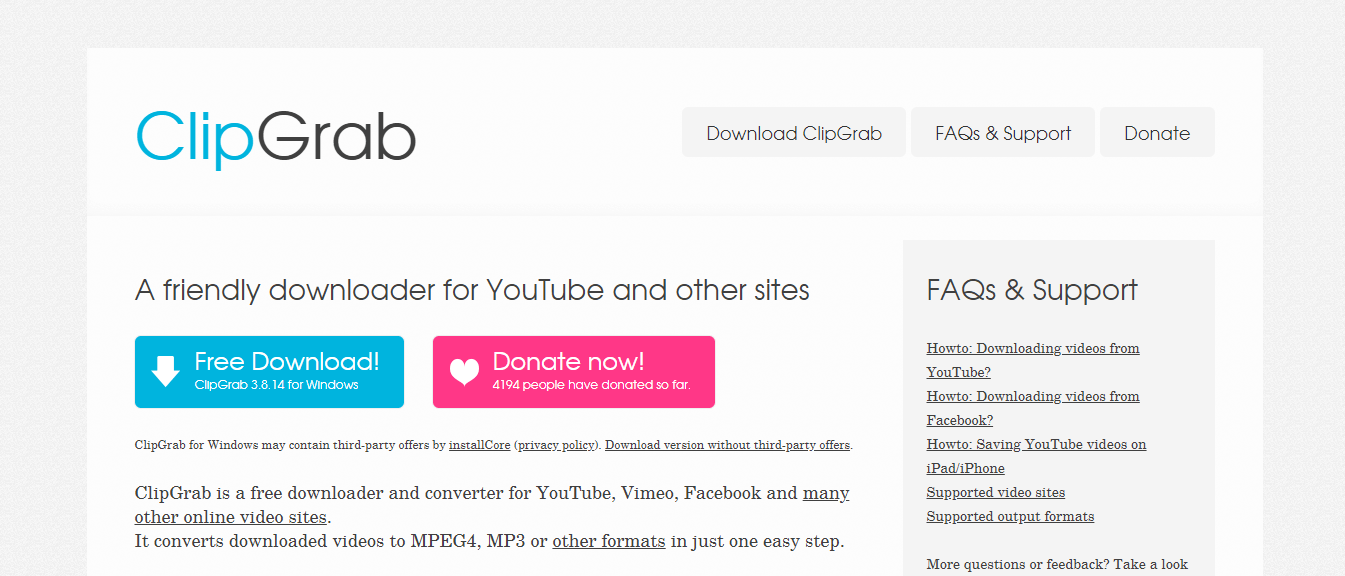
ClipGrab refers to itself as a friendly YouTube downloader that works for multiple websites such as Facebook, Vimeo, and Dailymotion. The interface of ClipGrab is clean and clear so you’re not struggling to figure out how things work.
It’s also a tool you need to download to your computer. This is often done because YouTube will block IP addresses and since it’s a free downloader, they may not be able to foot the bill of buying and rotating proxies.
Of course, this is just speculation on my part. The bottom line is that ClipGrab works for downloading YouTube videos.
11. iTubeGo YouTube Downloader
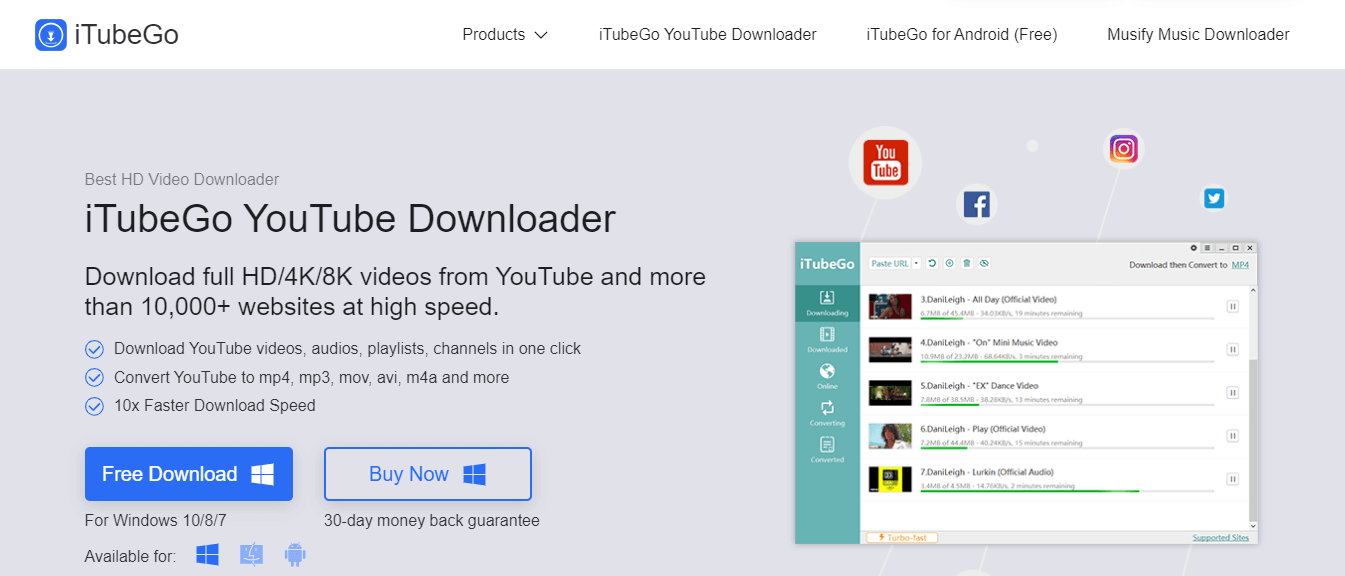
iTubeGo YouTube Downloader is an extensive YouTube downloader with a free and paid option. Instead of calling this a YouTube downloader, you can think of it as a content grabbing tool.
That’s because you can download both video and music from thousands of websites. You can also manage simultaneous downloads with the tool.
As of this writing, iTubeGo YouTube Downloader is available for Mac and Windows users to access video content. The free version of iTubeGo YouTube Downloader provides you with access to all the features but limits their usage so keep that in mind.
How do you download YouTube Videos online using free tools?
Most YouTube downloaders work the same way which I’ll give a brief outline of below.
- Navigate to the video you want to download on YouTube and copy the URL to your clipboard. If you’re on your mobile device, get the URL by tapping the share button and copying the URL.
- Paste the URL you copied into the search box of our YouTube video downloader and hit enter or press the button. It’ll begin the process of parsing the video.
- Once the content has loaded below, choose whether you’d like it as an MP3 or MP4 and select the quality that you want. Note: the quality is determined by the original video upload quality.
The most common formats supported by YouTube downloaders
YouTube to mp4
With the free tools, you can download YouTube videos as an MP4 file directly to your computer. It doesn’t take any technical experience. All you need to do is copy and paste the video link the search bar, choose your preferred quality, and confirm.
It’ll start downloading to your device and, depending on the size of the file and your internet speed, it shouldn’t take more than a few minutes.
YouTube to mp3
You can also download YouTube videos to MP3 format. This is ideal if you want to listen to the content or music on the go instead of lugging around your laptop. The process is the same as when you download an MP4 file.
Just copy the video URL, paste it into the search bar, and hit enter. Choose your preferred audio quality and it’ll start downloading.
Download full YouTube movies
Some tools add a limit to the length of the video they’ll support while others allow you to download longer YouTube videos which are like movies. If you don’t have the time to finish what you’re watching in one sitting, you may want to download it.
Simply navigate to YouTube and find the URL of the video you’re looking for. Paste it into the search box, hit enter, choose your quality, and confirm the YouTube to MP4 conversion has started.
Download YouTube videos and audio for personal use offline
Please only use these tools for personal use. Creators have put a lot of time and energy into the content on YouTube and many of them make a living from the ads placed on their videos. While it’s generally OK to download for your personal offline use, it’s not OK to download and distribute it far and wide.
Conclusion
There are many reasons why you’d like to use a YouTube video download tool. It may be to enhance your own content and make it evergreen, grow your audience, or just so you can keep it offline for personal use.
Whatever the case, I’ve done my part by providing you with the tools you can use to get the job done. Let me know what you think in the comments and if there’s a tool that has stopped working or disappeared from the internet.
I’ll replace it pretty quickly. Go forth and be awesome :).

We’ll take a look and if it ends up on the list then you know it made the cut.
YT Cutter is no longer working, they seem to have closed the service. It is recommended that you update the content of this section. You can find an alternative service.
That’s odd, it’s still working when we tried it today.
Thank you. Very interesting article
I try to download the video, it always prompt”Error summary, Service temporarily unavailable”. Now i use iTubeGo build-in YT cutter to finish my work.