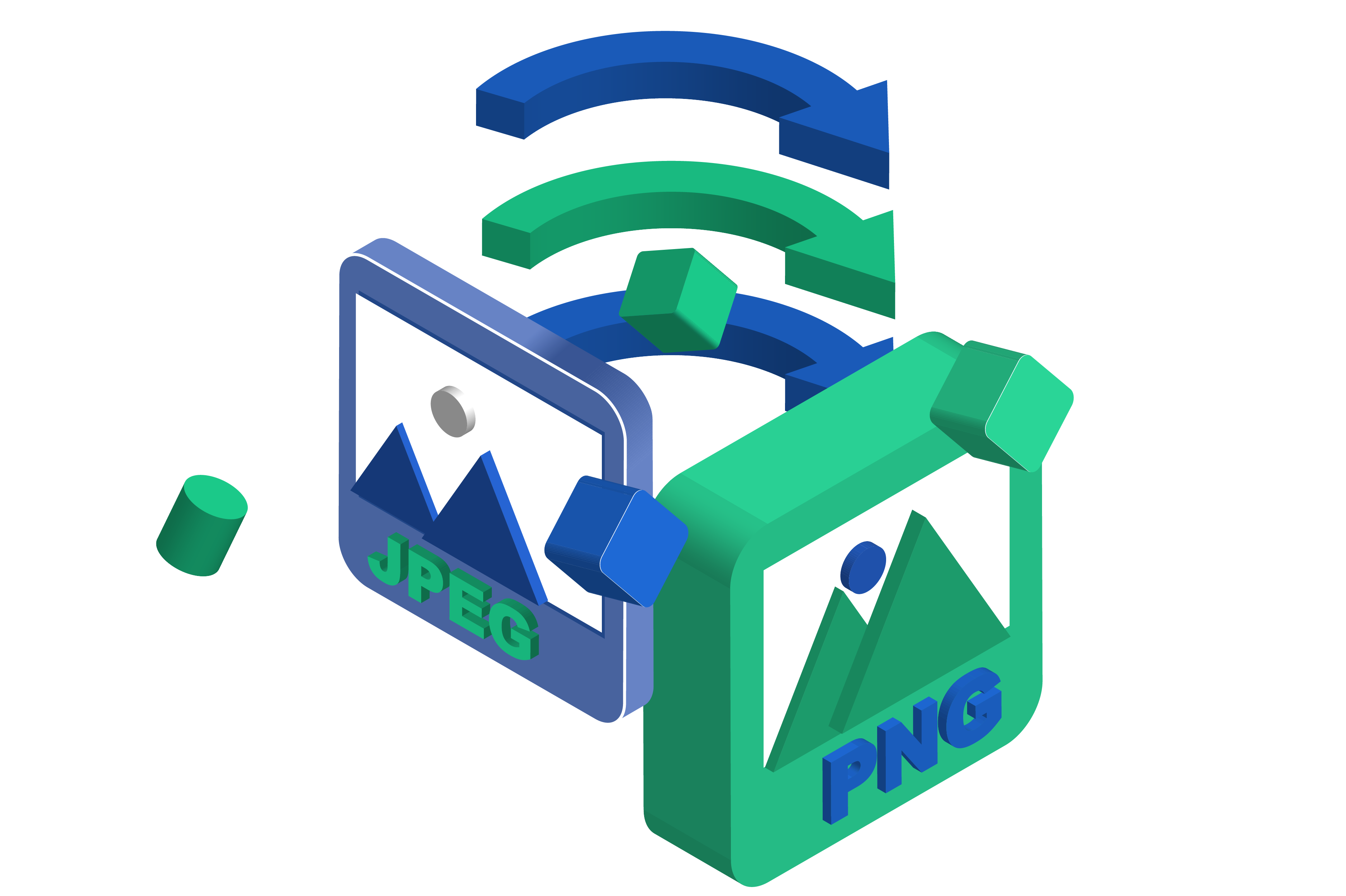Why would you want to change PNG to JPG?
PNG images are made from bitmapped or raster images. They were first developed to replace the
GIF image format, have lossless compression, and support a transparent background. They’re also
considerably larger than the same JPG image.
When you’re creating content for the web, it’s important that your pages load fast. When you use
heavy images (ie PNG files), it can slow your website down to a crawl. That results in a poor
user experience and more people abandoning your website.
Unless you’re a brand that needs to share high-quality images, you’re better off using JPG files
for your website. If you need to keep your PNG files, check out our free image compressor.